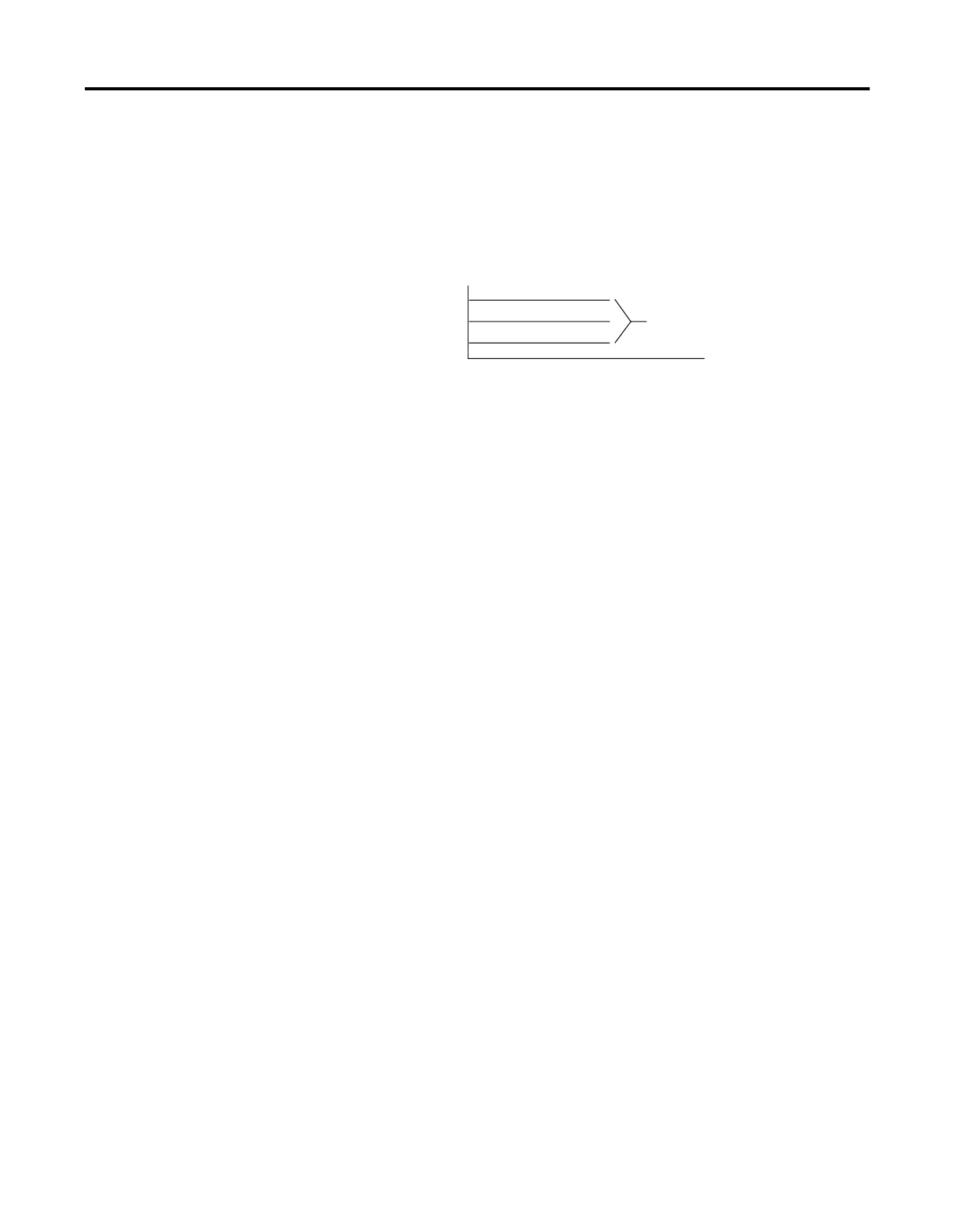Publication 1762-RM001C-EN-P
19-20 Process Control Instruction
Zero-Crossing Deadband DB
The adjustable deadband lets you select an error range above and below
the setpoint where the output does not change as long as the error
remains within this range. This lets you control how closely the process
variable matches the setpoint without changing the output.
Zero-crossing is deadband control that lets the instruction use the error for
computational purposes as the process variable crosses into the deadband
until it crosses the setpoint. Once it crosses the setpoint (error crosses
zero and changes sign) and as long as it remains in the deadband, the
instruction considers the error value zero for computational purposes.
Select deadband by entering a value in the deadband storage word (word
9) in the control block. The deadband extends above and below the
setpoint by the value you enter. A value of zero inhibits this feature. The
deadband has the same scaled units as the setpoint if you choose scaling.
Output Alarms
You may set an output alarm on the control variable at a selected value
above and/or below a selected output percent. When the instruction
detects that the control variable has exceeded either value, it sets an alarm
bit (bit LL for lower limit, bit UL for upper limit) in the PID instruction.
Alarm bits are reset by the instruction when the control variable comes
back inside the limits. The instruction does not prevent the control
variable from exceeding the alarm values unless you select output
limiting.
Select upper and lower output alarms by entering a value for the upper
alarm (CVH) and lower alarm (CVL). Alarm values are specified as a
percentage of the output. If you do not want alarms, enter zero and 100%
respectively for lower and upper alarm values and ignore the alarm bits.
Error range
Time
+DB
-DB
SP
