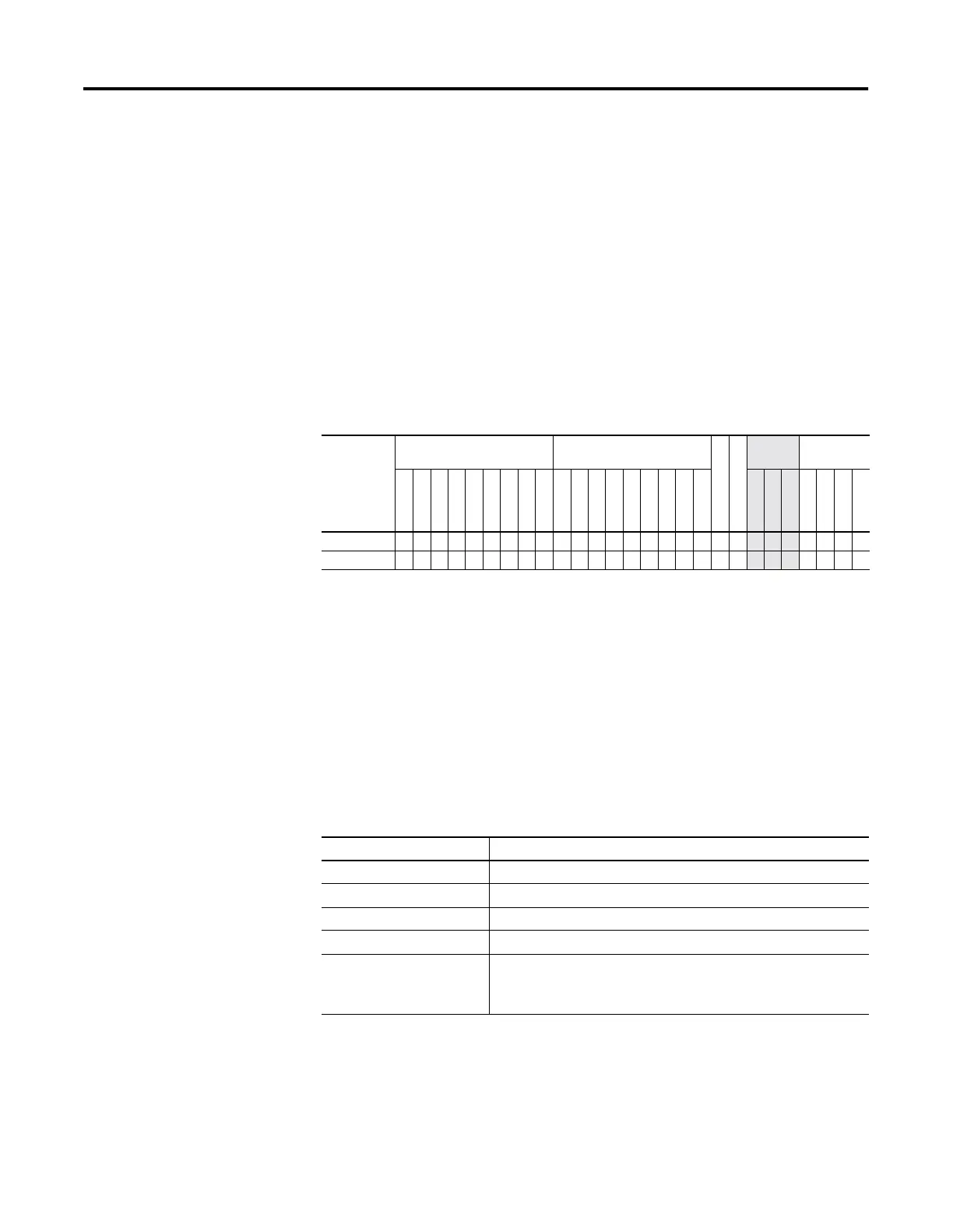Publication 1762-RM001C-EN-P
ASCII Instructions 20-17
Entering Parameters
Enter the following parameters when programming this instruction:
•
Source - The contents of this location are converted to an integer
value.
•
Destination - This is the location which receives the result of the
conversion. The data range is from -32,768 to 32,767 if the destination
is a word and from -2,147,483,648 to 2,147,483,647 if the destination is
a long word.
Addressing Modes and File Types can be used as shown below:
Instruction Operation
The controller searches the source (file type ST) for the first character
between 0 and 9. All numeric characters are extracted until a non-numeric
character or the end of the string is reached. Action is taken only if
numeric characters are found. The string length is limited to 82 characters.
Commas and signs (
+,
-) are allowed in the string. However, only the
minus sign is displayed in the data table.
This instruction sets the following math flags in the controller status file:
Table 20.16 ACI Instruction Valid Addressing Modes and File Types
For definitions of the terms used in this table see Using the Instruction Descriptions on page4-2.
Parameter
Data Files
(1)
(1) The Control data file is the only valid file type for the Control Element.
Function Files
CS - Comms
IOS - I/O
Address
Mode
Address
Level
O
I
S
B
T, C, R
N
ST
L
MG, PD
RTC
HSC
PTO, PWM
STI
EII
BHI
MMI
DAT
TPI
Immediate
Direct
Indirect
Bit
Word
Long Word
Element
Source • • •
Destination •• •• •
• ••
Math Flag Description
S:0/1 Overflow (V) Flag is set if the result is outside of the valid range.
S:0/2 Zero (Z) Flag is set if the result is zero.
S:0/3 Sign (S) Flag is set if the result is negative.
S:5/0 Overflow Trap Flag is set when the Overflow flag (S:0/1) is set.
S:5/15 ASCII String
Manipulation Error
Flag is set if the Source string exceeds 82 characters.
When S:5/15 is set, the Invalid String Length Error (1F39H) is
written to the Major Error Fault Code (S:6).
