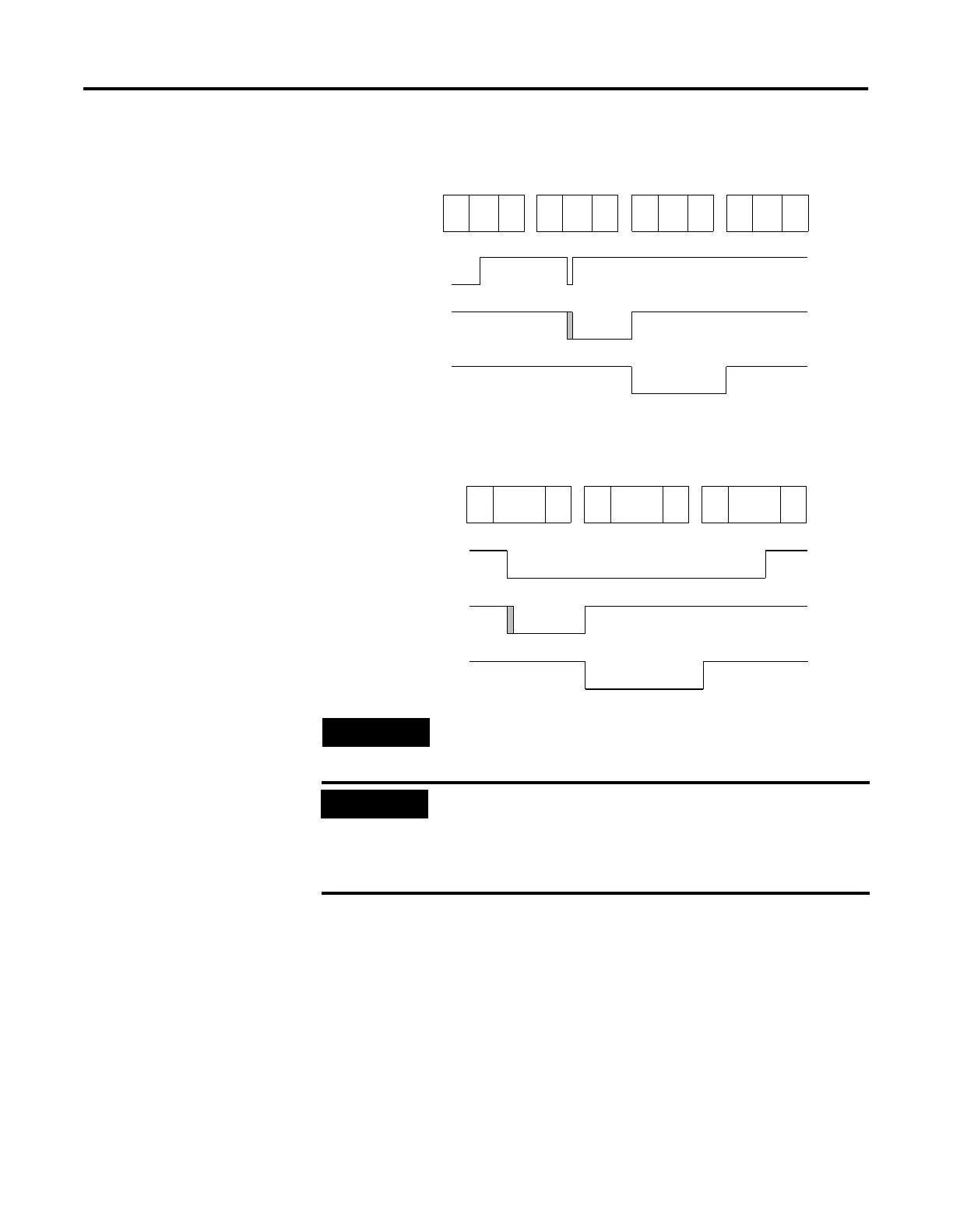Publication 1762-RM001C-EN-P
I/O Configuration 1-17
Falling Edge Behavior - Example 1
Falling Edge Behavior - Example 2
NOTE
The “gray” area of the Latched Status waveform is the input
filter delay.
IMPORTANT
The input file value does not represent the external input
when the input is configured for latching behavior. When
configured for falling edge behavior, the input file value is
normally “on” (“off” for 1 scan when a falling edge pulse
is detected).
Scan Number (X) Scan Number (X+1) Scan Number (X+2)
External
Input
Latched
Status
Input File
Value
Input
Scan
Ladder
Scan
Output
Scan
Scan Number (X+3)
Input
Scan
Ladder
Scan
Output
Scan
Input
Scan
Ladder
Scan
Output
Scan
Input
Scan
Ladder
Scan
Output
Scan
Scan Number (X) Scan Number (X+1) Scan Number (X+2)
External
Input
Latched
Status
Input File
Value
Input
Scan
Ladder
Scan
Output
Scan
Input
Scan
Ladder
Scan
Output
Scan
Input
Scan
Ladder
Scan
Output
Scan
