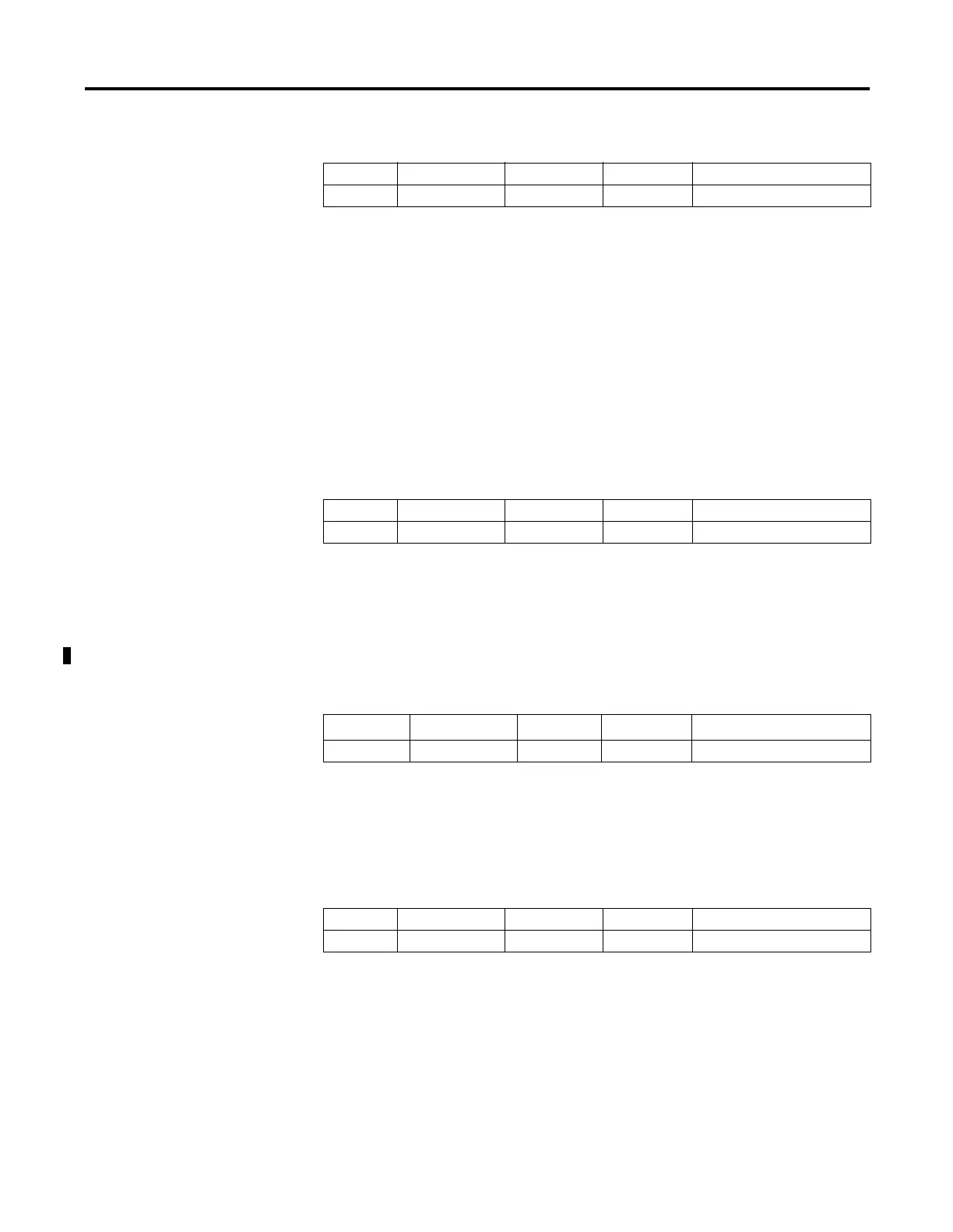Publication 1762-RM001C-EN-P
C-12 System Status File
Memory Module Boot
When this bit is set (1) by the controller, it indicates that a memory
module program has been transferred due to S:1/10 (Load Memory
Module on Error or Default Program) or S:1/11 (Load Memory Module
Always) being set in an attached memory module user program. This bit
is not cleared (0) by the controller.
Your program can examine the state of this bit on the first scan (using bit
S:1/15) on entry into an Executing mode to determine if the memory
module user program has been transferred after a power-up occurred.
This information is useful when you have an application that contains
retentive data and a memory module has bit S:1/10 or bit S:1/11 set.
Memory Module Password Mismatch
At power-up, if Load Always is set, and the controller and memory
module passwords do not match, the Memory Module Password
Mismatch bit is set (1).
See Password Protection on pag e2-9 for more information.
STI Lost
This address is duplicated at STI:0/UIL. SeeUsing the Selectable Timed
Interrupt (STI) Function File on page 18-12 for more information.
Retentive Data Lost (MicroLogix 1200 only)
This bit is set (1) whenever retentive data is lost. This bit remains set until
you clear (0) it. The controller validates retentive data at power up. If user
data is invalid, the controller sets the Retentive Data Lost indicator. The
data in the controller are the values that were in the program when the
program was last transferred to the controller. If the Retentive Data Lost
bit is set, a fault occurs when entering an executing mode, but only if the
Fault Override bit (S:1/8) is not set.
Address Data Format Range Type User Program Access
S:5/8 binary 0 or 1 status read/write
Address Data Format Range Type User Program Access
S:5/9 binary 0 or 1 status read/write
Address
(1)
(1) This bit can only be accessed via ladder logic. It cannot be accessed via communications (such as a Message
instruction from another device).
Data Format Range Type User Program Access
S:5/10 binary 0 or 1 status read/write
Address Data Format Range Type User Program Access
S:5/11 binary 0 or 1 status read/write
