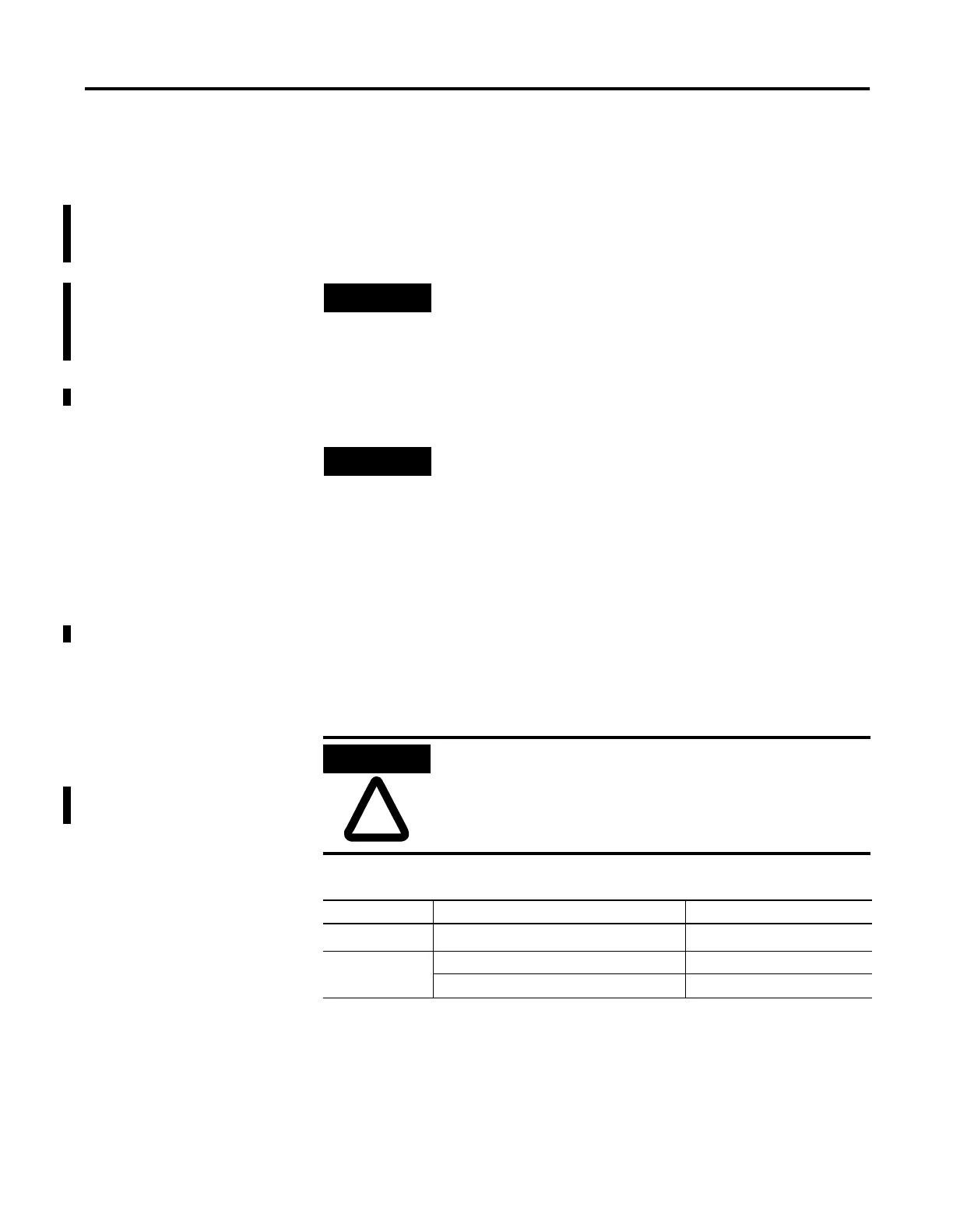Publication 1762-RM001C-EN-P
3-4 Function Files
Writing Data to the Real-Time Clock
When valid data is sent to the real-time clock from the programming
device or another controller, the new values take effect immediately. In
RSLogix 500, click on Set Date & Time in the RTC Function File screen to
set the RTC time to the current time on your PC.
The real-time clock does not allow you to load or store invalid date or
time data.
RTC Battery Operation
The real-time clock has an internal battery that is not replaceable. The
RTC Function File features a battery low indicator bit (RTC:0/BL), which
represents the status of the RTC battery. When the battery is low, the
indicator bit is set (1). This means that the battery will fail in less than 14
days, and the real-time clock module needs to be replaced. When the
battery low indicator bit is clear (0), the battery level is acceptable, or a
real-time clock is not attached.
NOTE
You can use a MSG instruction to write RTC data from one
controller to another to synchronize time. To send (write)
RTC data, use RTC:0 as the source. This feature not
available with the Series A controllers.
NOTE
Use the Disable Clock button in your programming device
to disable the real-time clock before storing a module.
This decreases the drain on the battery during storage.
ATTENTION
!
Operating with a low battery indication for more than 14
days may result in invalid RTC data if power is removed
from the controller.
Table 3.4 RTC Battery Life Expectancy
Battery State Temperature Time Duration
Operating 0°C to +40°C (+32°F to +104°F)
5 years
(1)
(1) The operating life of the battery is based on 6 months of storage time before the real-time clock is used.
Storage -40°C to +25°C (-40°F to +77°F) 5 years minimum
+26°C to +60°C (+79°F to +140°F) 3 years minimum
