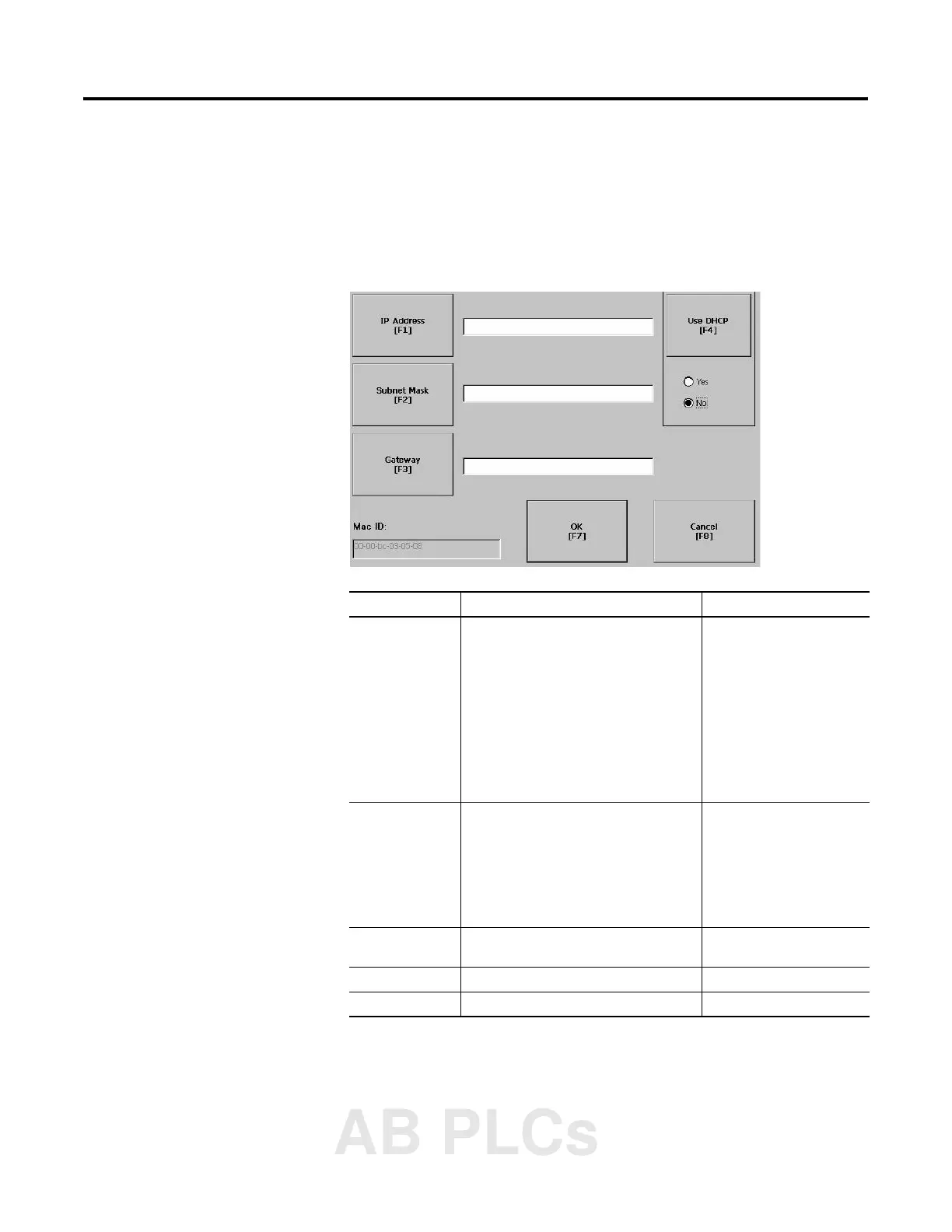Publication 2711P-UM001A-EN-P
Using Configuration Mode 4-13
IP Address
The IP Address screen identifies the IP address of the selected
network adapter. If the network the PanelView Plus is connected to
does not automatically assign an IP address, you can assign the
address in this screen.
Field Description Valid Values
Use DHCP Enables or disables DHCP (Dynamic Host
Configuration Protocol) settings. DHCP
automatically allocates network devices and
configurations to newly attached devices on
the network.
If DHCP is set to Yes, the PanelView Plus is
automatically assigned an IP address, Subnet
Mask and Gateway. The fields are disabled.
If DHCP is set to No, you can enter the IP
address, Subnet Mask and Gateway address.
Yes (default)
No
IP Address A unique address identifying the PanelView
Plus on the Ethernet network.
xxx.xxx.xxx.xxx
000.000.000.000 (default)
Range of values for the first
set of decimal numbers is
1-255 unless all fields are set
to 000. The range of values for
the last three sets of decimal
numbers is 0-255.
Subnet Mask Address must be identical to the server
subnet mask.
xxx.xxx.xxx.xxx
Gateway Optional Gateway address. xxx.xxx.xxx.xxx
Mac ID Read only field
AB PLCs
