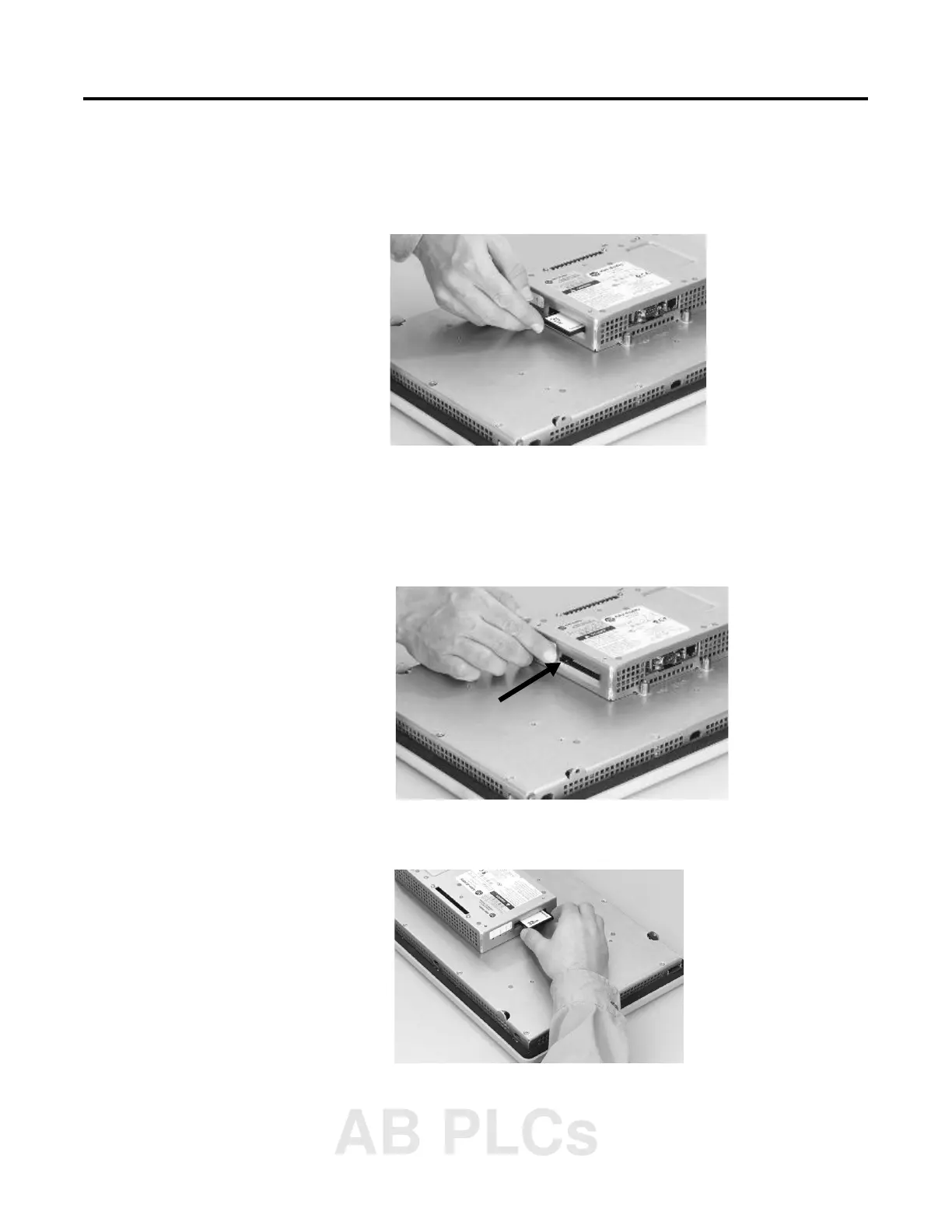Publication 2711P-UM001A-EN-P
Installing and Replacing Components 5-19
Inserting a Compact Flash Card
1. Insert the card in the Compact Flash Card slot of the terminal
until firmly seated.
Removing a Compact Flash Card
1. Press the Eject button above the card slot. When the button
pops out, press it again to release the card.
2. Remove the card from the card slot.
Eject Button
AB PLCs
