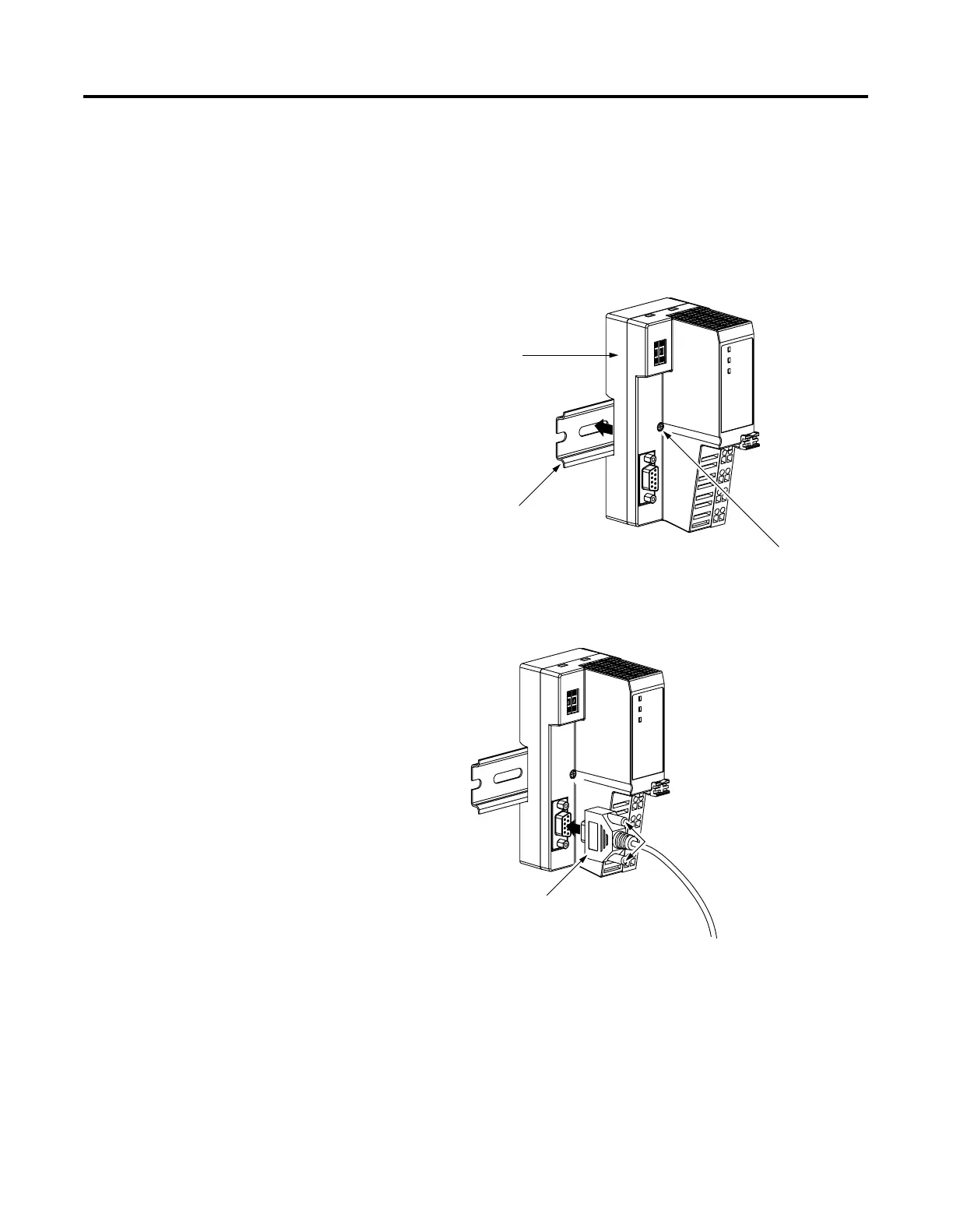Publication 1734-UM005B-EN-P - June 2001
2-2 Installing the PROFIBUS Adapter
Installing the PROFIBUS
Adapter
To install the adapter on the DIN rail prior to installing other base
units, proceed as follows.
1. Position the adapter vertically above the DIN rail.
2. Press down firmly to install the adapter on the DIN rail. (The
locking mechanism will lock the adapter to the DIN rail.)
3. Insert the PROFIBUS network plug and tighten the holding
screws.
1734-APB communication interface
DIN rail
Orange screw slot
Profibus network plug
Holding screws
