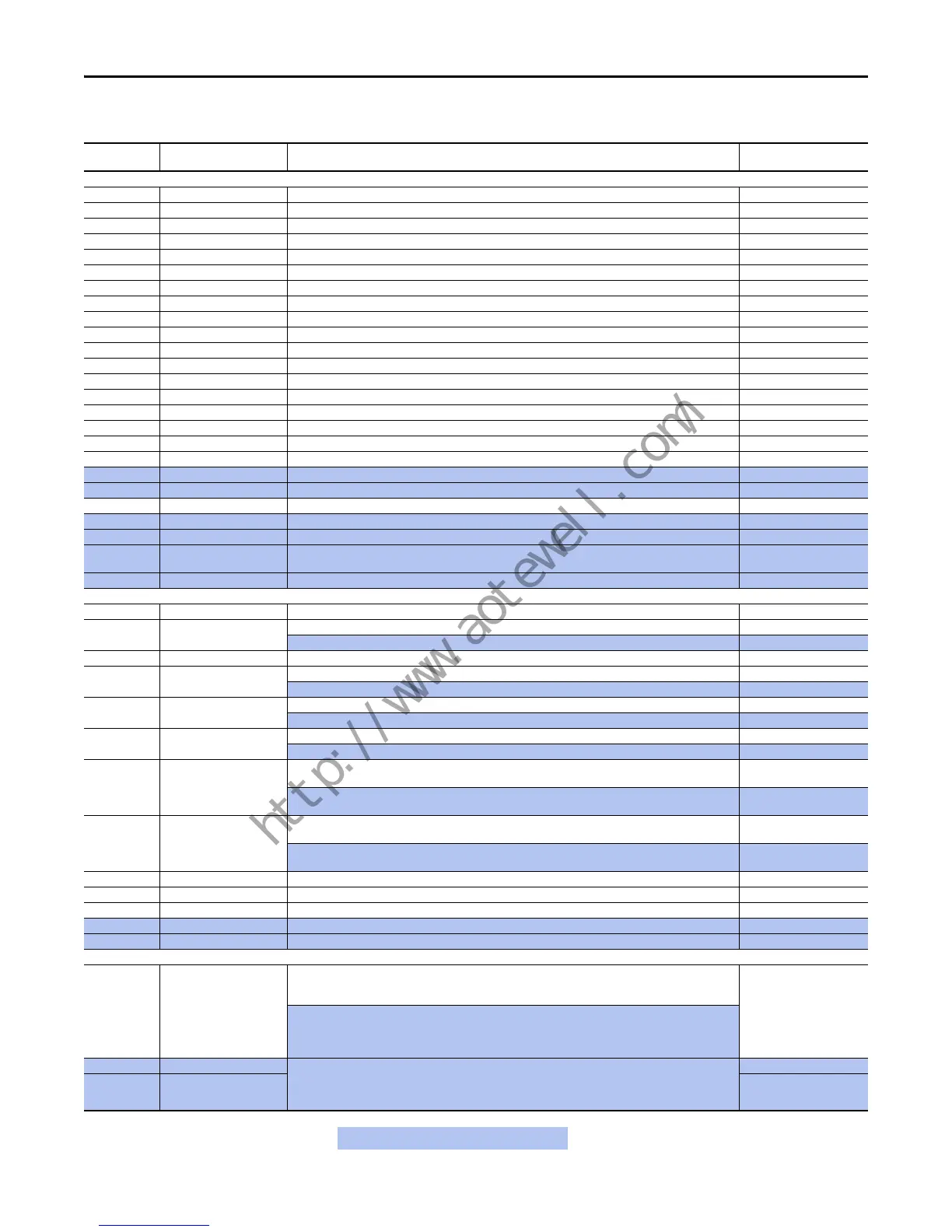22 Rockwell Automation Publication 22-TD001I-EN-P - June 2013
PowerFlex 4 and 40 AC Drives
Parameter Descriptions
Parameter
Number Parameter Name Description Factory Default
Display Group
d001 Output Freq Output frequency present at T1, T2 & T3 (U, V & W) Read Only
d002 Commanded Freq Value of the active frequency command Read Only
d003 Output Current Output current present at T1, T2 & T3 (U, V & W) Read Only
d004 Output Voltage Output voltage present at T1, T2 & T3 (U, V & W) Read Only
d005 DC Bus Voltage Present DC bus voltage level Read Only
d006 Drive Status Present operating condition of the drive Read Only
d007…d009 Fault x Code A code that represents a drive fault Read Only
d010 Process Display The output frequency scaled by parameter A099 [Process Factor] Read Only
d012 Control Source Displays the source of the Start Command and Speed Reference Read Only
d013 Contrl In Status Status of the control terminal block control inputs Read Only
d014 Dig In Status Status of the control terminal block digital inputs Read Only
d015 Comm Status Status of the communications ports Read Only
d016 Control SW Ver Main Control Board software version Read Only
d017 Drive Type Used by Rockwell Automation field service personnel Read Only
d018 Elapsed Run Time Accumulated time drive is outputting power Read Only
d019 Testpoint Data The present value of the function selected in parameter A102 [Testpoint Sel] Read Only
d020 Analog In 0-10V The present value of the voltage at I/O Terminal 13 (100.0% = 10 volts) Read Only
d021 Analog In 4-20mA The present value of the current at I/O Terminal 15 (0.0% = 4 mA, 100.0% = 20 mA) Read Only
d022 Output Power Output power present at T1, T2 & T3 (U, V & W) Read Only
d023 Output Power Fctr The angle in electrical degrees between motor voltage and motor current Read Only
d024 Drive Temp Present operating temperature of the drive power section Read Only
d025 Counter Status The current value of the counter when counter is enabled Read Only
d026 Timer Status The current value of the timer when timer is enabled Read Only
d028 Stp Logic Status When P038 [Speed Reference] is set to 6 “Stp Logic”, this parameter will display the current step logic profile as
defined by parameters A140…A147 [Stp Logic x]
Read Only
d029 Torque Current Displays the current value of the motor torque current as measured by the drive Read Only
Basic Program Group
P031 Motor NP Volts 20 to drive rated volts Based on Drive Rating
P032 Motor NP Hertz 10 to 240 Hz 60 Hz
15 to 400 Hz 60 Hz
P033 Motor OL Current 0.0 Amps to (Drive Rated Amps x 2) in units of 0.1 Amps Based on Drive Rating
P034 Minimum Freq 0.0 to 240.0 Hz 0.0 Hz
0.0 to 400.0 Hz 0.0 Hz
P035 Maximum Freq 0 to 240 Hz 60 Hz
0 to 400 Hz 60 Hz
P036 Start Source 6 settings; Keypad, 3-Wire, 2-Wire, 2-Wire Level Sensitive, 2-Wire High Speed, Comm Port Keypad
7 settings; Keypad, 3-Wire, 2-Wire, 2-Wire Level Sensitive, 2-Wire High Speed, Comm Port, Momentary FWD/REV Keypad
P037 Stop Mode 8 settings; Ramp-Clear Fault, Coast-Clear Fault, DC Brake-Clear Fault, DC Brake w/Shutoff-Clear Fault, Ramp, Coast, DC
Brake, DC Brake w/Shutoff
Ramp, CF (Clear Fault)
10 settings; Ramp-Clear Fault, Coast-Clear Fault, DC Brake-Clear Fault, DC Brake w/Shutoff-Clear Fault, Ramp, Coast,
DC Brake, DC Brake w/Shutoff, Ramp Stop w/EM Brake Control-Clear Fault, Ramp Stop w/EM Brake Control
Ramp, CF (Clear Fault)
P038 Speed Reference 6 settings; Drive Potentiometer, Internal Freq, 0…10V Input/Remote Potentiometer, 4…20 mA Input,
Preset Freq 0-3, Communications Port
Drive Pot
8 settings; Drive Potentiometer, Internal Freq, 0…10V Input/Remote Potentiometer, 4…20 mA Input,
Preset Freq 0-7, Communications Port, Step Logic, Analog In Mult
Drive Pot
P039 Accel Time 1 0.0 to 600.0 seconds 10.0 Secs
P040 Decel Time 1 0.1 to 600.0 seconds 10.0 Secs
P041 Reset To Defalts Used to reset drive to factory default settings Ready/Idle
P042 Voltage Class Sets the voltage class of 600V drives, Low Voltage (460/480V) or High Voltage (575/600V) High Voltage (575/600V)
P043 Motor OL Ret Enables/Disables the Motor Overload Retention function. Disabled
Advanced Program Group
A051
A052
Digital In1 Sel
Digital In2 Sel
16 settings; Not Used, Accel 2 & Decel 2, Jog, Auxiliary Fault, Preset Frequencies, Local, Comm Port, Clear Fault, Ramp
Stop Clear Fault, Coast Stop Clear Fault, DC Brake Clear Fault, Jog Forward, Jog Reverse, 10V In Control, 20 mA In
Control, Analog Invert
Preset Freq
28 settings; Not Used, Accel 2 & Decel 2, Jog, Auxiliary Fault, Preset Frequencies, Local, Comm Port, Clear Fault, Ramp
Stop - Clear Fault, Coast Stop - Clear Fault, DC Brake - Clear Fault, Jog Forward, Jog Reverse, 10V In Control, 20 mA In
Control, PID Disable, MOP Up, MOP Down, Timer Start, Counter In, Reset Timer, Reset Counter, Reset Timer and
Counter, Logic In1, Logic In2, Current Limit2, Analog Invert, EM Brake Release
A053 Digital In3 Sel 28 settings; Not Used, Accel 2 & Decel 2, Jog, Auxiliary Fault, Preset Frequencies, Local, Comm Port, Clear Fault, Ramp
Stop - Clear Fault, Coast Stop - Clear Fault, DC Brake - Clear Fault, Jog Forward, Jog Reverse, 10V In Control, 20 mA In
Control, PID Disable, MOP Up, MOP Down, Timer Start, Counter In, Reset Timer, Reset Counter, Reset Timer and
Counter, Logic In1, Logic In2, Current Limit2, Analog Invert, EM Brake Release
Local
A054 Digital In4 Sel Jog Forward
Shaded areas are applicable to PowerFlex 40 only.
