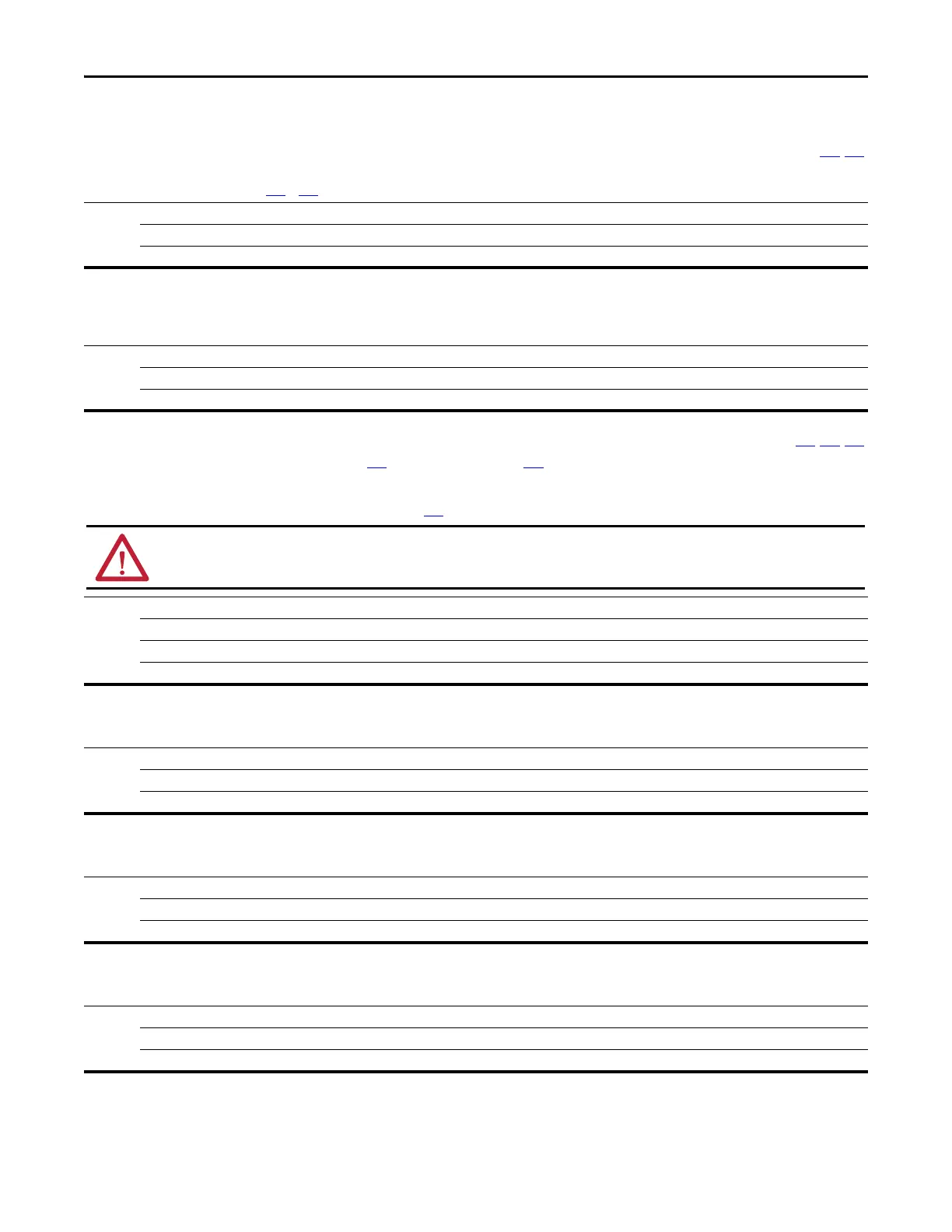92 Rockwell Automation Publication 520-UM001G-EN-E - September 2014
Chapter 3 Programming and Parameters
Terminal Block Group (continued)
t098 [Anlg Loss Delay] Related Parameter(s): t094, t097
Sets the length of time after power-up during which the drive detects no analog signal loss.
Response to an analog signal loss is set in t094 or t097 [Analog In x Loss].
Values Default: 0.0 s
Min/Max: 0.0 /20.0 s
Display: 0.1 s
t099 [Analog In Filter]
Sets the level of additional filtering of the analog input signals. A higher number increases filtering and decreases bandwidth. Each setting doubles the applied filtering (1 = 2x filter, 2
= 4x filter, and so on).
Values Default: 0
Min/Max: 0/14
Display: 1
t100 [Sleep-Wake Sel] Related Parameter(s): t101, t102, t103
Drive “sleeps” if the appropriate analog input drops below the set t101 [Sleep Level] for the time set in t102 [Sleep Time] and the drive is running. When entering sleep mode the drive
ramps to zero and the run indicator on the keypad display flashes to indicate the drive is in “sleep” mode.
When the appropriate analog input rises above the set [Wake Level], the drive “wakes” and ramps to the commanded frequency.
Inversion can be accomplished by setting [Sleep Level] to a higher setting than t103
[Wake Level].
Options 0 “Disabled” (Default)
1 “0-10V Input” Sleep enabled from 0-10V Analog Input 1
2 “4-20mA Input” Sleep enabled from 4-20 mA Analog Input 2
3 “Command Freq” Sleep enabled based on drive commanded frequency
ATTENTION: Enabling the Sleep-Wake function can cause unexpected machine operation during the Wake mode. Equipment damage and/or personal injury
can result if this parameter is used in an inappropriate application. In addition, all applicable local, national and international codes, standards, regulations or
industry guidelines must be considered.
t101 [Sleep Level]
Sets the analog input level the drive must reach to enter sleep mode.
Values Default: 10.0%
Min/Max: 0.0/100.0%
Display: 0.1%
t102 [Sleep Time]
Sets the analog input time the drive must stay below to enter sleep mode.
Values Default: 0.0 s
Min/Max: 0.0/600.0 s
Display: 0.1 s
t103 [Wake Level]
Sets the analog input level the drive must reach to wake from sleep mode.
Values Default: 15.0%
Min/Max: 0.0/100.0%
Display: 0.1%
