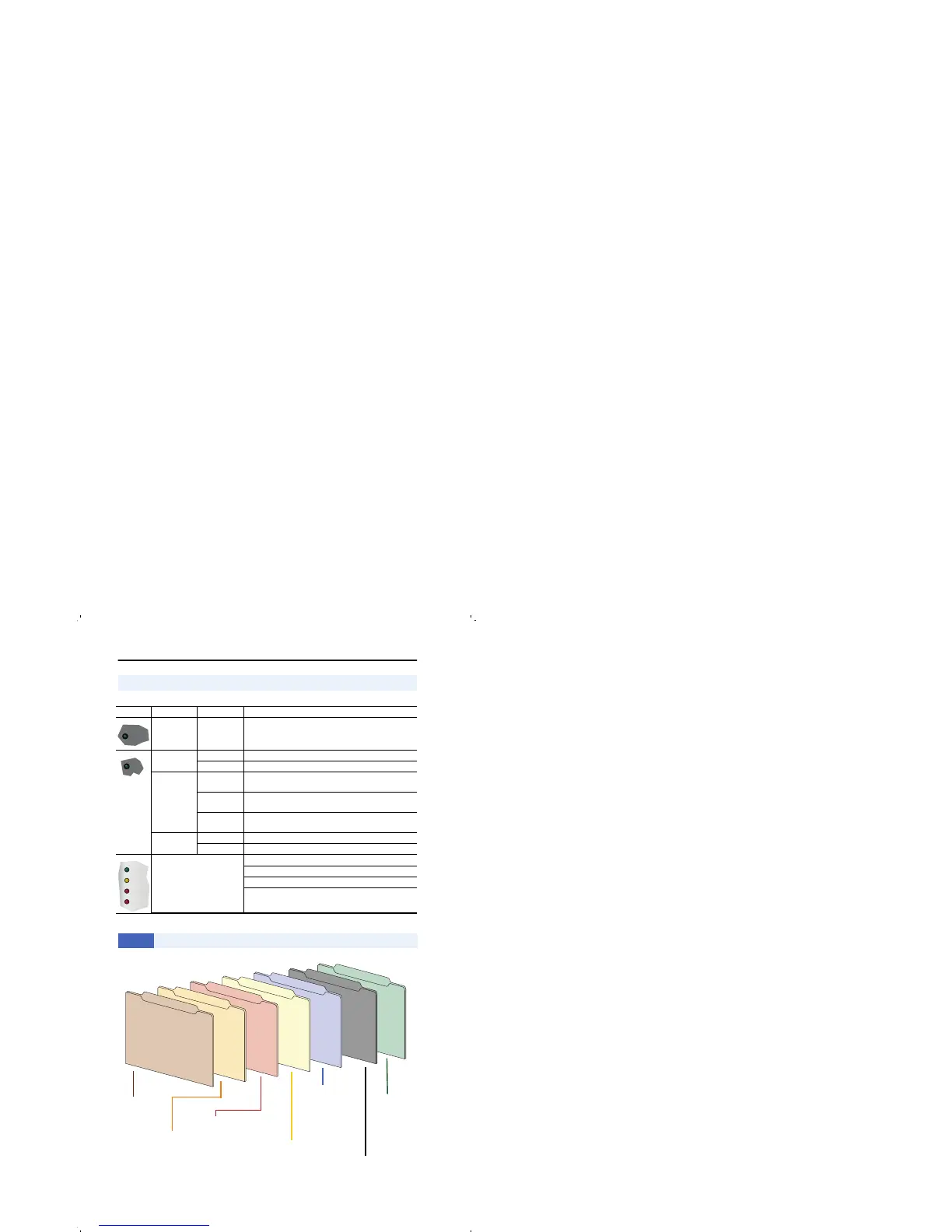18 PowerFlex 700 Adjustable Frequency AC Drive Quick Start
Status Indicators
Name Color State Description
Green Steady Illuminates when power is applied to the drive.
Green Flashing Drive ready, but not running and no faults are present.
Steady Drive running, no faults are present.
Yellow Flashing,
Drive Stopped
A type 2 alarm condition exists, the drive cannot be
started. Check parameter 212 [Drive Alarm 2].
Flashing,
Drive Running
An intermittent type 1 alarm condition is occurring.
Check parameter 211 [Drive Alarm 1].
Steady,
Drive Running
A continuous type 1 alarm condition exists.
Check parameter 211 [Drive Alarm 1].
Red Flashing Fault has occurred. Check [Fault x Code] or Fault Queue.
Steady A non-resettable fault has occurred.
Refer to the Communication
Adapter User Manual.
Status of DPI port internal communications (if present).
Status of communications module (when installed).
Status of network (if connected).
Status of secondary network (if connected).
POWER
STS
PORT
MOD
NET A
NET B
Step 6 Program the Drive – Parameter Files & Groups
Spd Mode & Limits
Speed References
Discrete Speeds
Speed Trim
Slip Comp
Process PI
Speed Regulator*
Inputs & Outputs
Communication
Utility
Dynamic Control
Speed Command
Motor Control
Monitor
Metering
Drive Data
Motor Data
Torq Attributes
Volts per Hertz
Speed Feedback*
Ramp Rates
Load Limits
Stop/Brake Modes
Restart Modes
Power Loss
Direction Config
HIM Ref Config
MOP Config
Drive Memory
Diagnostics
Faults
Alarms
Scaled Blocks*
Comm Control
Masks & Owners
Datalinks
Analog Inputs
Analog Outputs
Digital Inputs
Digital Outputs
* Vector Control Option Only
