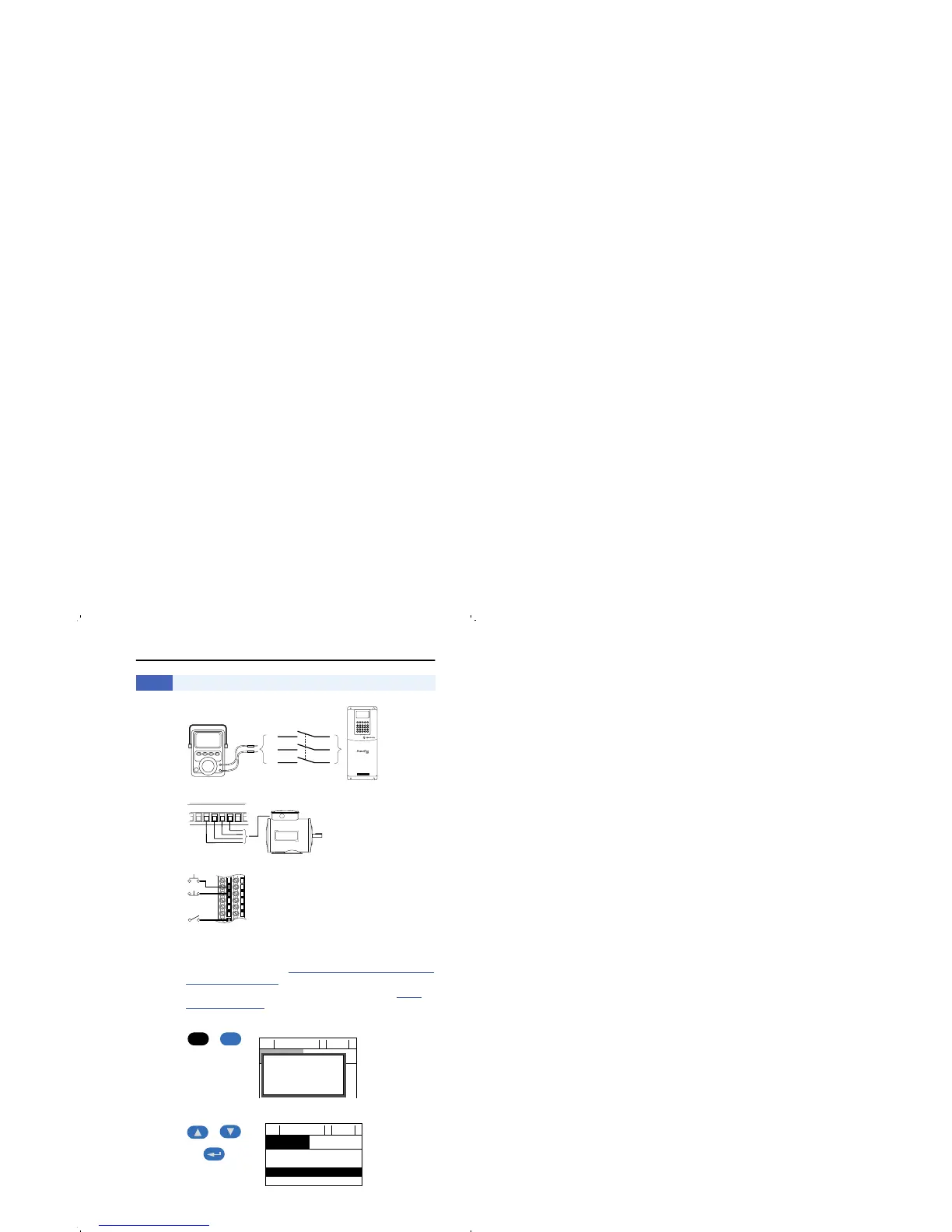PowerFlex 700 Adjustable Frequency AC Drive Quick Start 17
❏ 1. Verify supply voltage.
❏ 2. Check power wiring.
❏ 3. Check control wiring.
❏ 4. Apply AC power and control voltages to the drive.
If any of the six digital inputs are configured to Stop – CF
(CF = Clear Fault) or Enable, verify that signals are present or the
drive will not start. Refer to
Troubleshooting – Abbreviated Fault &
Alarm Listing on page 26 for a list of potential digital input conflicts.
If the STS LED is not flashing green at this point, refer to
Status
Indicators on page 18.
❏ 5. Select Start-Up method: SMART Start . . .
or any of the other start-up routines . . .
Step 5 Start-Up Check List
V
L1
L2
L3
PWR
STS
PORT
MOD
NET A
NET B
UV
WPE
ALT
Esc
F-> Stopped Auto
0.0
Hz
Main Menu:
Diagnostics
Parameter
SMART List:
Digital In2 Sel
Stop Mode A
Minimum Speed
F-> Stopped Auto
0.0
Hz
Main Menu:
Memory Storage
Start Up
Preferences
