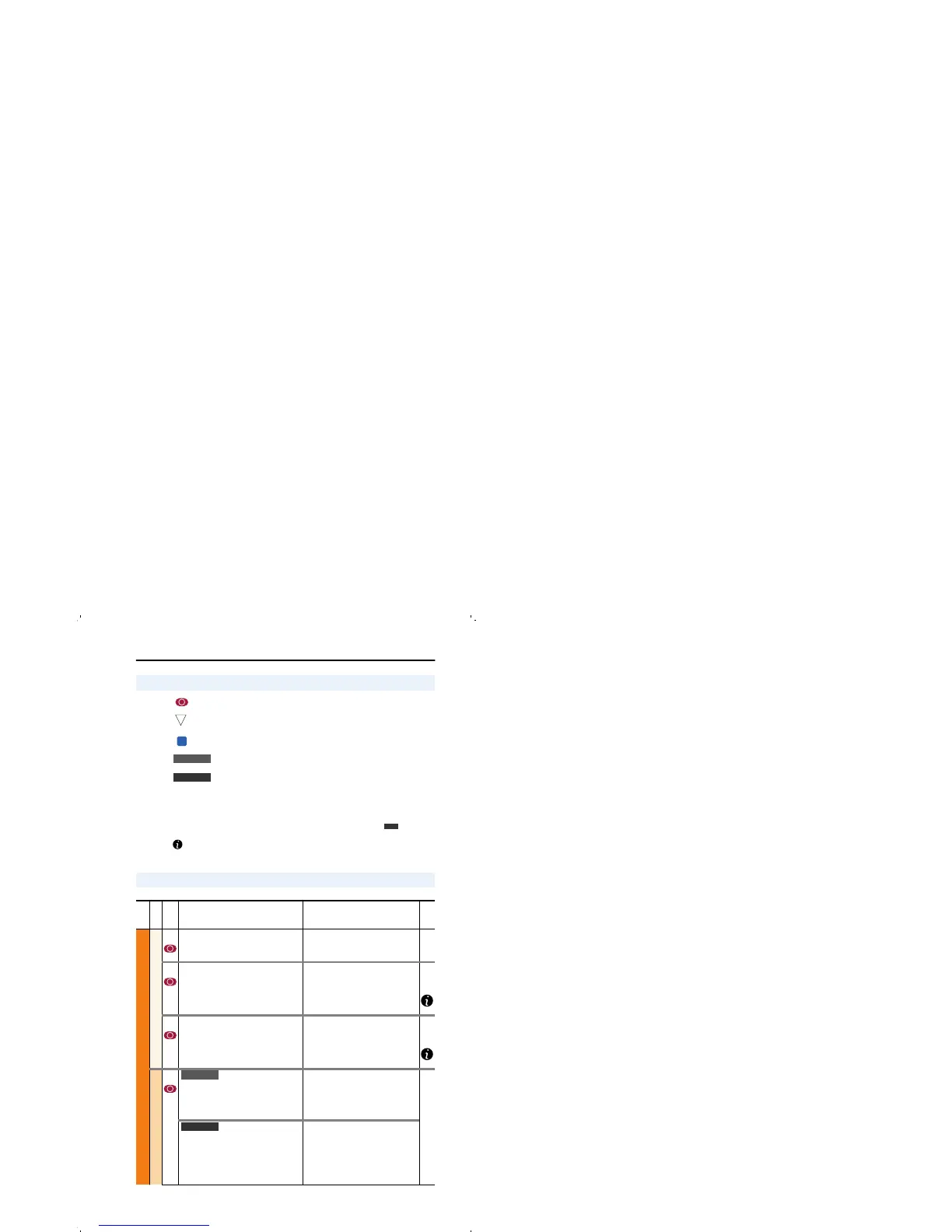PowerFlex 700 Adjustable Frequency AC Drive Quick Start 19
= Stop drive before changing this parameter.
= 32 bit parameter in the Standard Control option. All parameters in the Vector
Control option are 32 bit.
= Parameter only displayed when [Motor Cntl Sel] is set to “4.”
= This parameter is specific to the Standard Control Option.
= This parameter will only be available with the Vector Control option.
Important: Some parameters will have two unit values:
• Analog inputs can be set for current or voltage with [Anlg In Config], param. 320.
• Setting [Speed Units], parameter 79 on Vector Control drives selects Hz or RPM.
• Values that pertain to Vector Control drives only will be indicated by “
.”
indicates that additional information is available in Appendix C of the User Manual.
Important Notes about Parameters
32
FV
Standard
Vector
Vector
Frequently Used Parameters
File
Group
No.
Parameter Name & Description Values
Related
MOTOR CONTROL
Motor Data
042 [Motor NP FLA]
Set to the motor nameplate rated full load
amps.
Default:
Min/Max:
Units:
Based on Drive Rating
0.0/[Rated Amps] × 2
0.1 Amps
047
048
047 [Motor OL Hertz]
Selects the output frequency below
which the motor operating current is
derated. The motor thermal overload will
generate a fault at lower levels of current.
Default:
Min/Max:
Units:
Motor NP Hz/3
0.0/Motor NP Hz
0.1 Hz
042
220
048 [Motor OL Factor]
Sets the operating level for the motor
overload.
Default:
Min/Max:
Units:
1.0
0.20/2.0
0.01
042
220
Torq Attributes
053 [Torque Perf Mode]
Sets the method of motor torque
production.
Default:
Options:
0
0
1
2
3
“Sensrls Vect”
“Sensrls Vect”
“SV Economize”
“Custom V/Hz”
“Fan/Pmp V/Hz”
[Motor Cntl Sel]
Sets the method of motor control used in
the drive.
Important: “Flux Vector” mode requires
autotuning of the motor, both coupled
and uncoupled to the load.
Default:
Options:
0
0
1
2
3
4
“Sensrls Vect”
“Sensrls Vect”
“SV Economize”
“Custom V/Hz”
“Fan/Pmp V/Hz”
“Flux Vector”
Motor
FLA
OL
Factor
Operating
Level
=
x
Standard
Vector
