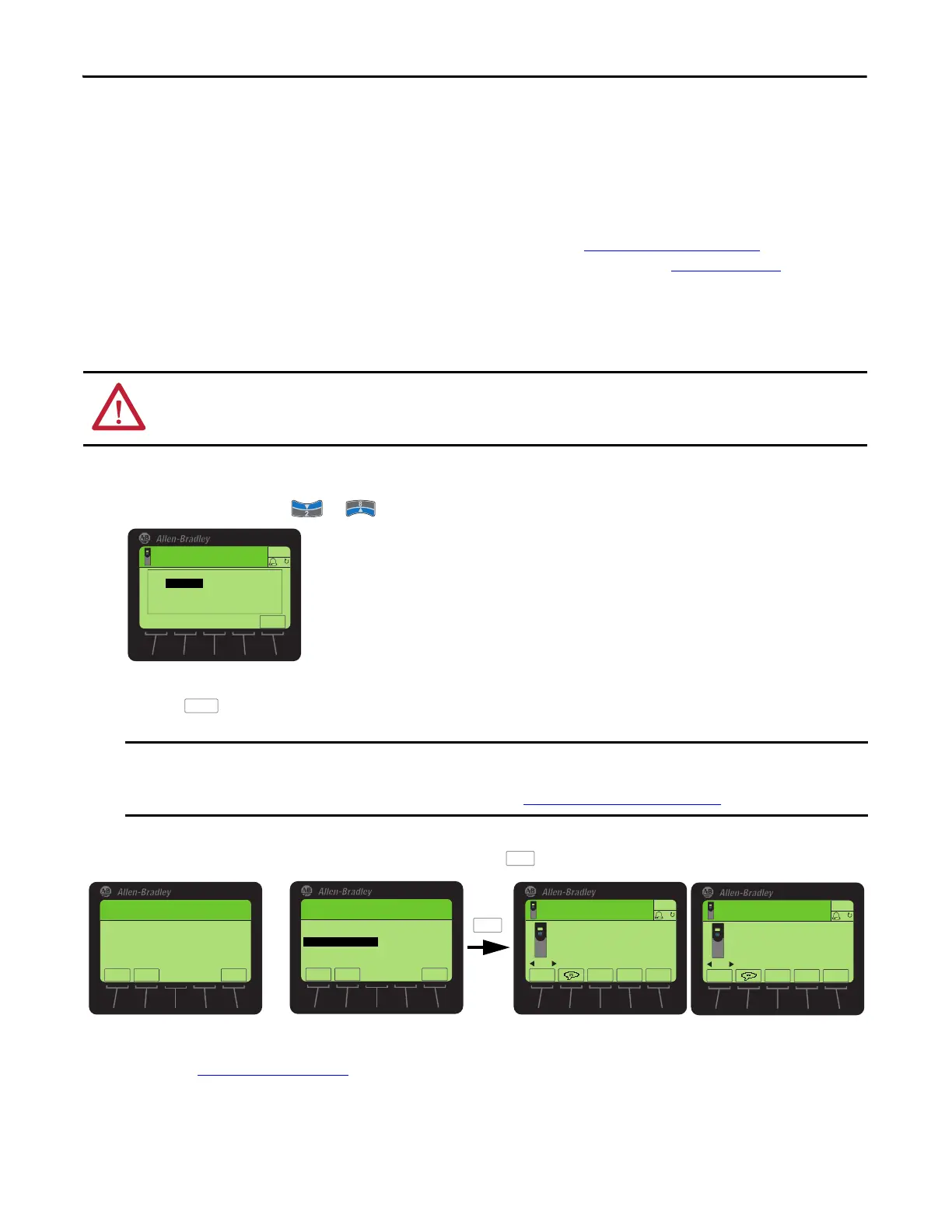12 Rockwell Automation Publication 750-QS001A-EN-P - March 2015
Step 3: Power Up, Configure the Drive, and Spin the Motor Shaft
Step 3: Power Up, Configure the Drive, and Spin the Motor Shaft
In this step you will power up each of your drives, configure each drive by entering parameter values, and initiate a Static
Tune Autotune routine by using the 7-Class HIM.
If you are not familiar with using a HIM and need additional information, see
HIM Overview on page 34 or refer to the
PowerFlex 20-HIM-A6 / -C6S HIM (Human Interface Module) User Manual, publication
20HIM-UM001.
Power the Drive
1. Apply AC power and control voltages to the drive.
2. When prompted, use the or to highlight the desired display language.
3. Press the soft key to select the language.
4. If either of the screens below display on the HIM, press the soft key until the Main Powerup Screen displays.
5. Proceed to
Drive Setup on page 13.
ATTENTION: Power must be applied to the drive to perform the following start-up procedure. Some of the voltages present are at
incoming line potential. To avoid electric shock hazard or damage to equipment, allow only qualified service personnel to perform
the following procedure. Thoroughly read and understand the procedure before beginning.
▼
▼
▼
Stopped
0.000 Hz
AUTO
F
ENTER
Select Language to Use
English
Francaise
Espanol
Italiano
Language Selection Screen
Language selection only applies to new drives. It is not required if the drive has been previously used or when resetting
from factory defaults. If this drive was previously powered and configured, and is being repurposed for this application,
reset the drive parameters following the instructions in
Resetting Factory Defaults on page 37.
ESC
ESC
PowerFlex 753 Startup
ENTER
ESC
Start-Up consists of several
steps to configure the drive
Press ENTER
ABORT
PowerFlex 753 Startup
ENTER
ESC
Please make a selection
General Startup
Application Specific
Exit Startup
ABORT
OR
Main Startup Screen
Stopped
0.000 Hz
AUTO
PowerFlex 753
480V 4.2A
20F...B4P2
ESC REF TEXT
F
PAR#
Startup Screen
PowerFlex 753 Main Powerup Screen
Stopped
0.000 Hz
AUTO
PowerFlex 755
480V 4.2A
20G...B4P2
ESC REF TEXT
F
PAR#
PowerFlex 755 Main Powerup Screen
