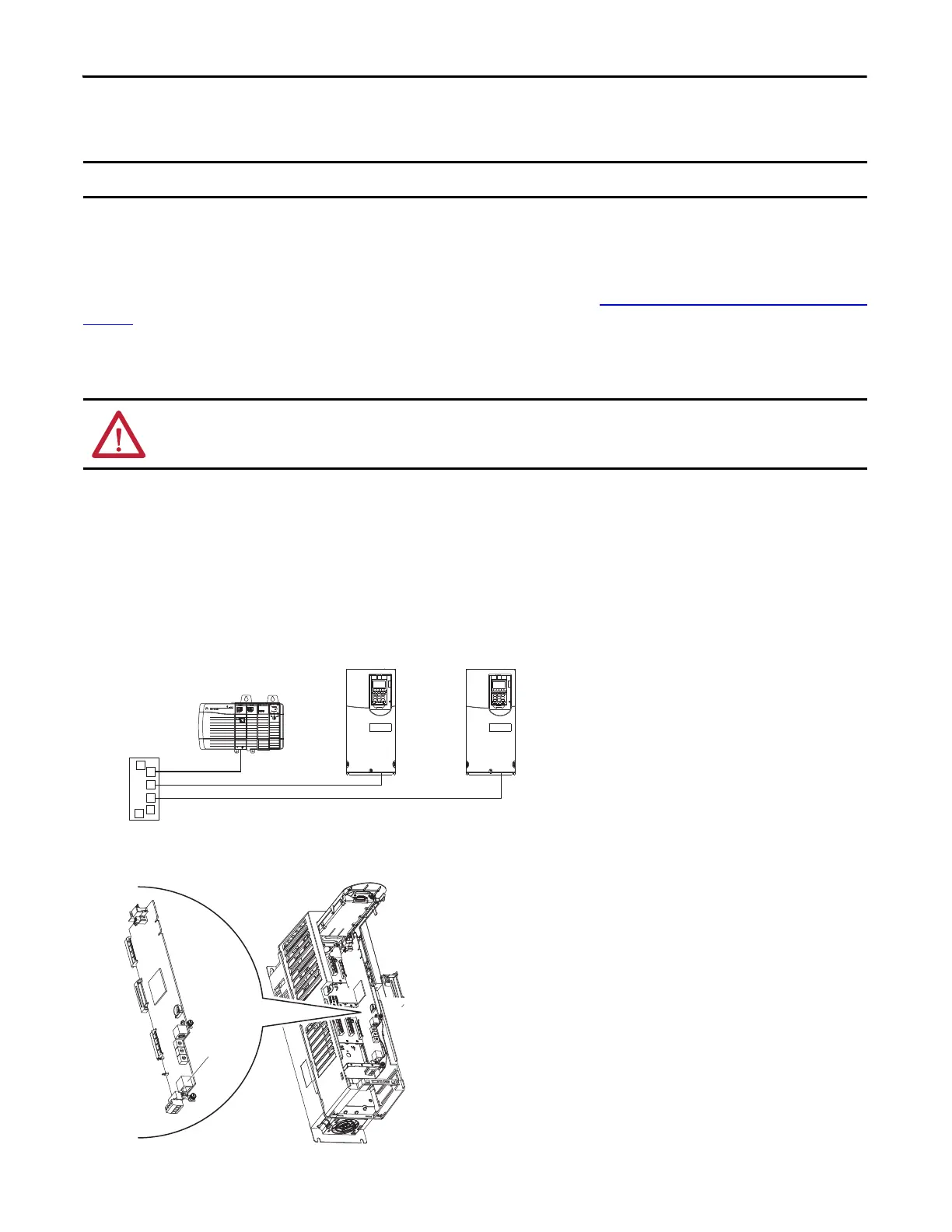52 Rockwell Automation Publication 750-QS001A-EN-P - March 2015
Reference Section
EtherNet/IP Communication
Communication over PF755 Embedded Ethernet/IP (Port 13)
You will need the information gathered in Step 2: Validate the Drive Installation, Where are Signal Sources Connected? on
page 10 to complete the EtherNet/IP setup.
Connecting the Ethernet Cable to the Drive
1. Remove power from the drive.
2. Remove the drive cover and lift up the drive HIM bezel to its open position to access the drive control pod.
3. Use static control precautions.
4. Connect one end of an Ethernet cable to the network. See the following figure for an example of wiring to an
Et
herNet/IP network.
5. Route the other end of the Ethernet cable through the bottom of the PowerFlex 755 drive, and insert the cable plug
i
n
to the embedded EtherNet/IP adapter mating socket.
This section assumes that an EtherNet/IP network has been set up to connect to the drive.
ATTENTION: Risk of injury or death exists. The drive may contain high voltages that can cause injury or death. Remove power from
the drive. Verify power has been discharged before connecting the embedded EtherNet/IP adapter to the network.
Ethernet
Switch
Controller
(ControlLogix shown with
1756-ENBT Bridge)
PowerFlex 755 Drives
(each with embedded EtherNet/IP adapter)
