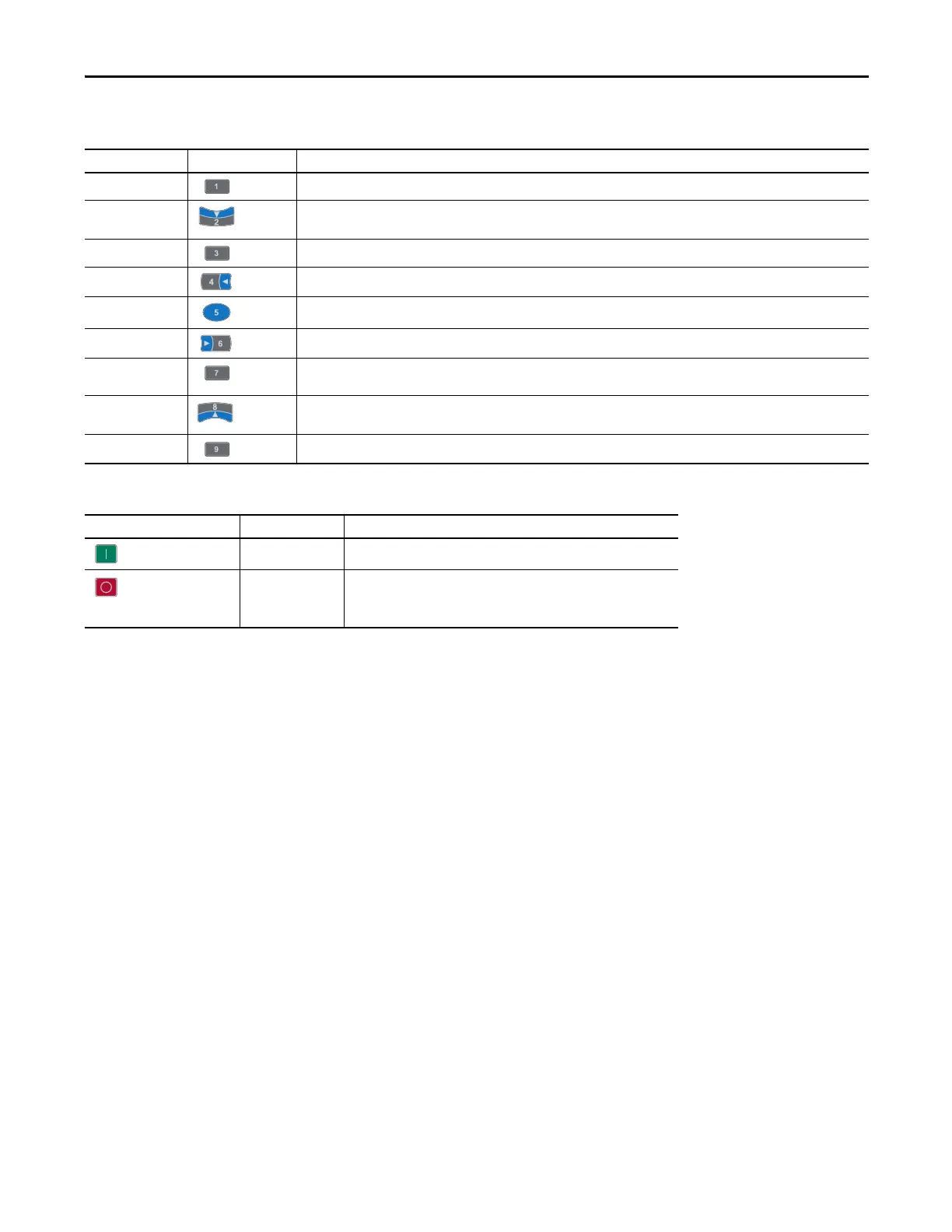Rockwell Automation Publication 750-QS001A-EN-P - March 2015 39
Reference Section
Table 8 - Control Screen Navigation/Number Keys
Label Key Function
JOG Jogs the host drive.
REF
Decreases the speed reference for the host drive.
HELP Displays Rockwell Automation Drives Technical Support direct phone number, website address, and email address.
REV Sets the direction to reverse for the host drive.
EDIT REF Enables direct data entry of the speed reference for the host drive.
FWD Sets the direction to forward for the host drive.
REMOVE HIM Allows HIM removal without causing a
fault if the HIM
is not the last controlling device. (The REMOVE HIM label is not available
when the HIM has manual control of the host drive. In this case, a fault occurs if the HIM is removed.)
REF
Increases the speed reference for the host drive.
MANUAL Switches between Auto and Manual modes.
Table 9 - Start and Stop Keys
Single-function Key Name Function
Start Starts the drive.
Stop • Stops the drive or clears a fault.
• This key is always active.
• This key is controlled by drive parameter 307 [Start Stop Mode].
