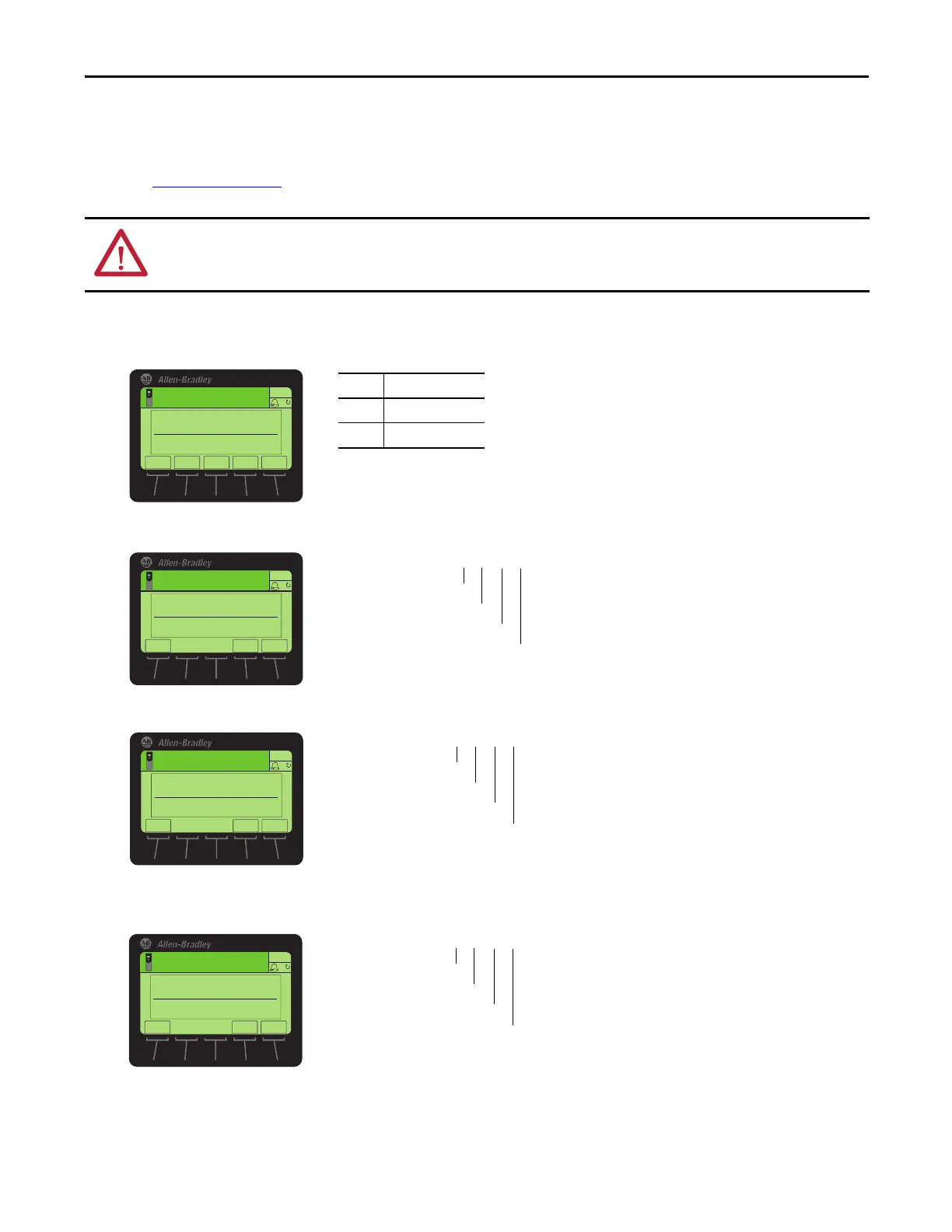Rockwell Automation Publication 750-QS001A-EN-P - March 2015 55
Reference Section
Setting the IP Address Using Adapter Parameters
1. Verify that the IP address rotary switches are set to any value other than 001…254 or 888. The default setting is 999.
See Tab le 35 on page
54 for more information on the address settings.
2. Apply power to the drive.
3. Set the value of parameter 36 [BOOTP] to ‘0’ (Disabled).
4. Set the value of parameters 38 [IP Addr Cfg 1] through 41 [IP Addr Cfg 4] to a unique IP address.
5. Set the value of parameters 42 [Subnet Cfg 1] through 45 [Subnet Cfg 4] to the desired value for the subnet mask.
6. If required, set the value of parameters 46 [Gateway Cfg 1] through 49 [Gateway Cfg 4] to the desired value for the
gateway device.
7. Reset the adapter by power cycling the drive or by using the HIM’s Reset Device function located in the drive’s
DIAGNOSTIC folder.
ATTENTION: Risk of equipment damage, injury, or death exists. Unpredictable operation may occur if you fail to verify that
parameter settings are compatible with your application. Verify that settings are compatible with your application before applying
power to the drive.
Value Setting
0 Disabled
1Enabled (Default)
ESC
ENTER
Stopped
0.000 Hz
AUTO
F
▲▼
Edit BOOTP
Disabled 0
0<<1
Default = 0.0.0.0 255.255.255.255
[IP Addr Cfg 1]
[IP Addr Cfg 2]
[IP Addr Cfg 3]
[IP Addr Cfg 4]
Edit IP Addr Cfg 1
0
0 << 255
ESC
ENTER
Stopped
0.000 Hz
AUTO
F
Default = 0.0.0.0 255.255.255.255
[Subnet Cfg 1]
[Subnet Cfg 2]
[Subnet Cfg 3]
[Subnet Cfg 4]
Edit Subnet Cfg 1
0
0 << 255
ESC
ENTER
Stopped
0.000 Hz
AUTO
F
Default = 0.0.0.0 255.255.255.255
[Gateway Cfg 1]
[Gateway Cfg 2]
[Gateway Cfg 3]
[Gateway Cfg 4]
Edit Gateway Cfg 1
0
0 << 255
ESC
ENTER
Stopped
0.000 Hz
AUTO
F
