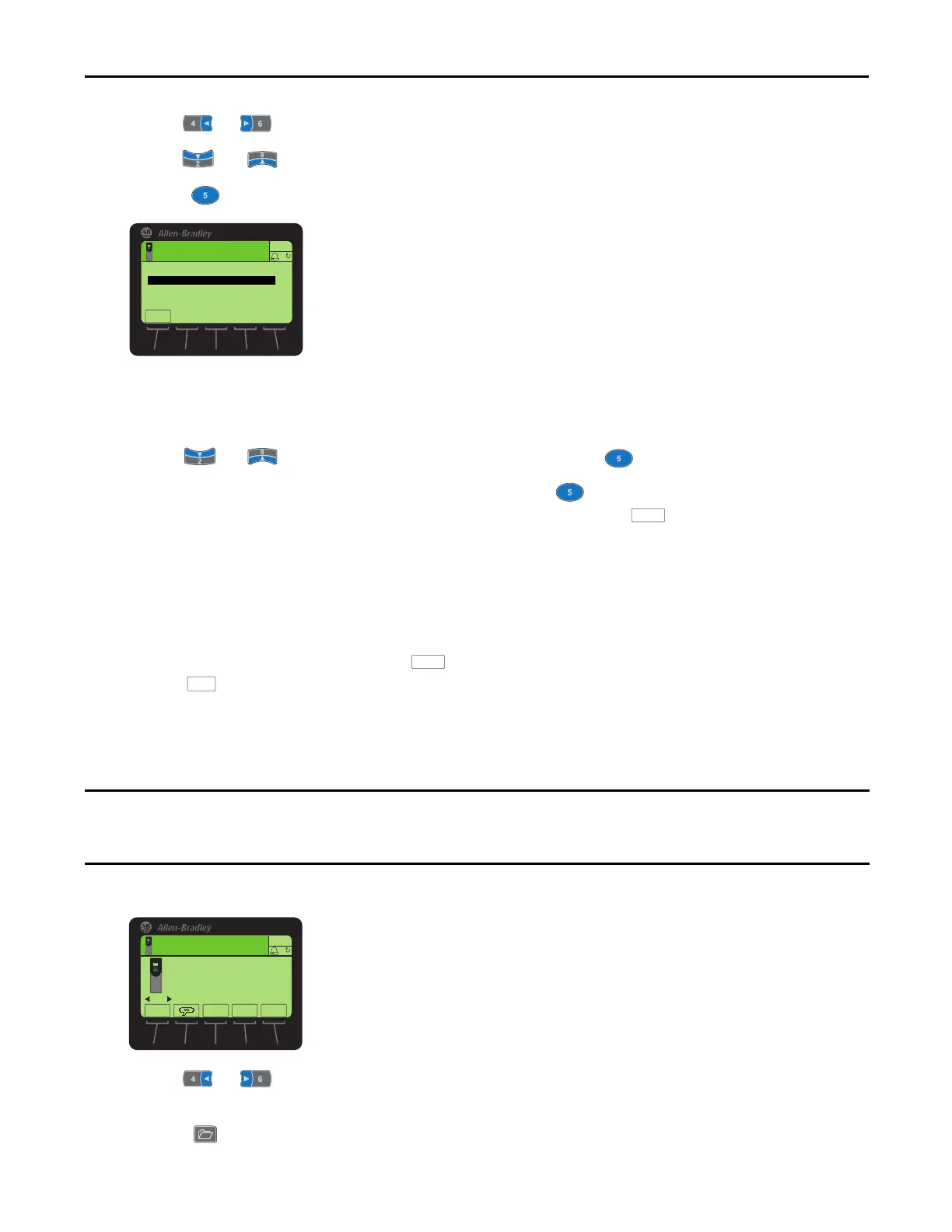Rockwell Automation Publication 750-QS001A-EN-P - March 2015 79
Reference Section
4. Use the or key to scroll to the MEMORY folder.
5. Use the or key to select HIM CopyCat.
6. Press the (Enter) key to display the CopyCat Files selection screen.
7. Use the or key to select the appropriate action and press the (Enter) key to initiate that action.
8. With New File selected on the Select Upload File screen, press the (Enter) key to create the file. A pop-up box
will appear to confirm that the CopyCat file was successfully created. Press the soft key to complete the
procedure.
When selecting an item row that is an existing CopyCat file—not a ‘New File’ row—to create a new CopyCat file, an
Overwrite pop-up box will appear. Press the soft key to affirm and overwrite the existing CopyCat file—or
press the soft key to cancel.
Renaming CopyCat Files
1. Access the Status screen.
2. Use the or key to scroll to the Port of the device whose CopyCat file you want to rename (for example,
Port 00 for the host drive).
3. Press the key to display its last-viewed folder.
Stopped
0.000 Hz
AUTO
ESC
F
Port 00 CopyCat Files
CopyCat from Device to HIM
CopyCat from HIM to Device
Delete CopyCat File
Rename CopyCat File
Before any CopyCat files are created, only the ‘CopyCat From Device to HIM’ menu item is shown. When Port 00 for the Host Drive is
selected in Step 2, the ‘Upload All Ports’ menu item also appears.
When a CopyCat file is created, its default file name corresponds to the device whose file is being copied. For example, a newly
created CopyCat file for a PowerFlex 755 drive has a default file name of ‘PowerFlex 755’.
Text editing is not supported when using Asian language characters. Only characters in the ISO 8859-1 Latin 1 Character Set, which
is supported by U.S. and European personal computers, are available. If a software tool is used for text editing Asian characters, the
HIM will replace all unsupported characters with a [] (narrow rectangle) mark.
00
Stopped
0.000 Hz
AUTO
Host Drive
240V 4.2A
20G...D014
ESC REF TEXT
F
PAR#
