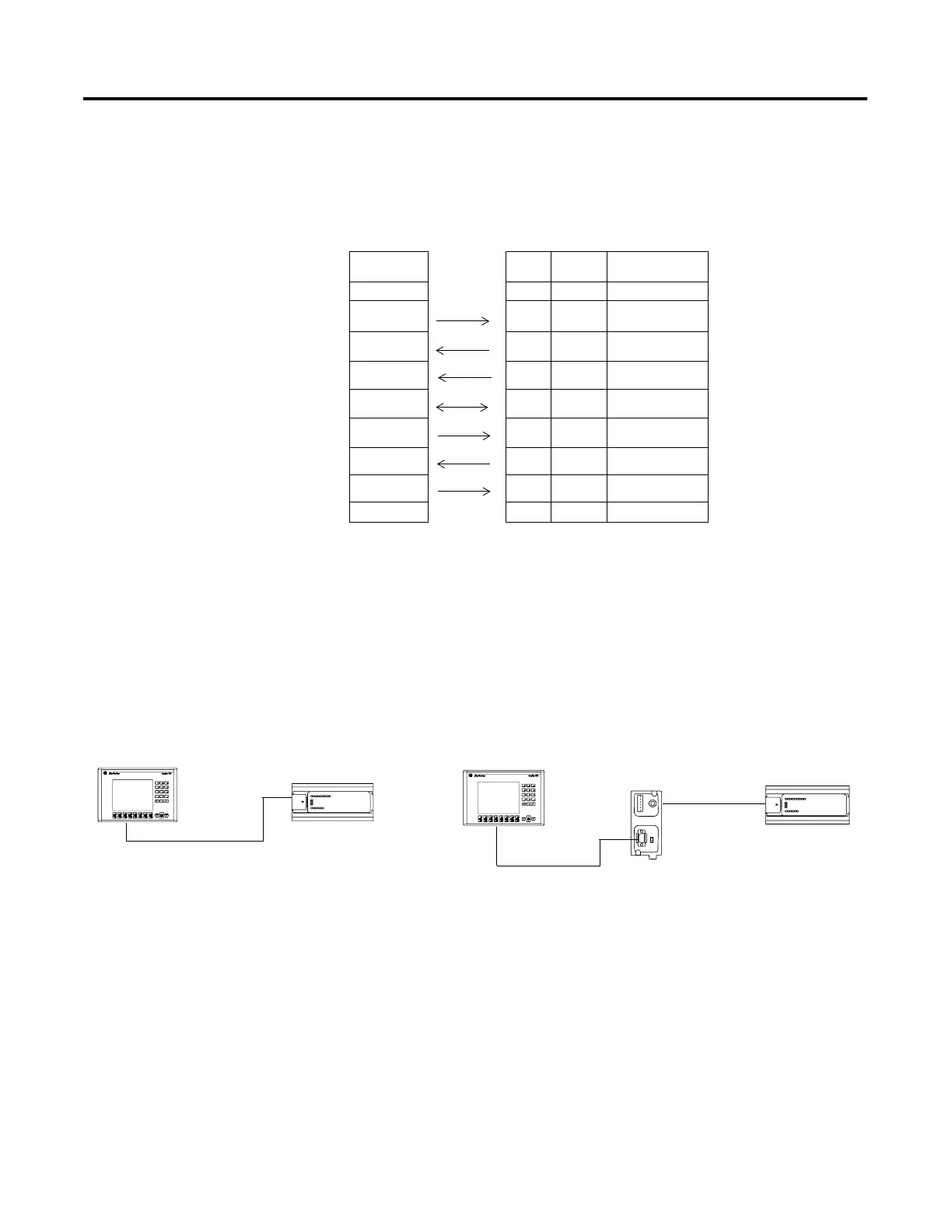Publication 2711-UM014B-EN-P
Terminal Connections 12-25
RS-232/DF1 Port Connector
The DF1 port on the PanelView terminal is a 9-pin, male, RS-232
connector. The table below shows the pinout descriptions for this port
and how these pins map to the DF1 ports on the controllers.
The maximum cable length for DF1/full duplex communications is
15.24 meters (50 feet).
Connecting to a MicroLogix 1000
The following shows a point-to-point connection between the RS-232
(DF1) port of the PanelView terminal and a MicroLogix 1000.
The 1761-NET-AIC is used only with the MicroLogix and eliminates
grounding level differences between the controller and PanelView.
DF1 Port
9-pin DCE
SLC
9-pin
PLC
25-pin
MicroLogix/ DNI
8-pin DIN
1
2
23 4
3
32 7
4
420
5
57 2
6
66
7
74
8
85
9
RXD
TXD
DTR
COM
DSR
RTS
CTS
MicroLogix 1000
PanelView
1761-CBL-HM02
2711-NC13, -NC14 Cable
DF1 Port
DF1 Port
1761-NET-AIC
AIC+
MicroLogix 1000, 1200, 1500LSP
PanelView
Cables:
DF1 Port
2711-NC21
2711-NC22
Use a direct connection when both the PanelView and MicroLogix
use the same power supply. Otherwise, use the AIC for electrical
isolation as shown to the right.
