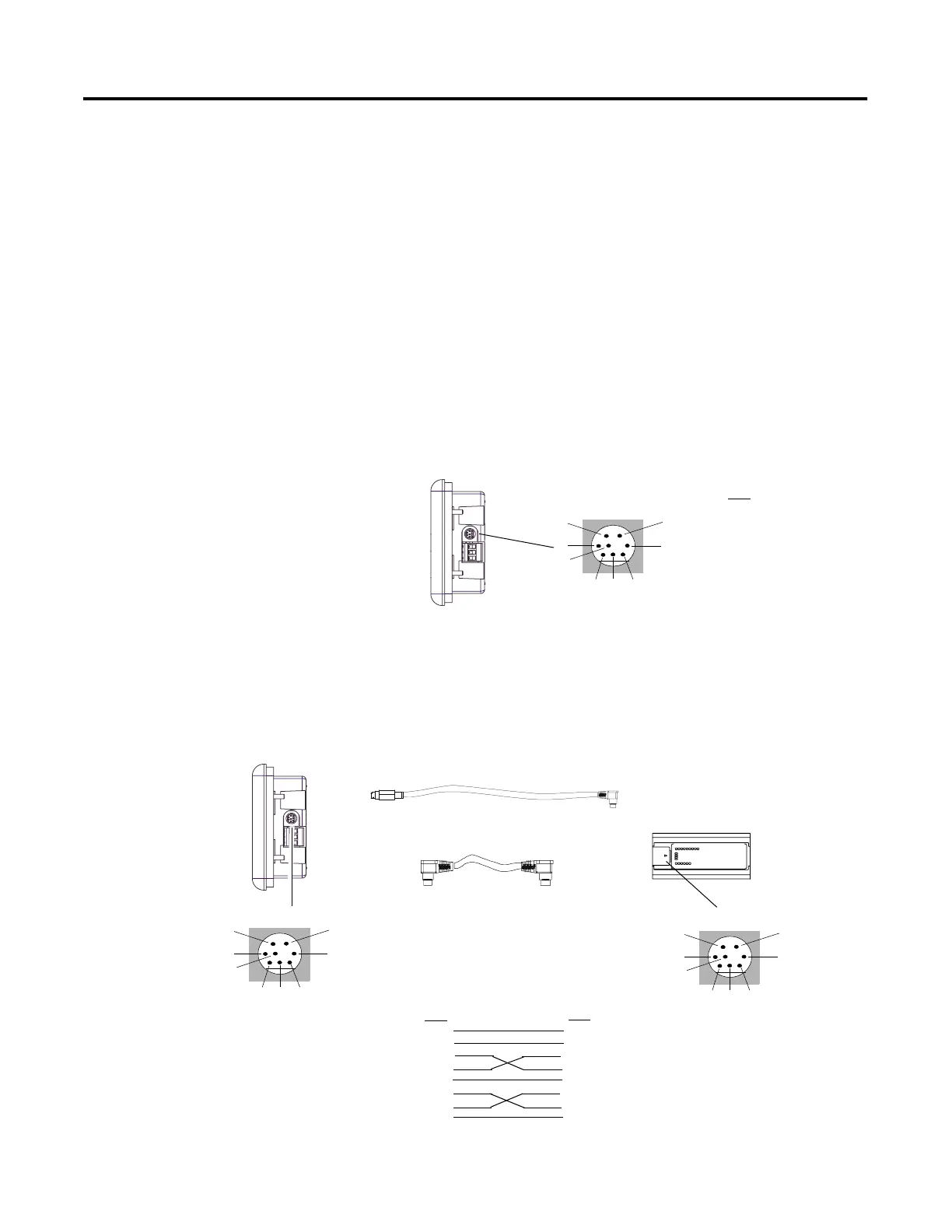Publication 2711-UM014B-EN-P
Terminal Connections 12-39
PanelView 300 Micro
Terminal Connections
This section describes how to connect the PanelView 300 Micro
terminal. Refer to the following topics in this section:
• RS-232 communications port
• Connecting to a MicroLogix Controller
• Connecting to a SLC, PLC-5, ControlLogix, MicroLogix,
CompactLogix, or FlexLogix Controller
• Connecting to a DH-485 Network
• Connecting to a DeviceNet Network
• Connecting to a personal computer
RS-232 Communications Port
The PanelView 300 Micro terminal (catalog numbers ending in 18 and
19) has a single RS-232 communications port (8-pin mini DIN).
Connecting to a MicroLogix Controller
Directly connect the PanelView 300 Micro terminal to a MicroLogix
1000/1200/1500 controller using the following cables. Use DH-485 or
DF1 protocols for communications.
PanelView 300 Micro
RS-232 Communications Port
1
3
2
5
4
8
7
6
Pin #
1 NC (No Connection)
2 GND
3 RTS
4 RXD
5 NC (No Connection)
6 CTS
7 TXD
8 GND
MicroLogix 1000 Shown
RS-232 Communications Port
RS-232 Comm Port
Cable, Catalog No. 1761-CBL-AM00, Series C (.5 m, 1.5ft)
Pin #
1
2
3
6
5
4
7
8
1 24V
2 GND
3 RTS
6 CTS
5 DCD
4 RXD
7 TXD
8 GND
Cable, Catalog No. 1761-CBL-HM02, Series C (2 m, 6.5 ft)
Cable, Catalog No. 2711-CBL-HM05, Series C (5m, 15 ft)
Pin #
Cable, Catalog No. 2711-CBL-HM10, Series C (10m, 30ft)
1
3
2
5
4
87
6
PanelView 300 Micro
1
3
2
5
4
8
7
6
24V
GND
RTS
CTS
DCD
RXD
TXD
GND
1761-CBL-AM00
1761-CBL-HM02
2711-CBL-HMxx
Cable Connector
Cable Connector
