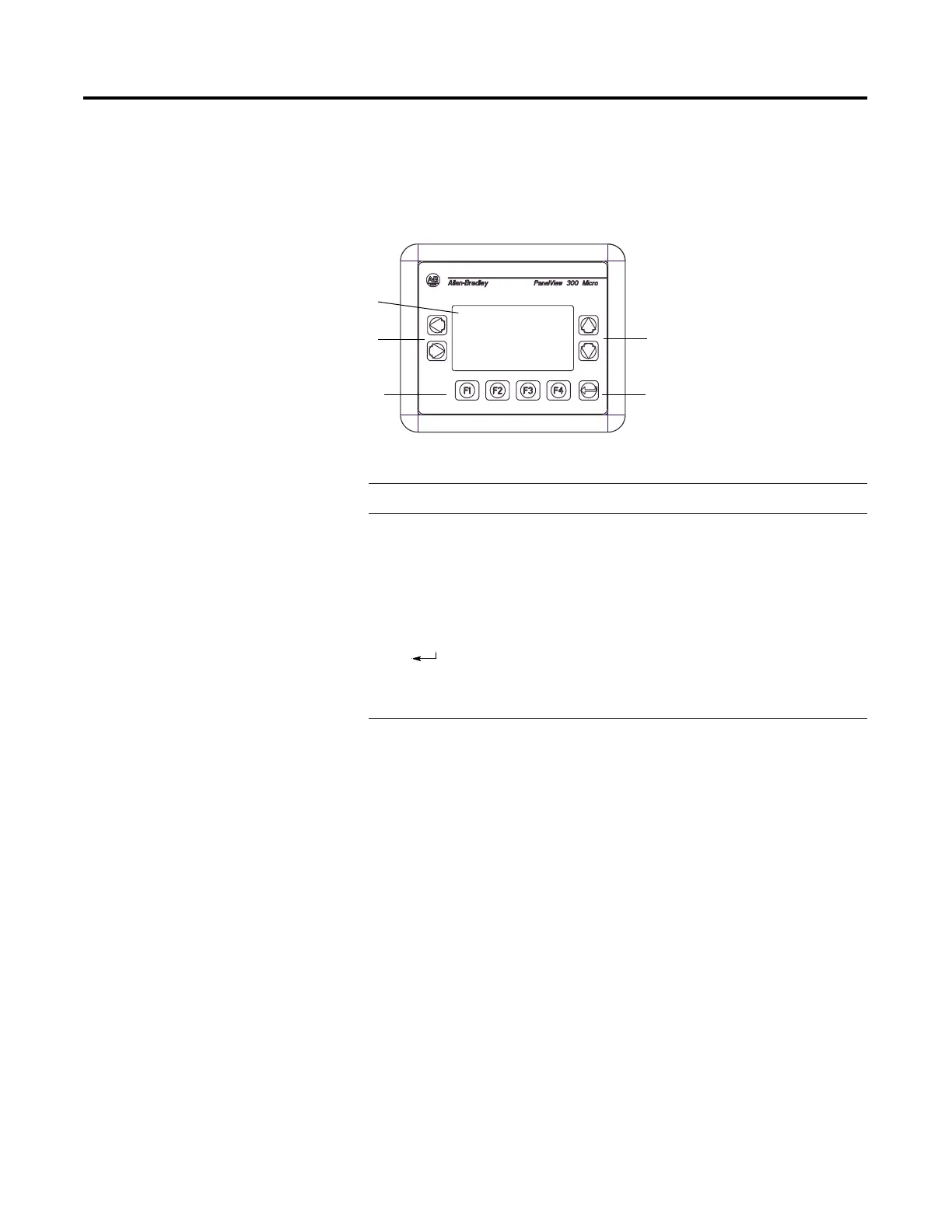Publication 2711-UM014B-EN-P
1-8 Terminal Overview
PanelView 300 Micro
Features
This section defines features of the PanelView 300 Micro keypad
terminal.
PanelView 300 Micro Features (Front)
#Feature Description
1 Function Keys
(F1 - F4)
Use the function keys to initiate functions on the terminal
display.
2Cursor Keys Use the cursor keys (left, right, up, down) as programmed
function keys in addition to the F1 - F4 function keys or to
move the cursor in displayed lists, to select a numeric entry
object, to enter configuration mode, or to enter/modify
numeric and ascii data.
3 Stores an entered value.
4 Keypad
Terminal Display
Liquid crystal display with integral backlight. Displays
application text, controls, graphics.
2
4
13
2
