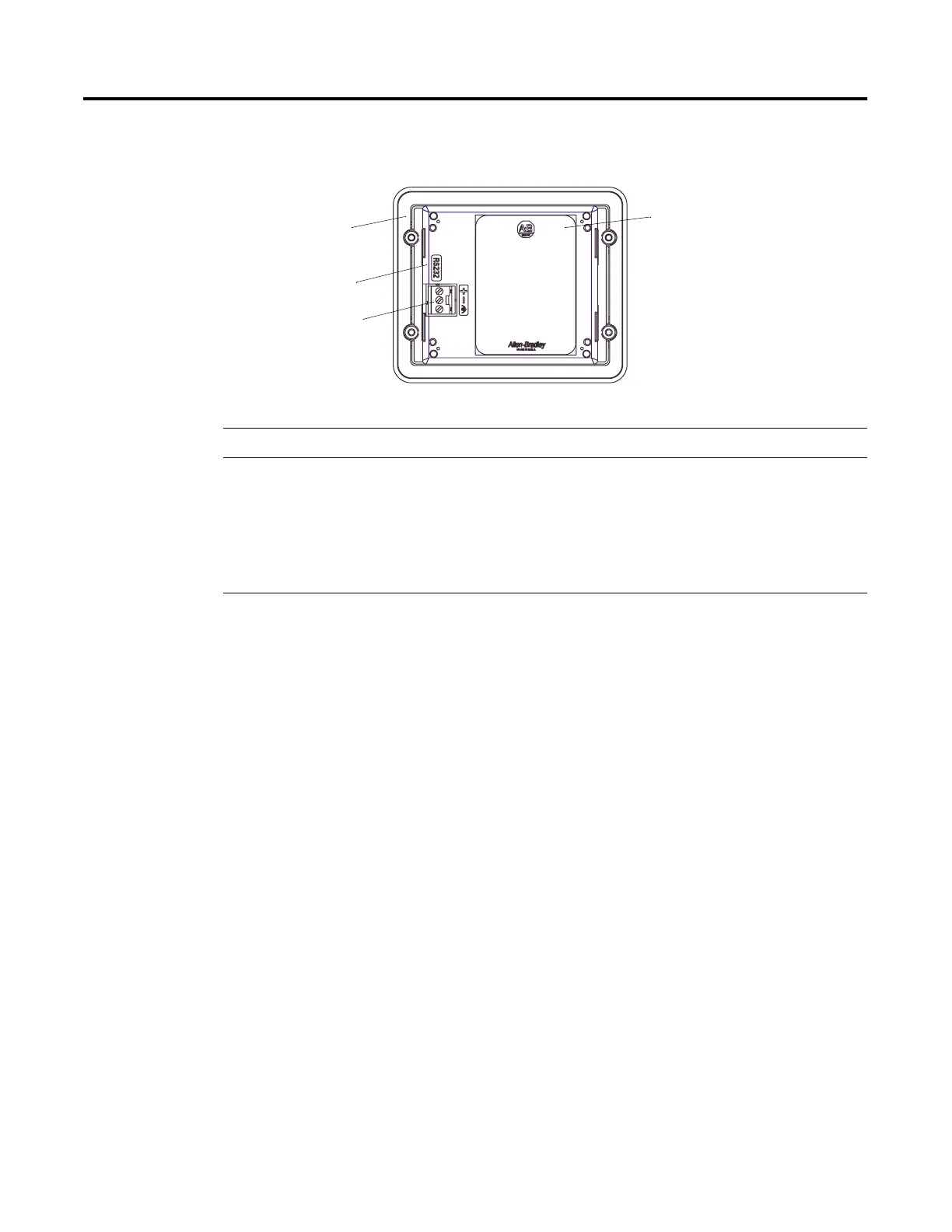Publication 2711-UM014B-EN-P
Terminal Overview 1-9
PanelView 300 Micro Features (Back)
1
2
3
4
# Feature Description
1 Power Connection Terminals Connects to a 24V dc (11-30 V dc) external power source.
2 DF1 or DH-485 (RS232)
Communication Port
Connects to an SLC, PLC, or MicroLogix controller using an RS-232
connection. Also used for downloading applications directly from a computer.
3 Sealing Gasket Seals the front of the terminal to an enclosure or panel.
4 Nameplate Label Provides product information.
