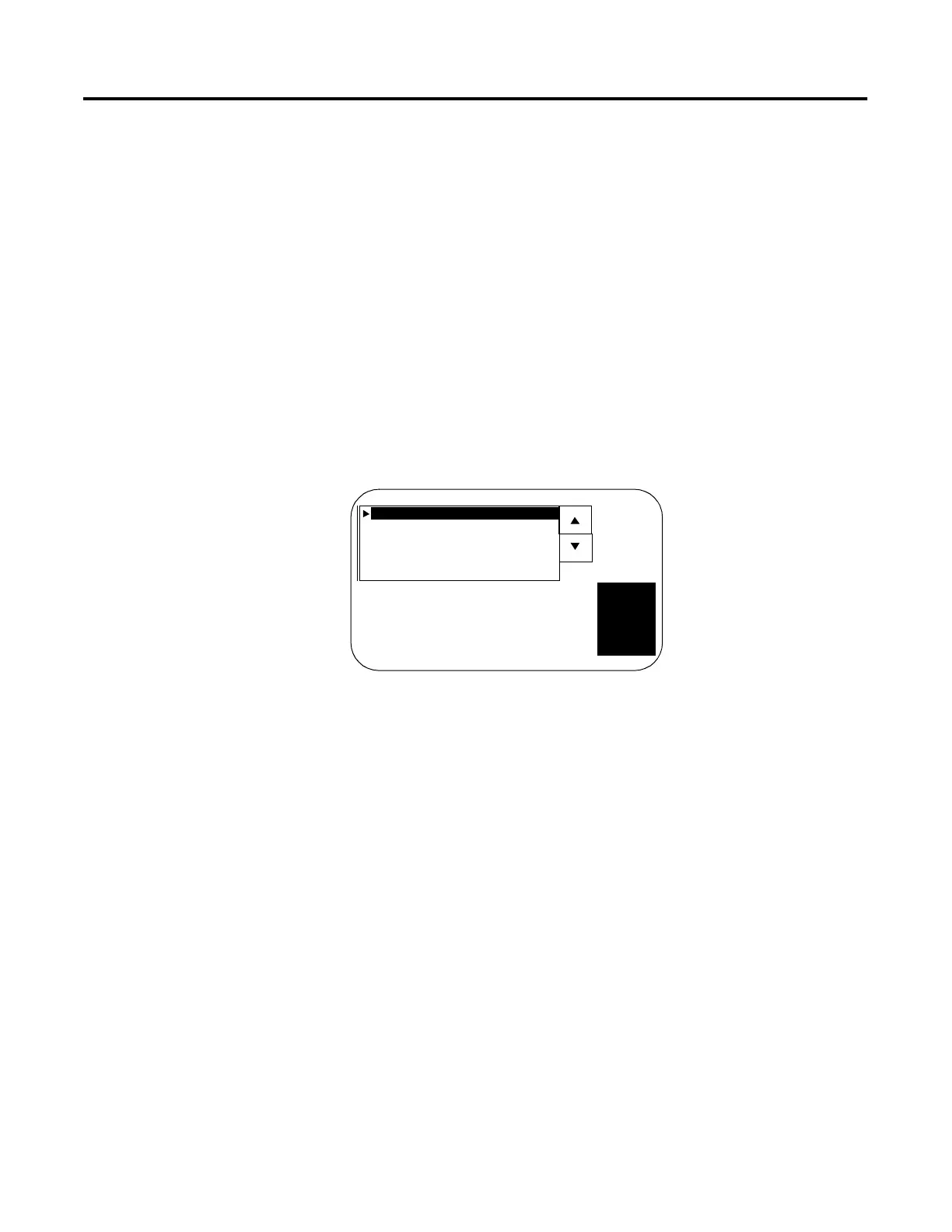Publication 2711-UM014B-EN-P
Configuring the Terminal 3-3
Reset Video
Resets the video to default settings. The reset video function is useful
if the screen is set to non-viewable settings.
Comm and Fault LED
The 2 LEDs on the Configuration Mode menu indicate the operating
state of the terminal. The operating states vary for each
communication protocol (and the PV300 Micro). See Chapter 13.
Selecting a Language
Press the Language button, [F8] key, from the Configuration Mode
menu to display the Language Selection screen.
Note: On PV300 and PV300 Micro terminals, scroll down on the main
configuration menu to select a language.
The terminal supports 5 languages:
• French
• German
• Italian
• Spanish
• English
Language List
Select a language using the up or down arrow keys. All configuration
screens and terminal messages will be displayed in the selected
language.
Exit
Returns to the Configuration Mode menu.
Deutsches Meün auswãhlen
Scagliere Italiano
Escoger Español
Select English
Choisir Français
FIN
EXIT
USCITA
SALIR
EXIT
