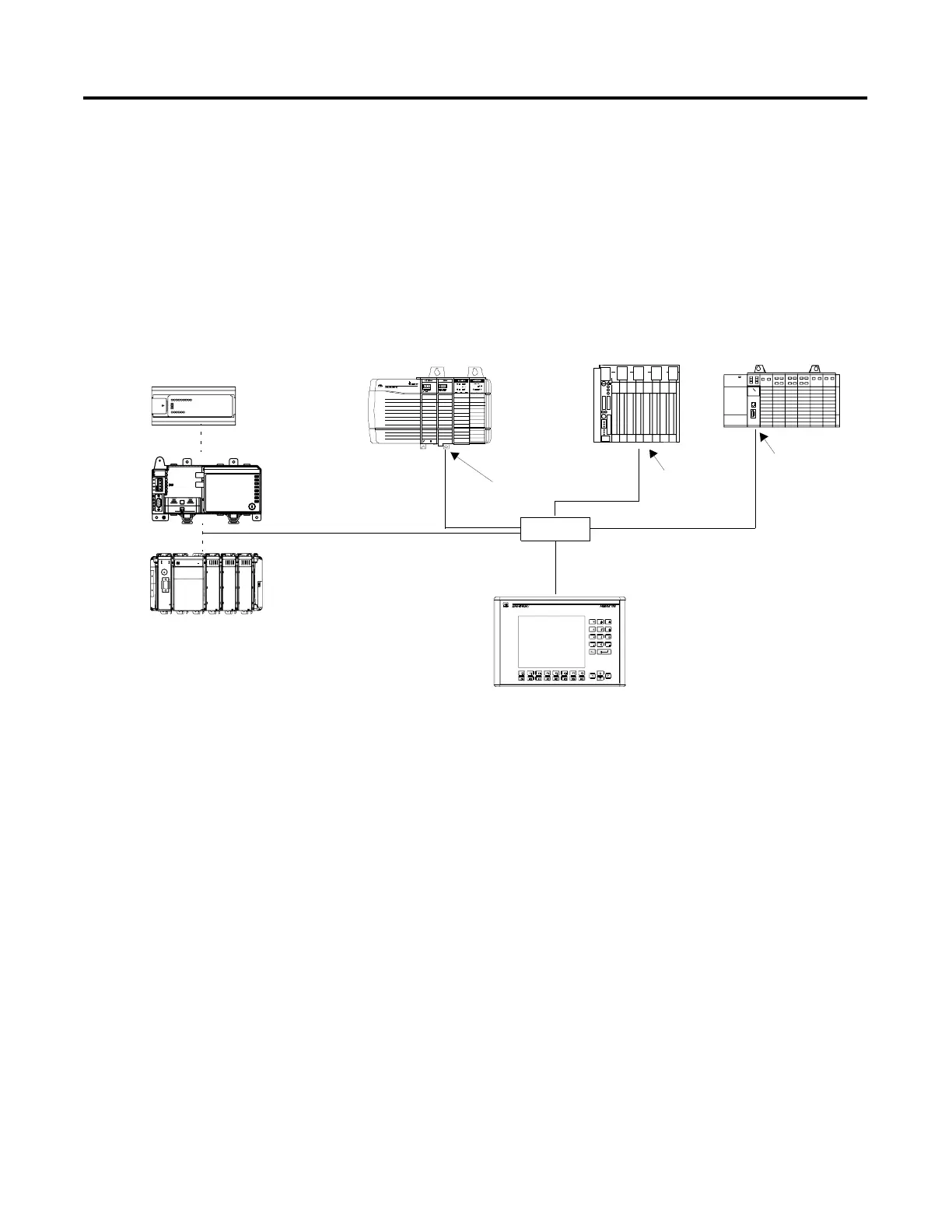Publication 2711-UM014B-EN-P
12-38 Terminal Connections
Typical EtherNet/IP Configuration
The following illustration shows a ControlLogix Controller (with
1756-ENET/B modules), a PLC-5E controller, SLC 5/05, a MicroLogix/
CompactLogix/FlexLogix (with 1761-NET-ENI module), and an
Ethernet PanelView terminal connected to an EtherNet/IP network.
Note that each node has a unique IP address.
MicroLogix, FlexLogix, or CompactLogix
with 1761-NET-ENI Module
10.0.0.2
Hub
PanelView Terminal
Ethernet Port
10.0.0.3
1756-ENET/B
10.0.0.1
PLC-5E Controller
SLC 5/05
10.0.0.4
Ethernet Cable
ControlLogix 5550 Controller
10.0.0.5
