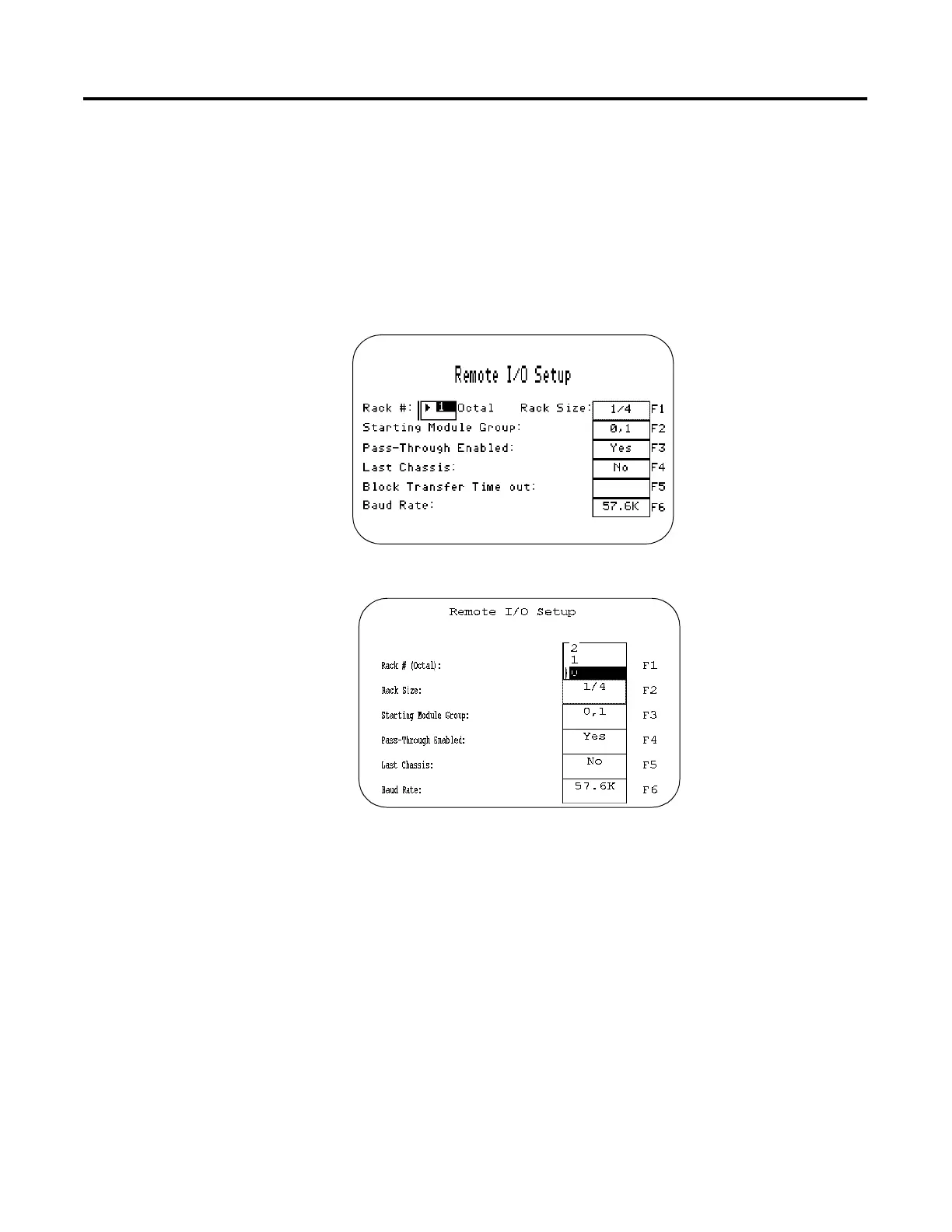Publication 2711-UM014B-EN-P
Applying Power and Resetting Terminal 2-9
For Remote I/O Terminals
An out-of-box application screen opens allowing you to set Remote
I/O parameters for the terminal. This screen is only available for initial
setup. Once an application is downloaded, the Remote I/O setup
screen is erased.
The table on the next page defines the Remote I/O Parameters.
0
PV550 Terminal
PV900 Keypad Terminal
