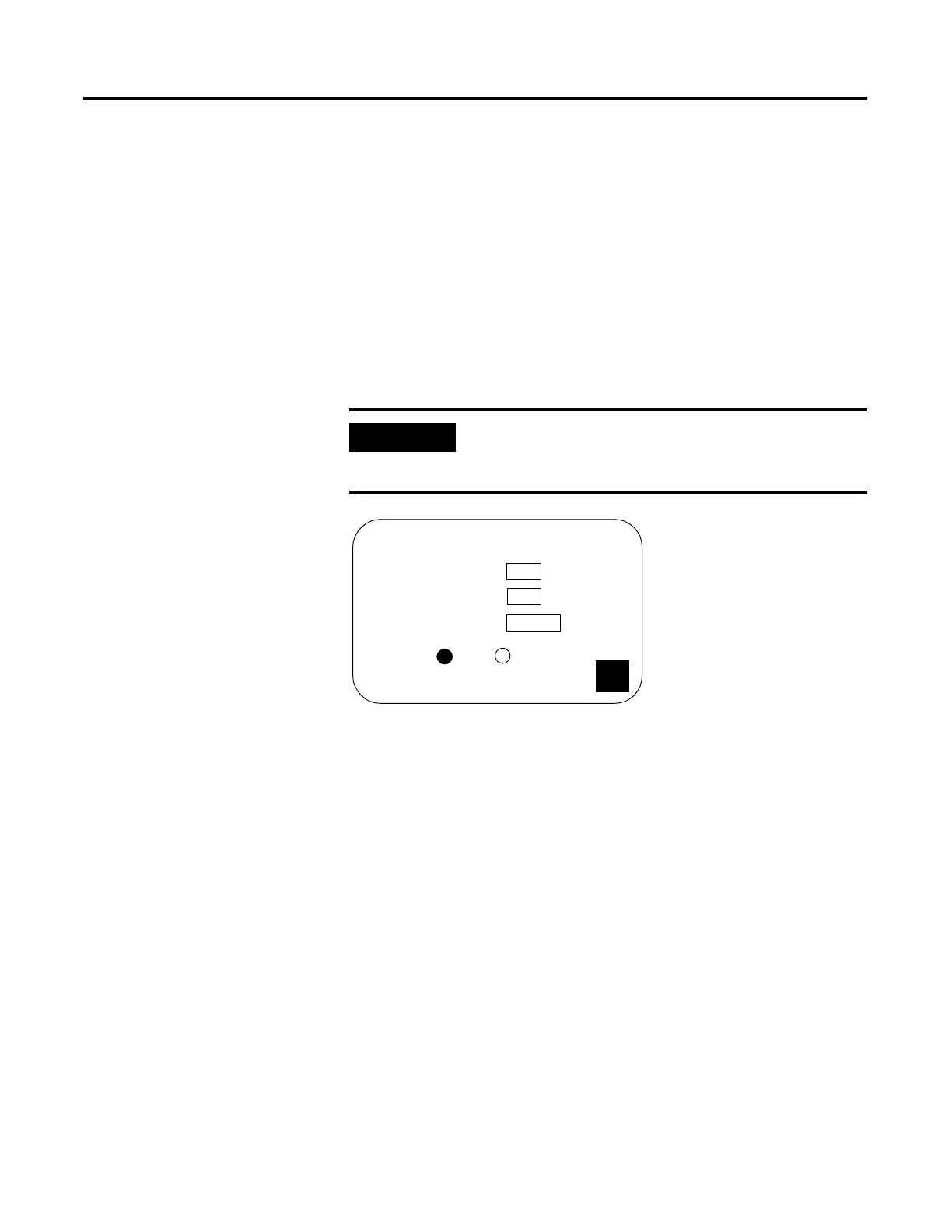Publication 2711-UM014B-EN-P
Configuring the Terminal 3-5
Configuring
Communications
Select Communication Setup from the Configuration Mode menu to
display or change the communication settings for your PanelView
terminal. The screen that appears depends on the communication
protocol of the terminal.
DH-485 Communications
The DH-485 screen lets you modify or display DH-485 settings for
either a DH-485 or RS-232 PanelView terminal. Default settings are:
• Max Node Address = 31
• Node Address = 2
• Baud Rate = 19200
Max Node
Opens the numeric entry scratchpad. Enter the highest node number
on the network (up to 31) and press the Enter
↵ key. (On touch
screen terminals, press the
↵ key on the scratchpad). A change to the
maximum node address takes effect immediately.
Node
Opens the numeric entry scratchpad. Enter the node address of the
terminal (0 - 31) and press the Enter
↵ key. (On touch screen
terminals, press the
↵ key on the scratchpad). If you enter a value
greater than the maximum node address, the value is accepted and
the maximum node address is updated. A node address change takes
effect immediately.
Baud
Steps through the baud rates with each key press: 1200, 2400, 9600,
19200. The selected baud rate takes effect immediately.
IMPORTANT
Settings downloaded with a DH-485 application take
priority over terminal settings and take effect
immediately after the download.
DH-485
Max Node:
Node:
F1
F2
Comm
F16
EXIT
LED
Fault
LED
31
2
Baud:
F3
19200
