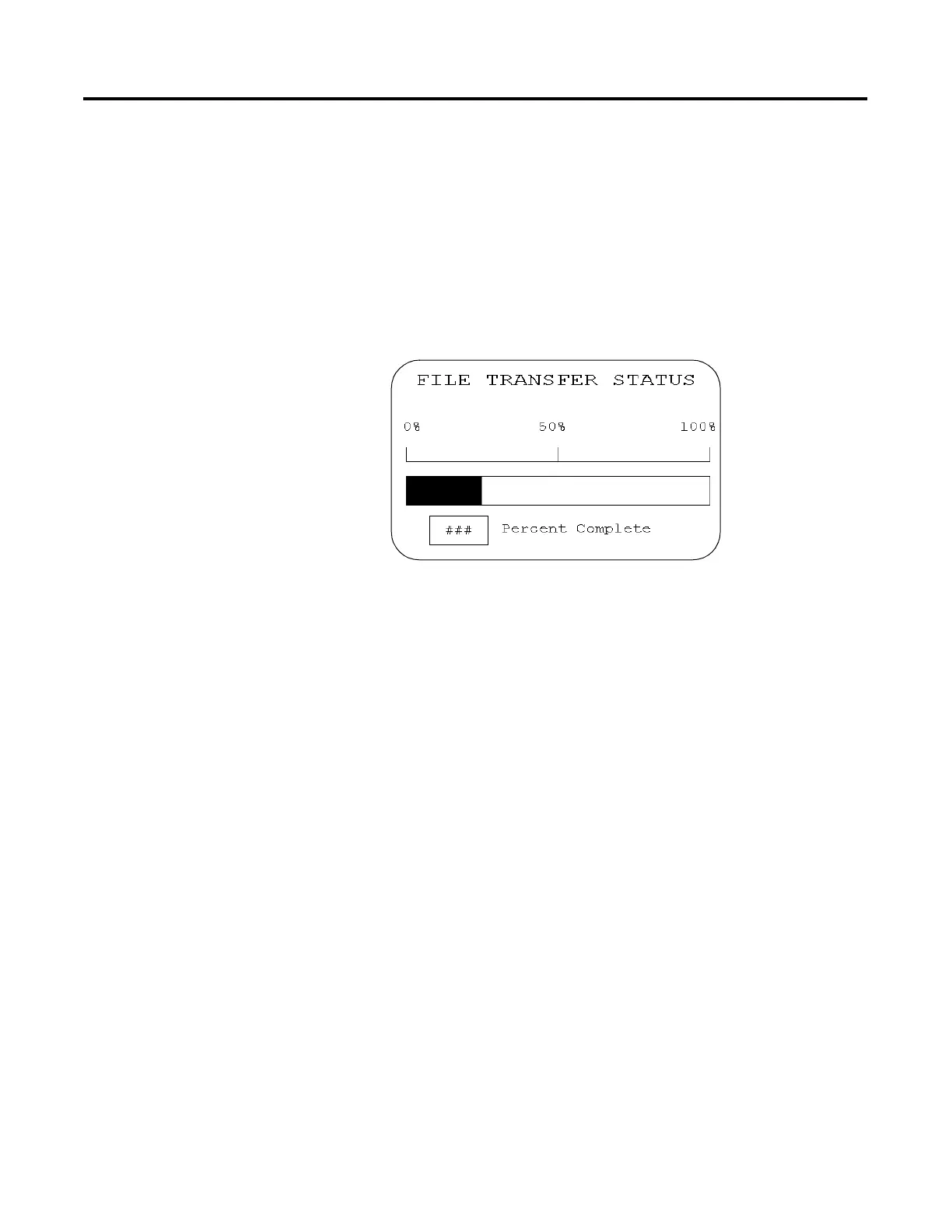Publication 2711-UM014B-EN-P
Using a Memory Card 4-5
5. Press Restore From Card, [F2] on keypad terminals, to begin the
transfer.
Because this operation overwrites the current application in the
terminal, you are prompted to abort or continue.
Proceed with download?
F1 - Abort
F2 - Continue
The terminal displays the status of the transfer.
6. When the transfer is complete, the PanelView terminal checks
the validity of the application, resets and runs the application.
In progress . . .
