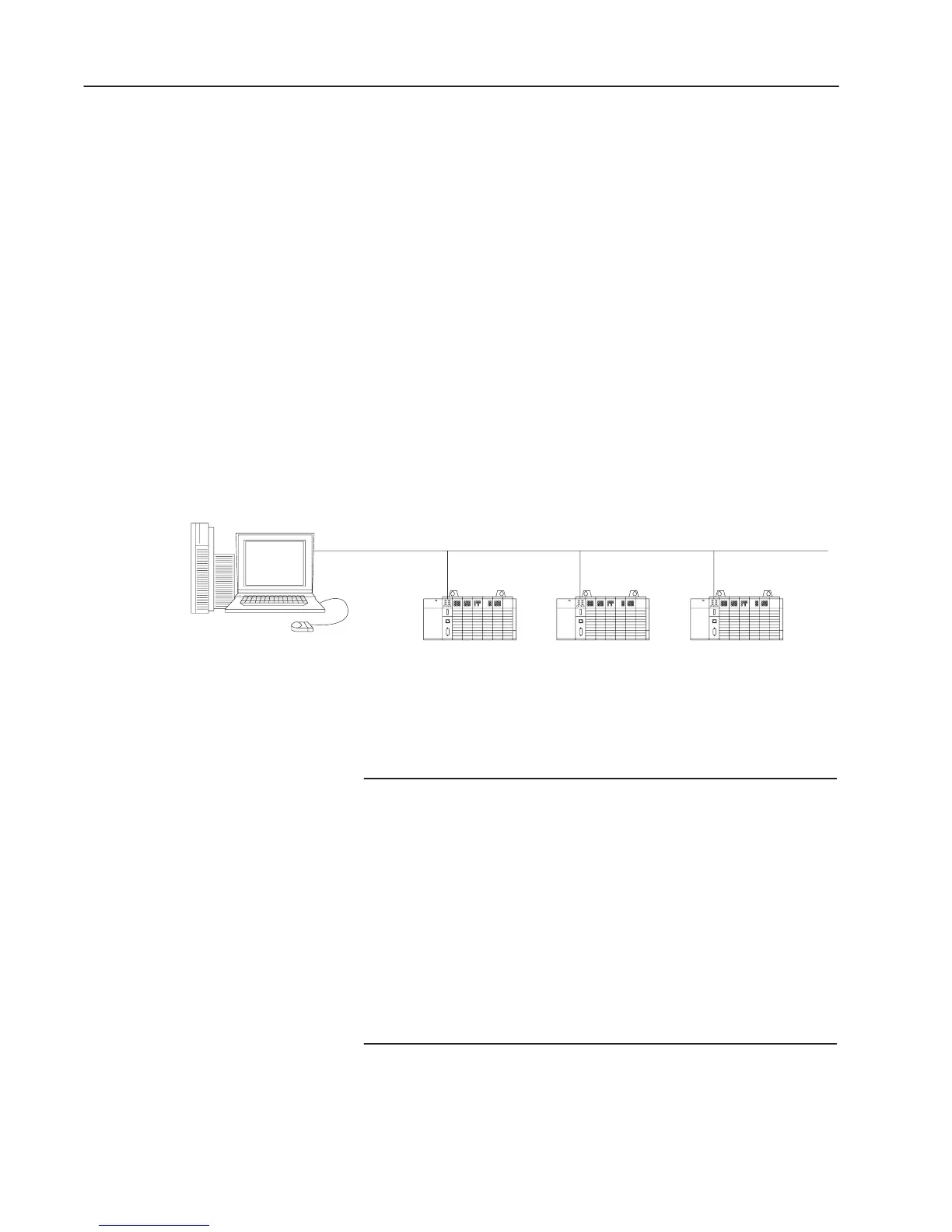3–10
Configuring the Ethernet Channel for Local Communication
Publication
1747-10.4
C. Replace xxyy with the last four digits of the hardware
address. Use only valid hexadecimal digits (0-9, A-F); do
not use the hyphens that separate the numbers. (You will
find the hardware address on a label affixed to the printed
circuit board of the SLC 5/05 processor. Note: See page
1–2 for an illustration showing the location of the hardware
address.)
4. Save, close, and make a backup copy of this file.
Example
In this example, there are three SLC 5/05 processors and an HP 9000
programming terminal. The names and hardware addresses are
device specific:
Device Name IP
Address Hardware Address
SLC 5/05
sigma1 12.34.56.1 00–00–BC–1D–12–34
SLC 5/05
sigma2 12.34.56.2 00–00–BC–1D–56–78
SLC 5/05
sigma3 12.34.56.3 00–00–BC–1D–90–12
HP 9000
(HP-UNIX)
computer)
802.3/Ethernet (TCP/IP)
SLC-5/05
processor
sigma1
BOOTP
server
SLC-5/05
processor
sigma2
SLC-5/05
processor
sigma3
Based on this configuration, the BOOTPTAB file looks like:
# Legend: gw
––
gateways
#ha
––
hardware
address
#ht
––
hardware
type
➀
#ip
––
host
IP
address
#sm
––
subnet
mask
#vm
––
BOOTP vendor extensions format
➁
#tc
––
template host
#Default string for each type of Ethernet client
defaults5E: ht=1:vm=rfc1048
#Entries for SLC 5/05 processors:
sigma1: tc=defaults5E:ip=12.34.56.1:ha=0000BC1D1234
sigma2: tc=defaults5E:ip=12.34.56.2:ha=0000BC1D5678
sigma3: tc=defaults5E:ip=12.34.56.3:ha=0000BC1D9012
➀
1 = 10MB Ethernet
➁
Use rfc1048
