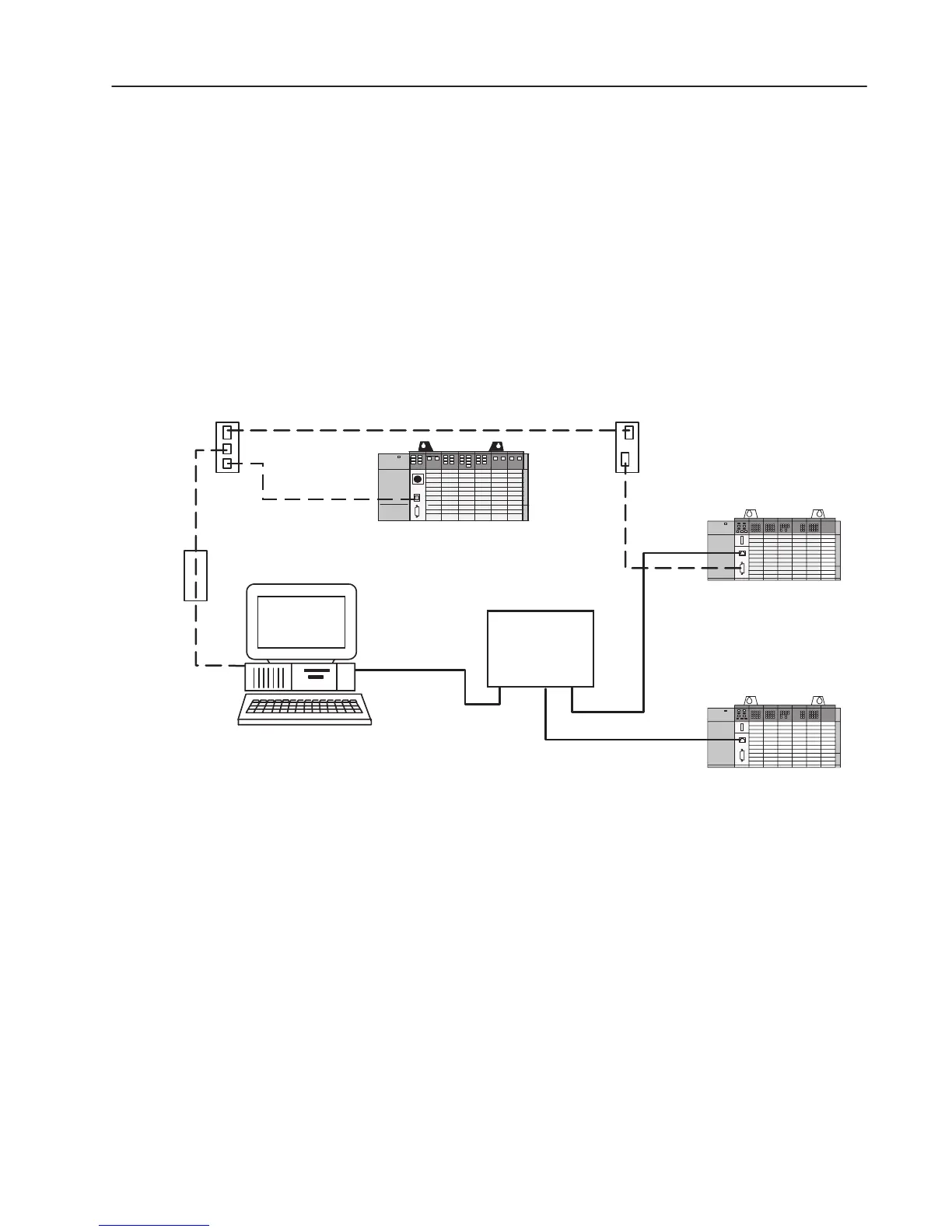5–1
1Using RS232-to-Ethernet
Channel-to-Channel Passthru
Publication
1747-10.4
Example 2: DH485-to-Ethernet and Ethernet-to-DH485
In the following diagram, the SLC 5/03 uses DH485 protocol to send
a remote message to SLC 5/05 #1. The SLC 5/05 #1 passes the
message through to SLC 5/05 #2 via Ethernet. The SLC 5/05 #2 can
also send a message to the SLC 5/03 via the SLC5/05 #1 bridge.
The SLC 5/05 #1 processor routes the message to the SLC 5/03 via
DH485.
Important: In the SLC 5/05 #1 bridge, Status File Bit S:34/0 must
be set to 0 to enable DH485-to-Ethernet passthru. Set
Status File Bit S:34/5 to 0 to disable DF1-to-Ethernet
passthru.
SLC 5/03
Channel 1
DH485 Node 1
SLC 5/05 #1 Bridge
Channel 0
DH485 Node 2
IP Address 130.151.81.104
SLC 5/05 #2
IP Address 130.151.81.139
Ethernet
Ethernet Port
DH485
DH485
DH485
Ethernet Hub
1747-PIC
Interface
Converter
RS232 Port
Personal Computer
with
RSLinx and RSLogix 500
1747-AIC
1761-NET-AIC
1747-C11 Cable
SLC
5/03 Using DH485
The remote message ladder logic, setup, and channel configuration
are shown on page 5–12.
