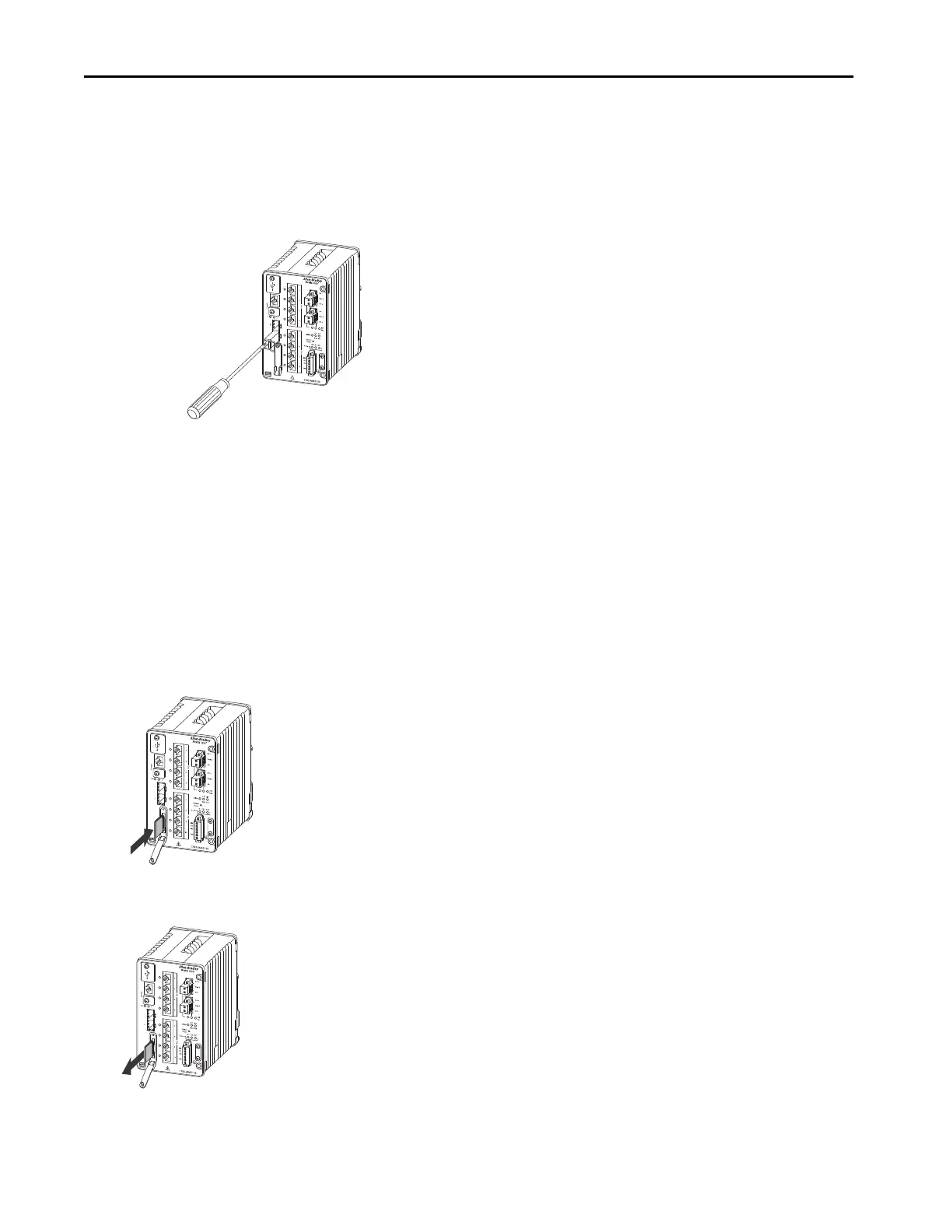Rockwell Automation Publication 1783-IN013B-EN-P - December 2019 13
Stratix 5800 Ethernet Managed Switches
3. To remove an SFP module from an SFP slot, do the following:
a. Disconnect the fiber LC connector from the SFP module.
b. To keep the optical interfaces clean, insert a dust plug into the optical ports of the SFP module.
c. Unlock and remove the SFP module.
d. If the module has a bale-clasp latch, swing the bale toward you and pull it gently to eject the module. If the bale-clasp latch is obstructed
and you cannot use your index finger to open it, use a small, screwdriver, or other long, narrow instrument to open the latch.
e. Grasp the SFP module between your thumb and index finger, and carefully remove it from the module slot.
f. Place the removed SFP module in an anti-static bag or other protective environment.
Install or Remove the SD Card
Optionally, you can copy the firmware image or switch configuration to an SD card. We strongly recommend that you use an SD card as the primary
storage for future replacement if there is a hardware failure.
To install or replace the SD card, follow these steps.
1. On the front of the switch, locate the door that helps protects the SD card slot.
2. Loosen the captive screw at the top of the door by using a Phillips screwdriver to open the door.
3. To install a card, slide it into the slot, and press it in until it clicks in place.
The card is keyed so that you cannot fully insert it the wrong way.
4. To remove the card, push it in until it releases for it to pop out.
Place it in an anti-static bag to help protect it from static discharge.
5. After the card is installed, close the guard door and fasten the captive screw by using a Phillips screwdriver to keep the door in place.
