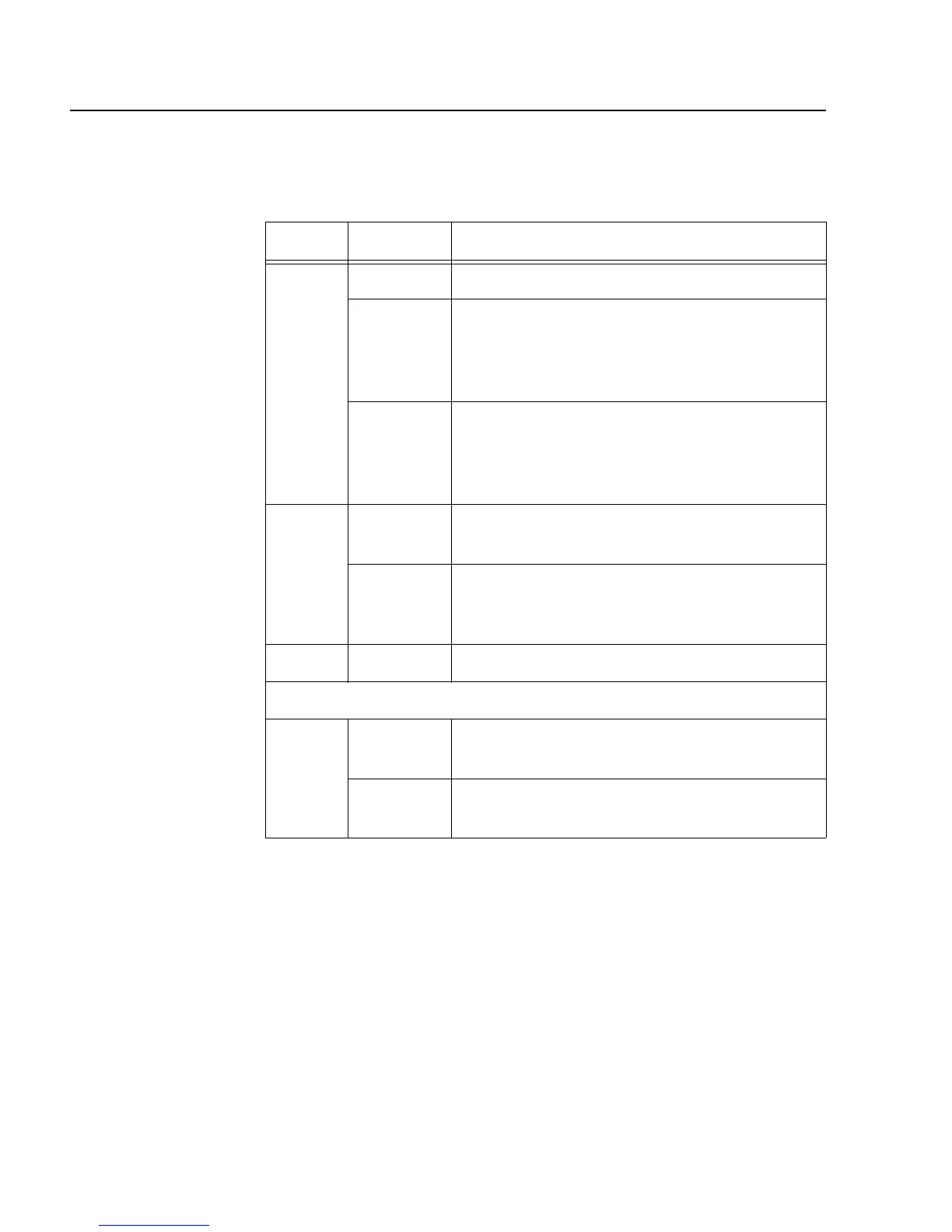Overview
34
System LEDs
The system LEDs on the front panel display general status information.
They are defined in Table 6.
Table 6. System LEDs
LED State Description
Fault OFF Indicates normal operation.
Red Indicates that the switch or management
software has malfunctioned. (Refer to
”Troubleshooting” on page 75 for instructions
on how to troubleshoot the problem.)
Flashing
Red
Indicates that the switch is loading its
operating software, running diagnostic tests,
writing messages to FLASH, or downloading
files using XMODEM.
Master Amber Indicates that the switch is functioning as the
master switch of an enhanced stack.
OFF Indicates that the switch is not a master switch
of an enhanced stack or is not a member of a
stack.
PWR Green Indicates that the switch is receiving power.
AT-8016F/xx, AT- 8024M, and AT-8088/xx Switches Only
RPS Green Indicates that an optional redundant power
supply is connected to the switch.
OFF Indicates that there is no optional redundant
power supply connected to the switch.
