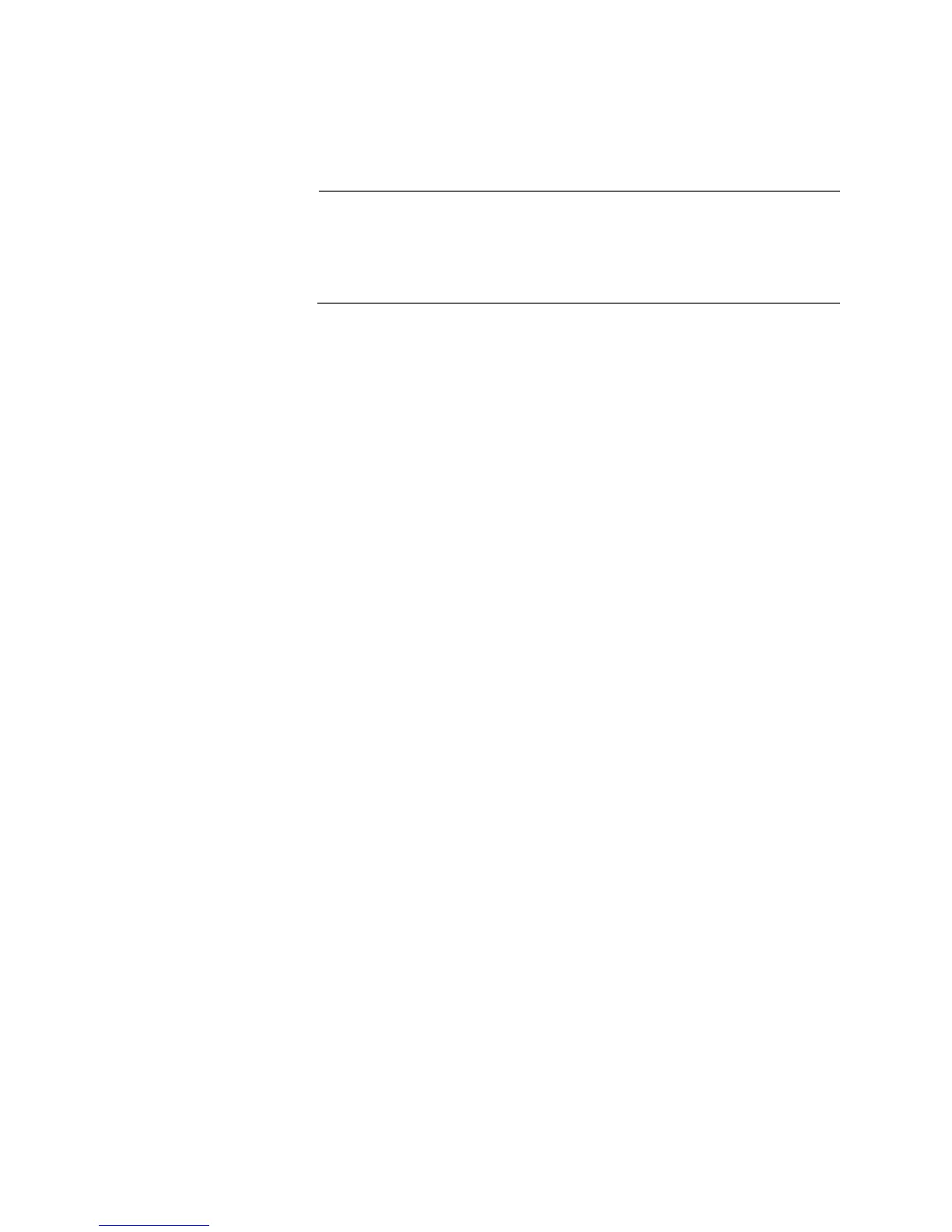AT-8000 Series Fast Ethernet Switches Installation Guide
27
Auto MDI/
MDI-X
The ports are auto-MDI/MDI-X. They automatically configure themselves
as either MDI or MDI-X. This feature allows you to use a straight-through
twisted pair cable to connect any type of network device to a switch
port.
Note
Disabling Auto-Negotiation on a port also disables Auto MDI/MDI-X
on the port. You must set the MDI/MDI-X manually through the
management software, refer to the AT-S39 Management
Software User’s Guide.
Port Pinouts For the pinouts of these ports when operating at 10 or 100 Mbps in the
MDI configuration, refer to Table 9 on page 85. For the pinouts of the
ports when operating at 10 or 100 Mbps in the MDI-X configuration,
refer to Table 10 on page 85. For port pinouts when the ports are
operating at 1000 Mbps, refer to Table 11 on page 86.
