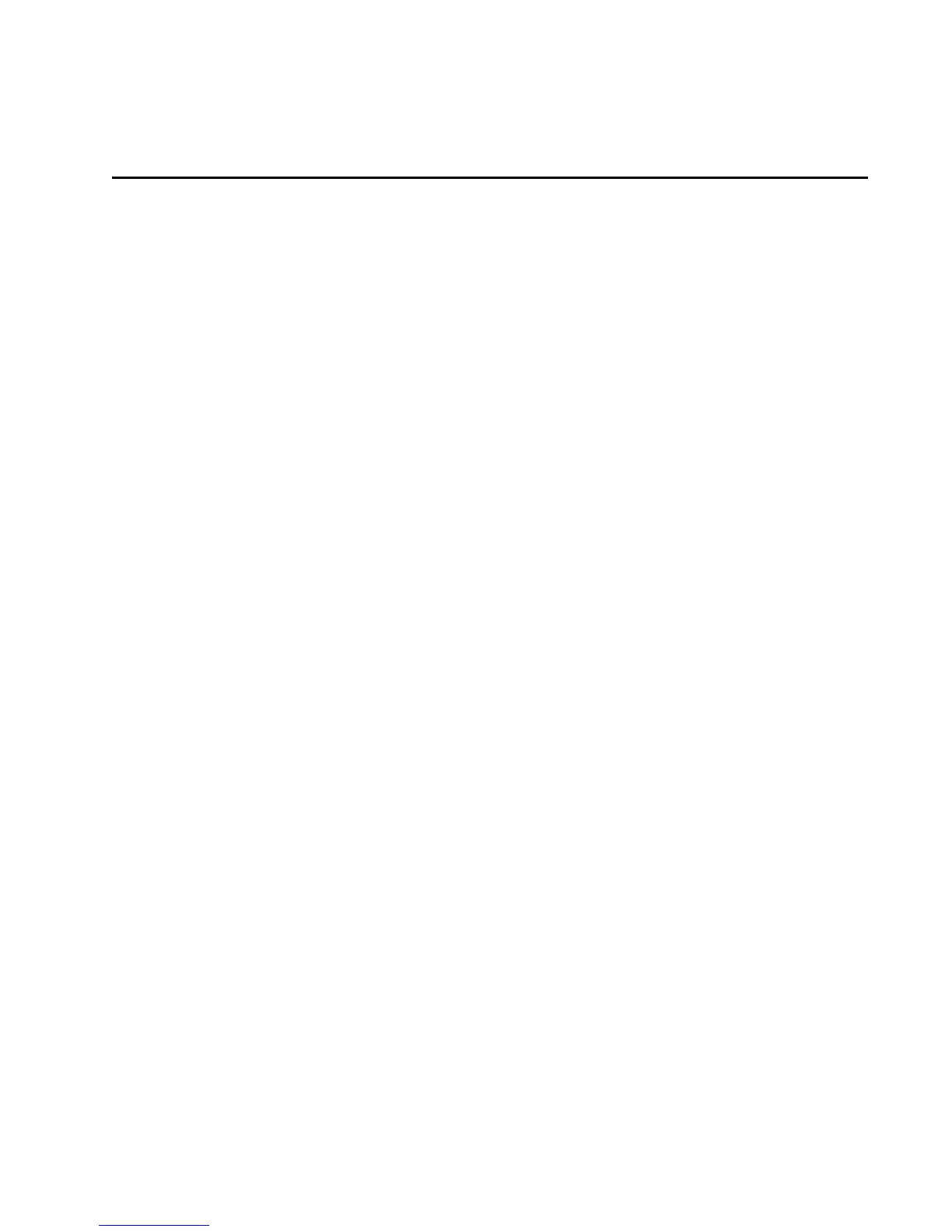3
Contents
Tables ...................................................................................................................................................................................................................... 11
Preface .................................................................................................................................................................................................................... 13
Document Conventions .................................................................................................................................................................................... 14
Where to Find Web-based Guides ................................................................................................................................................................ 15
Contacting Allied Telesyn ................................................................................................................................................................................. 16
Online Support ........................................................................................................................................................................................... 16
Email and Telephone Support .............................................................................................................................................................. 16
For Sales or Corporate Information ..................................................................................................................................................... 16
Obtaining Management Software Updates .............................................................................................................................................. 17
Chapter 1
Starting a Command Line Management Session .............................................................................................................................. 19
Starting a Command Line Management Session .................................................................................................................................... 20
Command Line Interface Features ................................................................................................................................................................ 21
Command Formatting ....................................................................................................................................................................................... 22
Chapter 2
Basic Command Line Commands .............................................................................................................................................................. 23
CLEAR SCREEN ...................................................................................................................................................................................................... 24
EXIT ........................................................................................................................................................................................................................... 25
HELP ......................................................................................................................................................................................................................... 26
LOGOFF, LOGOUT and QUIT ............................................................................................................................................................................ 27
MENU ....................................................................................................................................................................................................................... 28
SAVE CONFIGURATION ...................................................................................................................................................................................... 29
SET PROMPT .......................................................................................................................................................................................................... 30
SET SWITCH CONSOLEMODE .......................................................................................................................................................................... 31
SHOW USER ........................................................................................................................................................................................................... 32
Chapter 3
Basic Switch Commands ................................................................................................................................................................................ 33
DISABLE DHCPBOOTP ........................................................................................................................................................................................ 35
DISABLE IP REMOTEASSIGN ............................................................................................................................................................................. 36
DISABLE TELNET ................................................................................................................................................................................................... 37
ENABLE DHCPBOOTP ......................................................................................................................................................................................... 38
ENABLE IP REMOTEASSIGN .............................................................................................................................................................................. 39
ENABLE TELNET .................................................................................................................................................................................................... 40
PING .......................................................................................................................................................................................................................... 41
PURGE IP ................................................................................................................................................................................................................. 42
