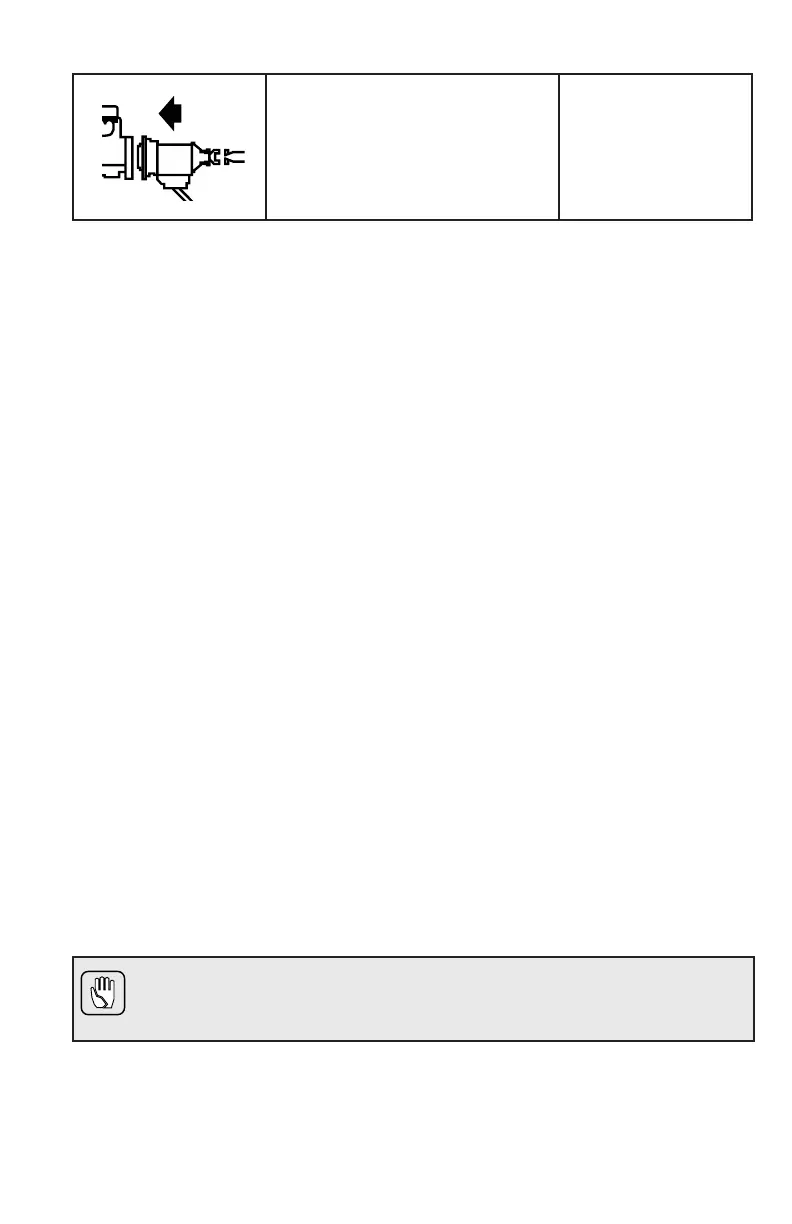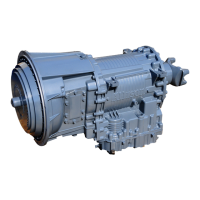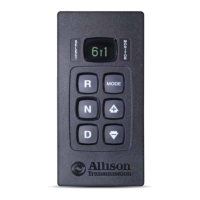6–1. HANDLING
a. Preventing Damage. Handle the transmission carefully to prevent damage to
components in the installation path.
b. Control of Transmission Movements. Use a hoist or transmission jack that
allows precise control of transmission movements during installation.
6–2. MOUNTING TO ENGINE
Use the following procedure to mount the transmission to the engine:
1. Align one of the flexplate’s bolt holes with the access opening in the
engine flywheel housing.
2. Lubricate the center pilot boss with molybdenum disulfide grease
(Molycote G, or equivalent).
3. Install a headless guide bolt into one of the flexplate bolt holes in the
flexplate adapter or torque converter mounting lug (refer to Figure 5–3).
Align the guide bolt with the flexplate hole at the access opening.
4. Push the transmission toward the engine while guiding the pilot boss on the
torque converter into the flexplate hub adapter and the guide bolt into the
hole on the flexplate.
5. Seat the transmission squarely against the engine flywheel housing—NO
FORCE IS REQUIRED. If interference is encountered, move the
transmission away from the engine and investigate the cause.
6. Align the bolt holes in the converter housing with those in the engine
flywheel housing.
7. Install all transmission-to-engine bolts finger tight.
CAUTION: The entire converter housing circumference must be flush
against the engine flywheel housing before tightening any bolts. DO
NOT use the bolts to seat the housing.
8. Tighten four bolts at equally-spaced intervals around the converter housing
bolt circle. Use the torque specified by the engine or vehicle
manufacturer—usually M10 x 1.5-6H bolts tightened to 51–61 N•m
INSTALLING
TRANSMISSION INTO
VEHICLE
Section VI
69
