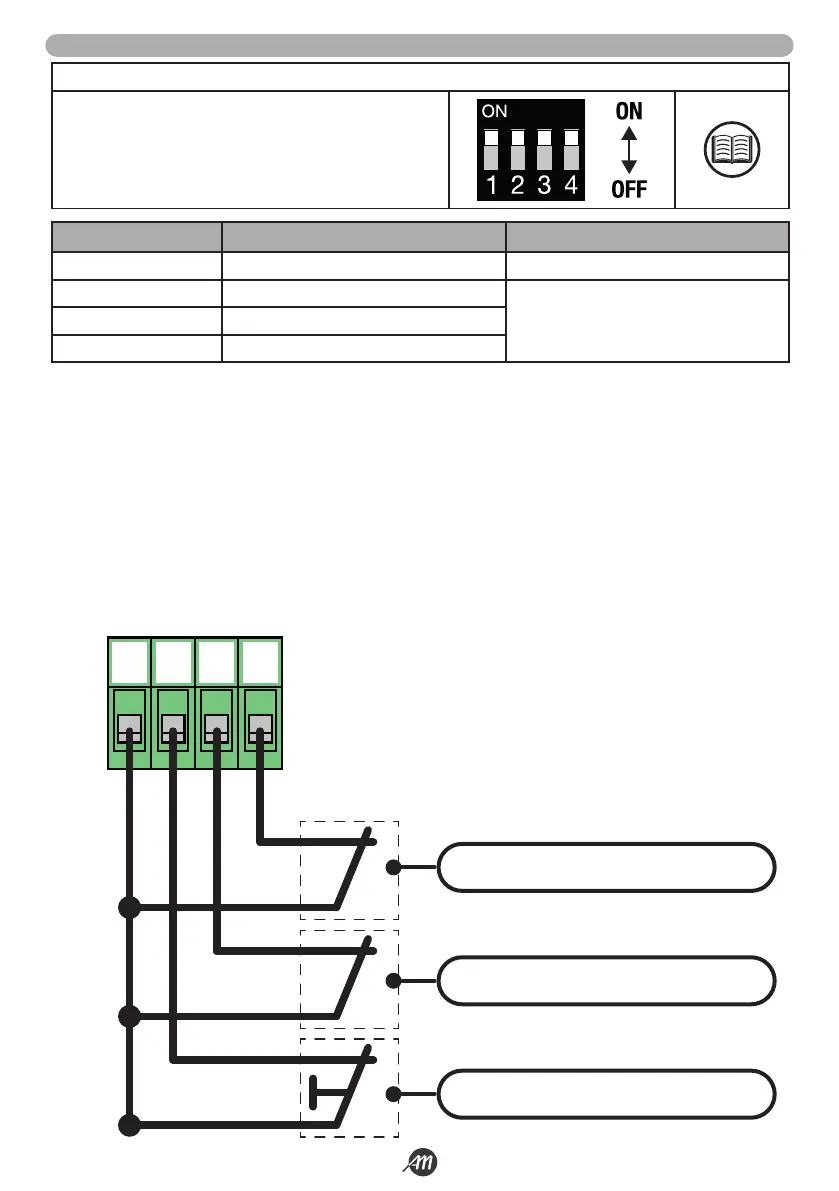Translated from the original language - English - 21Manual 6-1624970M - rev. 1 - 11/01/2023
4.5 - ELECTRICAL CONNECTIONS OF SAFETY DEVICES
NOTE
If EDGE, PH2, PH1 and STOP contacts are not used, they must be
disabled using the DIP-SWITCH.
This operation is possible by placing the corresponding selector in
the ON position.
# TERMINAL FUNCTION RATING
10 COMMON CONTACT
15 STOP
Connect a clean contact (voltage free) Normally
Closed.
Signal LED Normally On.
18 PHOTOCELL INPUT PH1
19 PHOTOCELL INPUT PH2
STOP button
When it intervenes it completely stops the automation and prevents any automated or user command.
Input PHOTOCELL PH1
During the closing movement, it stops the movement of the automation and performs a reversal until the gate reaches the OPEN
GATE position.
Use the parameters to configure the behavior of the photocell input.
Input PHOTOCELL PH2
During the opening movement, temporarily stops the motion for as long as the photocell is engaged.
During this phase the flashing light cyclically performs 3 flashes.
Once restored the contact resumes movement in the direction of opening.
Use the parameters to configure the behavior of the photocell input.
COM
19181510
STOP BUTTON
INPUT PHOTOCELL PH1
INPUT PHOTOCELL PH2
