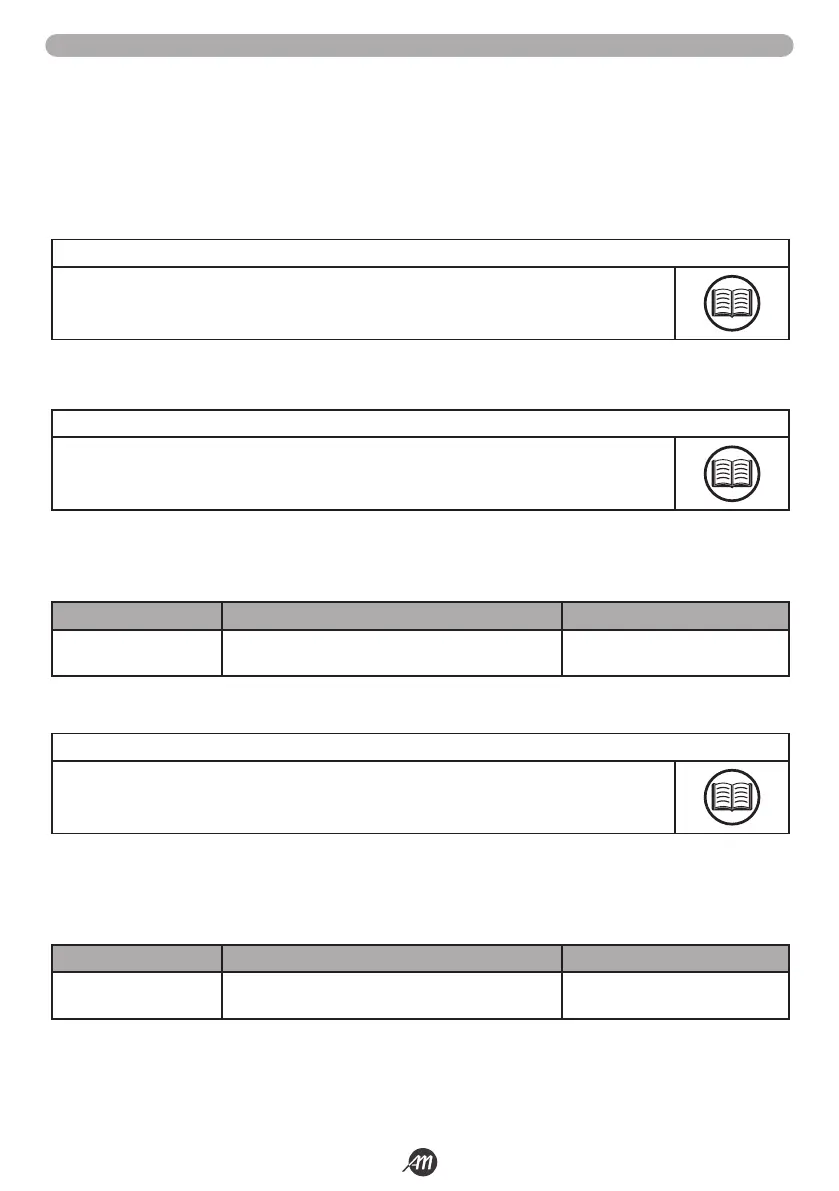Translated from the original language - English - 35Manual 6-1624970M - rev. 1 - 11/01/2023
5.7 - MENU OF BASIC FUNCTIONS
To access the basic function menu, press and hold the MENU button for 1 to 3 seconds.
Use the UP and DOWN buttons to scroll through the available features.
While displaying a function, the control unit will alternate the display of the item to the value set in it.
To change the value of the parameter you are viewing proceed as follows:
• Press and hold the MENU button for at least 3 seconds, the currently set value flashes.
• Use the UP and DOWN buttons to select the desired value.
• Confirm the value by holding down the MENU button for at least 3 seconds.
To exit, press the MENU button quickly.
NOTE
• The values in this chapter refer to the configuration with advanced parameter DEF = 0
PARAMETER LIST
Automatic Closing
NOTE
• When used in conjunction with the parameter "Automatic Closing after Transit", the parameter "Automatic
Closing" is not considered.
• This parameter does not aect if the gate reaches the position of "PARTIAL OPENING".
Set an automatic closing time.
Once reached the position of "GATE OPEN" the control unit starts the countdown by displaying on the screen "-tc" (the symbol "-"
is replaced by a number in the last 10 seconds of the countdown).
In case the photocell input is active the countdown is restored and remains locked until contact is restored.
PARAMETER VALUES DEFAULT
tCL
OFF = disabled.
From 1 to 900 seconds.
OFF
Automatic Closing after Transit
NOTE
• When used together with the parameter "Automatic Closing", that is not considered.
• This parameter does not aect if the gate reaches the position of "PARTIAL OPENING".
Set an automatic closing time after the passage.
Once reached the position of "GATE OPEN" the control unit is waiting and displays "-tt".
The countdown starts only after the engagement and subsequent disengagement of the PH1 photocell input.
The symbol "-" is replaced by a number in the last 10 seconds of the countdown.
In case the photocell input is active the countdown is restored and remains locked until contact is restored.
PARAMETER VALUES DEFAULT
ttr
OFF = disabled.
From 1 to 30 seconds.
OFF
