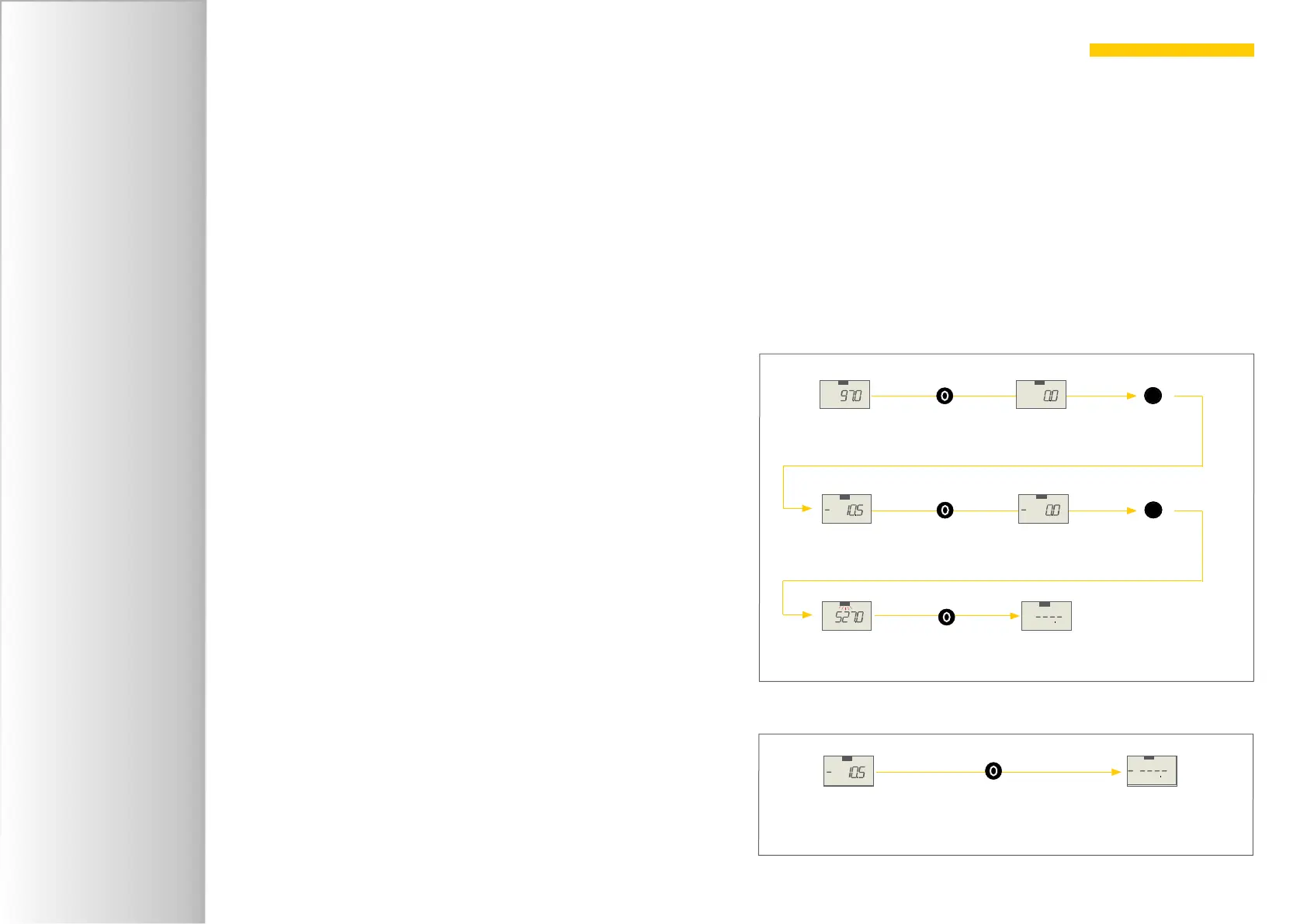FMI-B
FMI-S
Bedienungsanleitung
Operation manual
Notice d’utilisation
Instrucciones de servcio
Istruzioni per l’uso
www.alluris.de
Page 14 of 34
3.6.1. Resetting the drag indicator
In the operation modes Peak+ or Peak – you may reset the drag in-
dicator by pressing the O-key at any time during the measurement.
The instrument will then not be tared, but resets the display to the
measured value at the time.
3.7. Clearing the memory
Memory can be cleared completely or selectively by pressing the
O-key. If memory is completely cleared the display shows the idle
symbol.
3.7.1. Deleting single values
In peak modes the stored values can be deleted one after the other
by pressing the O-key. The display shows „O.O“ after having deleted a
value. By pressing the S-key you can select the next stored value and
proceed in the same way to delete the value. After having deleted all
values from the memory, the display shows the idle symbol.
3.7.2. Clearing memory completely
To clear the memory completely press the O-key for 2 seconds. If the
memory is completely cleared the display shows the idle symbol.
press 2 seconds
=
deleting all values
Display:
any value
idle
=
memory cleared
N
>
<
Deleting all stored values
Display
1. value
delete 1.value deleted
S
selecting next
value
>
<
Display
2. value
delete
2. value deleted
S
selecting next
value
>
<
Display
3. value
delete idle
>
<
Deleting single stored values
