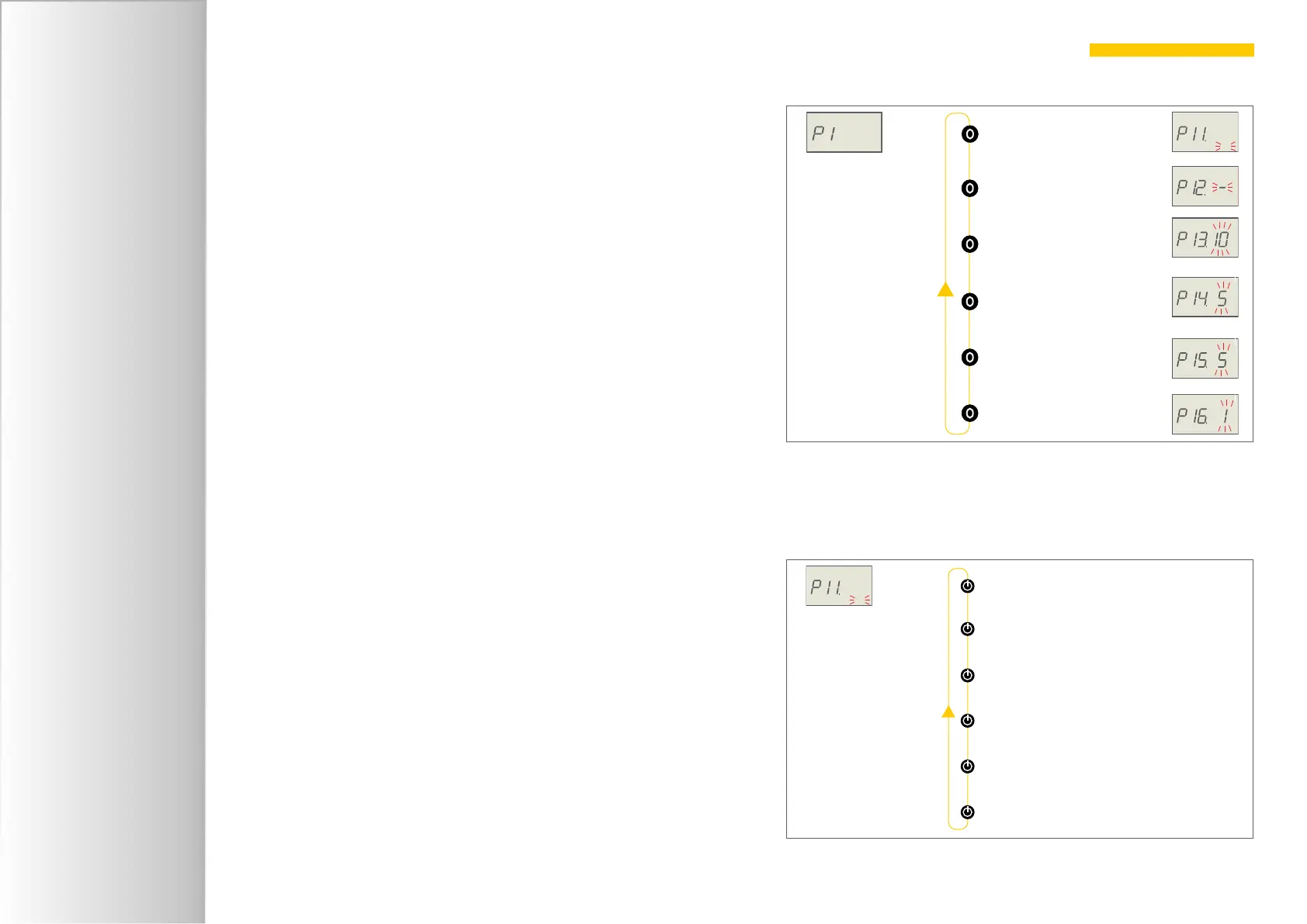FMI-B
FMI-S
Bedienungsanleitung
Operation manual
Notice d’utilisation
Instrucciones de servcio
Istruzioni per l’uso
www.alluris.de
Page 16 of 34
4.2. General settings (P1)
Menu P1 allows to adjust the general functions and settings of the
force gauge.
The menu offers the following submenus:
P11 Select dimensional units
P12 Changing +/- prex for push or pull operaons
P13 Select display-update frequency
P14 Automac measuring stop
P15 Automac switch o
P16 Automac taring
Select the submenus one after the other by pressing the O-key.
With the I-key you select the settings in the submenus. The actual set
value flashes on the display will be set by leaving the submenu at
this point. You can leave the submenu by selecting the next submenu
pressing the O-key or by reverting to the menu on the level above.
By pressing the S-key you revert to the level above.
By pressing the S-key for 2 seconds you revert to the operation level.
4.2.1. Selecting dimensional units (P11)
The SI-unit Newton (N) is set by default.
Submenu P11 allows to change the measuring unit displayed. Press
the I-key to navigate between the options. The selected unit flashes
on the display.
[Measuring range up to 10 N: N - cN - g - oz ]
[Measuring range up to 50 N: N - kg - lb ]
N
N
cN
(Instruments with measuring range up to 10 N)
kg
g
(Instruments with measuring range up to 10 N)
lb
oz
(Instruments with measuring range up to 10 N)
Example setting parameters:
P11 - Dimensional units
The selected measuring unit flashes on the display
>
<
>
<
>
<
>
<
>
<
>
<
P11 Units
N
P12 Prex
P13 Display-refresh rate
P14 Auto-Stop
P15 Auto-Off
P16 Auto-Tara
Selecting submenus in the menu P1 General settings
