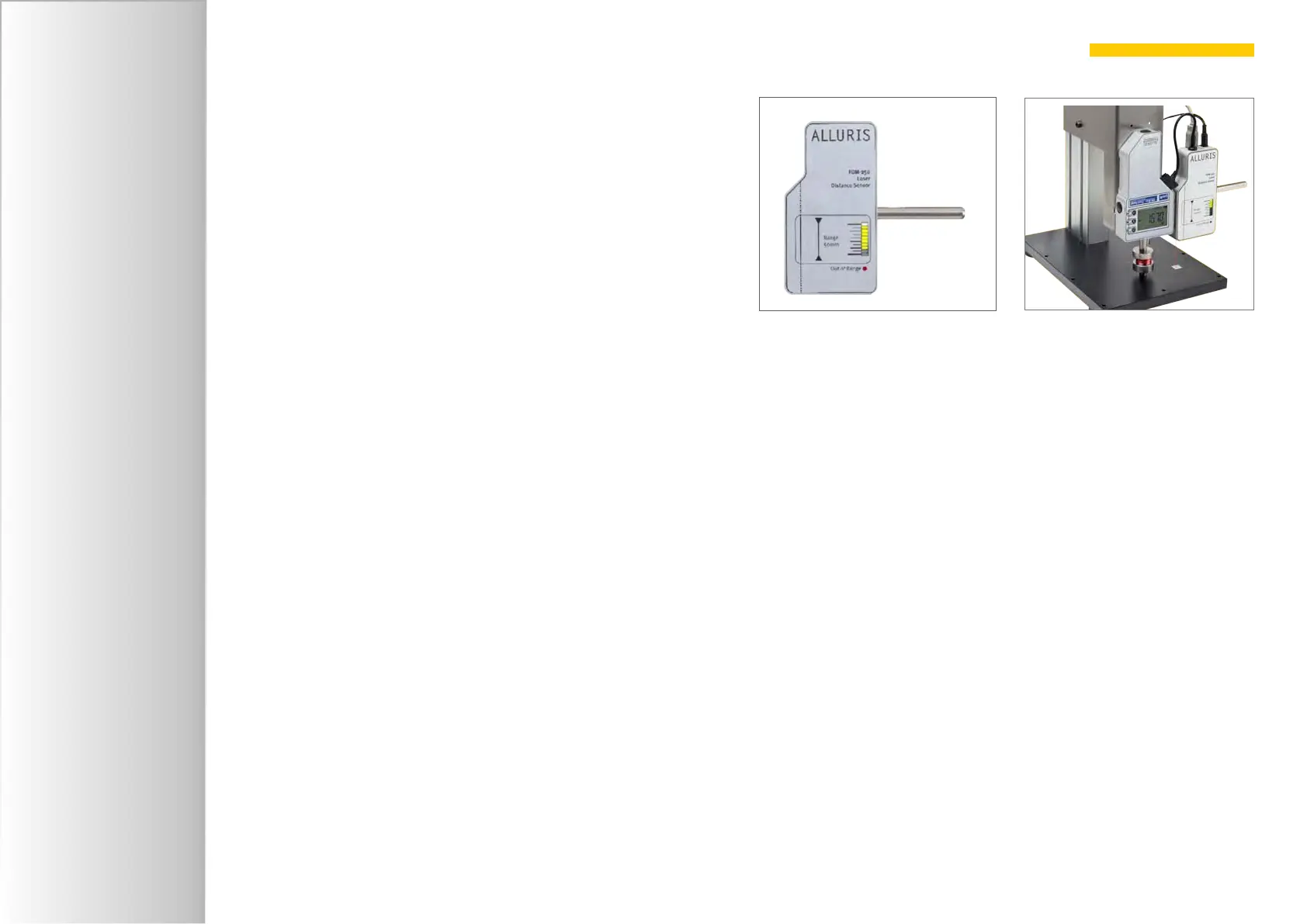FMI-B
FMI-S
Bedienungsanleitung
Operation manual
Notice d’utilisation
Instrucciones de servcio
Istruzioni per l’uso
www.alluris.de
Page 27 of 34
5.1.5. Laser distance sensor
For real-time capturing of force vs. distance data force gauges series
FMI-B50 and FMI-S50 and higher can be combined to a laser distance
sensor. This allows a measurement under conditions of chronological
synchronism.
The laser distance sensor is directly mounted to the force gauge and
connected via USB cable. A non-contact measurement is carried out
on the test object or on a reference mark.
Alluris sensors cover a measuring range from 50 mm (FDM-250B5) or
100 mm (FDM-250C1) with a distance of 25 mm respectively 45 mm to
the reference mark.
5.2. Hirose-Socket
Force gauges series FMI-B30 and FMI-S30 and higher have a 10-pole
Hirose-socket for several extension options and service functions.
5.2.1. Foot switch for data tansfer
A foot switch with Hirose-connector (part no.: FMI-936) to initiate data
transfer can be connected. Combined with the software COM-Bridge
data are easily transfered to PC applications such as CAQ software.
The foot switch needs no additional power supply.
Length of cable: app. 3 m.
5.2.2. Drive control
Connected to a motor driven test stand the force gauge allows to
start elementary driving profiles. Parametrisation is done via software
FMI_Analyze Pro+ (part no.: FMI-976).
Laser distance sensor
Suitable for FMI-B50 and FMI-S50 Laser sensor mounted to a test stand
