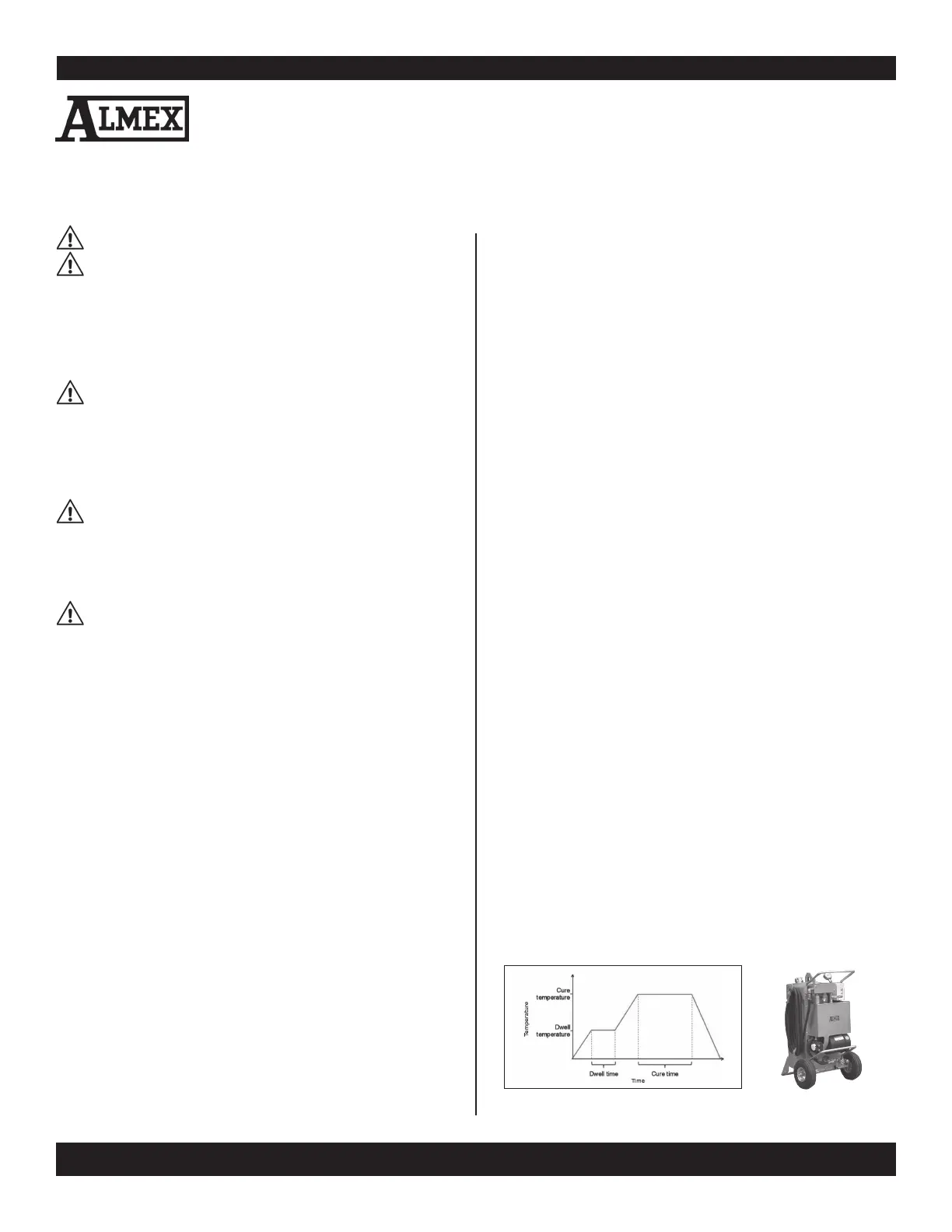Shaw Almex Industries | 1.800.461.4351 | www.almex.com
4
Revised - April 2014 49900-038
1.4.2 NEVER ALTER OR REMOVE SAFETY DEVICES
1.4.3 USE SAFETY EQUIPMENT
Always wear eye protection. Dust mask, hard hat or hearing
protection must be used for appropriate conditions. Non-
skid, steel-toe safety shoes are required for safe operation,
due to the SG1’s weight.
1.5 SERVICE AND MAINTENANCE SAFETY
1.5.1 USE AUTHORIZED SERVICE ONLY
Service must be performed only by qualified personnel.
Service or maintenance performed by unqualified
personnel could result in risk of injury and will void warranty.
Contact your Almex representative to determine if service
is required by an Almex technician.
1.5.2 USE ONLY AUTHORIZED REPLACEMENT PARTS
When servicing SG1, use only identical replacement
parts. The use of unauthorized parts or failure to follow
“Maintenance Instructions” may result in electric shock or
injury.
1.5.3 NEVER USE A DEFECTIVE OR ABNORMALLY
OPERATING SG1
If the SG1 appears to be operating unusually, making a
strange noise or appears defective in any way, stop using
it immediately and make arrangements to have it repaired
by an Almex Technician.
1.6 LIMITATION OF USE
This equipment has been designed to control the temperature
of an ALMEX conveyor belt vulcanizer. The SG1 Switchgear
Control Box operates within a range of -30ºC to 45ºC (-22ºF to
113ºF). An ALMEX Switchgear Control Box must be used with
a ALMEX vulcanizer. The vulcanizer should never be allowed
to operate while unattended. Only use the SG1 for what it
is designed for, other use is not allowed without the written
permission of Shaw Almex.
1. Safety CONTINUED
2. Product Overview
The Almex SG1 Switchgear Control Box is the most advanced
vulcanizing control system in the world. It incorporates control of four
platens and has input for eight thermocouple leads so that redundancy
in temperature monitoring and recording is accomplished. It also
utilizes wireless sensors to record pressure bag readings.
The SG1 follows a user specified splice recipe that maintains a
dwell and cure temperature at a specified dwell time and cure
time. Using an advanced control method called PID, the SG1
reduces the effect of temperature overshoot by turning the platens
on and off in pulses. The splice can be started and stopped using
an ALMEXPAD or using the LCD display on the front panel of
the SG1.
Once begun, a splice continues automatically and does not
require intervention until the cure is finished and cooling
commences. The stages of the splicing process are displayed. (See
FIGURE 1) When no splice is specified and no heating or cooling is
taking place the splice-info screen will read “status: ready”.
When splice parameters are input and a splice starts, the device
starts in the “To Dwell” phase. When all connected platens reach the
dwell temperature, the platen begins the “At Dwell” phase. In this
phase of operation the SG1 maintains the set temperature for a set
time. Remaining dwell time can be viewed on the LCD display in the
“Splice Info” menu or on the ALMEXPAD Splice Monitor screen.
When the “At Dwell” phase is completed, the SG1 enters the
“To Cure” phase and heats up until all platens rise to meet the speci-
fied cure temperature called the “At Cure” phase. In this phase the
SG1 maintains the set temperature for a set time. (See FIGURE 1)
Once the Cure time elapses, the SG1 enters a “Cooling” state. At
this point, operators may pump coolant into the platens to speed
up the cooling phase with an ALMEX pressure pump. (See FIGURE
2) After all platens cool below the Cooling temperature, the splice
is complete.
NOTE: At any time during the operational phase the splice can
be emergency stopped by going to the “Splice Info” menu and
selecting the “Stop Splice” option.
FIGURE 1 - SPLICE GRAPH
FIGURE 2 - PRESSURE PUMP
