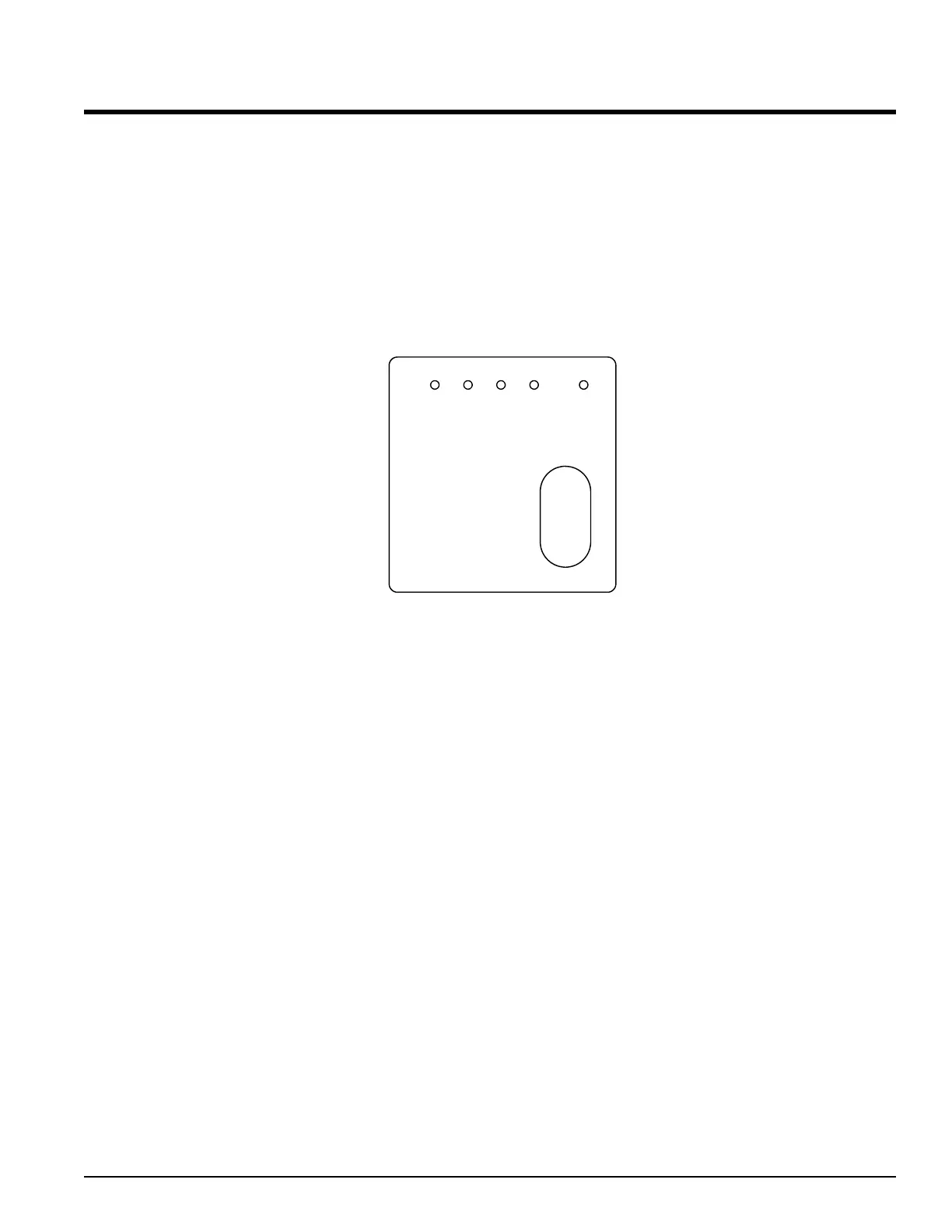FRONT PANEL CONTROLS
This page is here for reference while configuring the Series 800/850 TEC Controllers
for a particular sensor type.
¿
[2%00]
[2%00}
1234
Actual Temperature
Set Point Temperature
Advance Key
(cycles thru menu)
Home
Up
Down
Co
o
l
(
Ou
tp
ut
1
)
He
a
t
(
Ou
tput
2
)
Ala
r
m
(
O
u
t
p
u
t
3
)
2
3
2
/
4
8
5
(
O
u
t
p
u
t
4
)
‰¯ˆ
Status LED's
Au
t
o
/
M
a
n
u
al
%
To configure the sensor type parameters, use the Up, Down, Advance,
and Home keys. The two displays will indicate the menu titles and
parameter names.
Note:
All parameters necessary for control are available in the Main menu.
Therefore, once programmed for a particular sensor, it will be very easy to
navigate the front panel controls.
ALPHA OMEGA INSTRUMENTS CORP. Instruction Manual
Series 800/850 Thermoelectric Cooler Controller Page 18