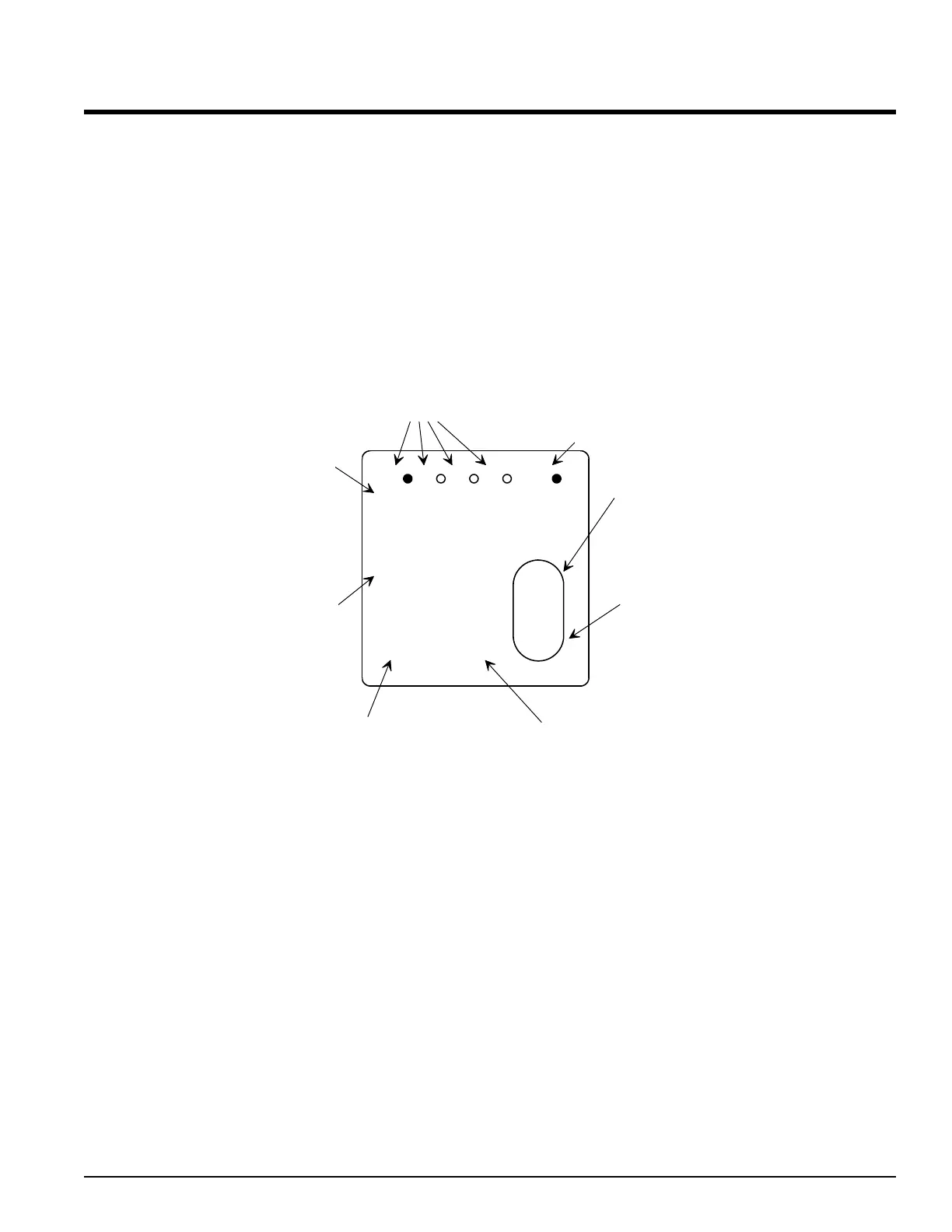Appendix E
FRONT PANEL CONTROLS
This chapter explains keys, displays and navigation information. Also included is a
complete software map of the standard firmware.
The light for Output 4 is the only light that is associated with a physical output. All
other outputs are internally wired and are for visual indication of what is happening.
inside the controller at any given moment. As an example using the front panel
diagram shown above, there is much information to be gained by simply examining the
display. One thing we must know beforehand is the Maximum Current of the controller
we purchased. This is important as the front panel will indicate the percent of Max
Current at any given time. There are two different ways it can do this. In the example
above, notice that the “%” light is on (showed as a filled in circle). This indicates that
the Lower Display is indicating the percent (%) current being applied to the output.
ALPHA OMEGA INSTRUMENTS CORP. Instruction Manual
Series 800/850 Thermoelectric Cooler Controller Page 65
¿
[1)23]
[-2%0}
1234
Home
‰¯ˆ
%
Upper Display:
Indicates actual
process values
during operation,
or the value for
the parameter in
the lower display.
Outputs (1 to 4)
Indicator lights:
Lit when the corresponding
controller output is active.
Note: The duty cycle of
Output 1 & 2 indicate the %
current being controlled.
Infinity/Home Key:
v Returns to the Home Page
(process/actual display.
v Resets a latching alarm
v Resets a latching input
sensor error.
Up Key:
Changes the upper display to a
higher value or moves up through
a list of values. Moves from menu
to menu in a page. Increases the
set point value in the lower display.
Down Key:
Changes the upper display to a
lower value or moves down
through a list of values. Moves
from menu to menu in a page.
Decreases the set point value in
Lower Display:
Indicates set point
value during
operation, or the
parameter whose
value appears in the
upper display.
Advance Key:
Advances the lower display
through the configuration
parameters. To reverse
direction, press ‰ and hold
while repeatedly pressing ¿.
Auto/Manual Mode Indicator
light:
v On: Manual Mode (bottom
display shows ± output current
setpoint with polarity indicating
current flow);
v Off: Auto Mode (bottom display
shows set point temperature)