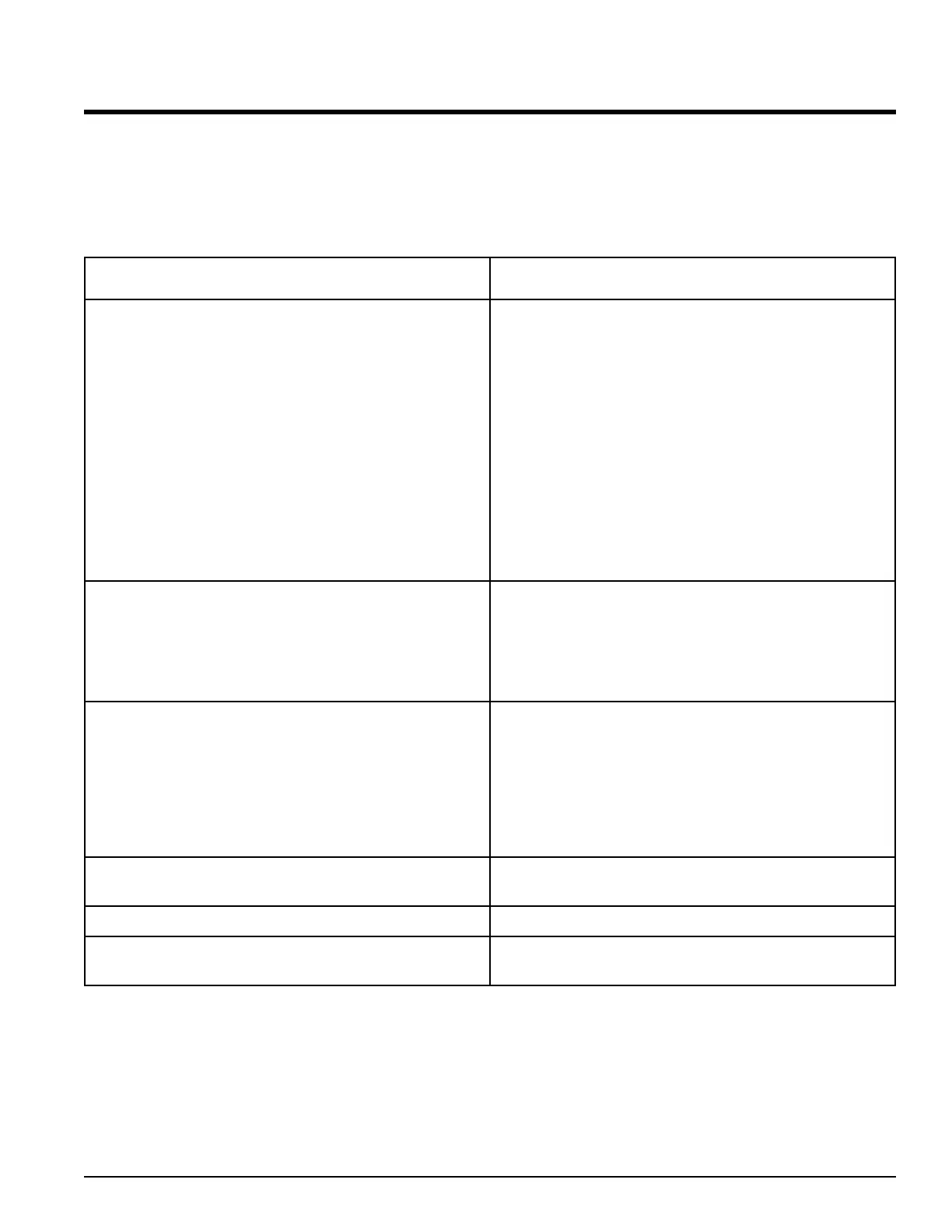Appendix G
RAMP AND SOAK
Ramp and Soak Features
Optionally wait for process to reach a programmed
deviation band before soaking.
Wait-for Process Deviation Value band.
Just jump from Profile 1 to Profile 2.Run Both Profiles for up to 16 steps
You can have the Profile setup up to continuously Loop
(or cycle).
Infinite Loops
If the controller has Event input hardware, the Profile
can be programmed to wait until an event condition is
met before continuing through the Profile. It will also
Pause, Start, Hold, or Abort a Profile.
If the controller has Event output hardware, the Profile
can be programmed to turn the Event output ON or
OFF.
Support for optional Event inputs and outputs
Time can be set in Hours, Minutes, and Seconds to a
maximum of 99 Hours, 59 Minutes, 59 Seconds.
Rate can be set in degrees per minute. °C range is 0°
to 200°. °F range is 0° to 360°. For other units (i.e.
Kohms) the range is 0 to 360 units.
Time or Rate based Ramping
Two profiles can be programmed and retained in
memory for later selection. For instance:
Profile 1, Step 1 = 20°C
Profile 1, Step 2 = Soak 20 minutes
Profile 1, Step 3 = -10°C
Profile 1, Step 4 = Soak 1 hour 30 minutes
Profile 1, Step 5 = Jump Profile Step 1, Count = 3
.
.
.
Profile 1, Step 8 = End and Hold
Profile 2 can contain a totally different set of steps and
be recalled later.
Multiple Profiles and up to 8 steps per Profile
A Profile is a series of steps that can include a Ramp,
Soak, or Jumps.
DescriptionFeature
Note: TECView software does NOT currently support the Ramp and Soak feature and
will NOT work properly with a controller with this feature.
ALPHA OMEGA INSTRUMENTS CORP. Instruction Manual
Series 800/850 Thermoelectric Cooler Controller Page 73