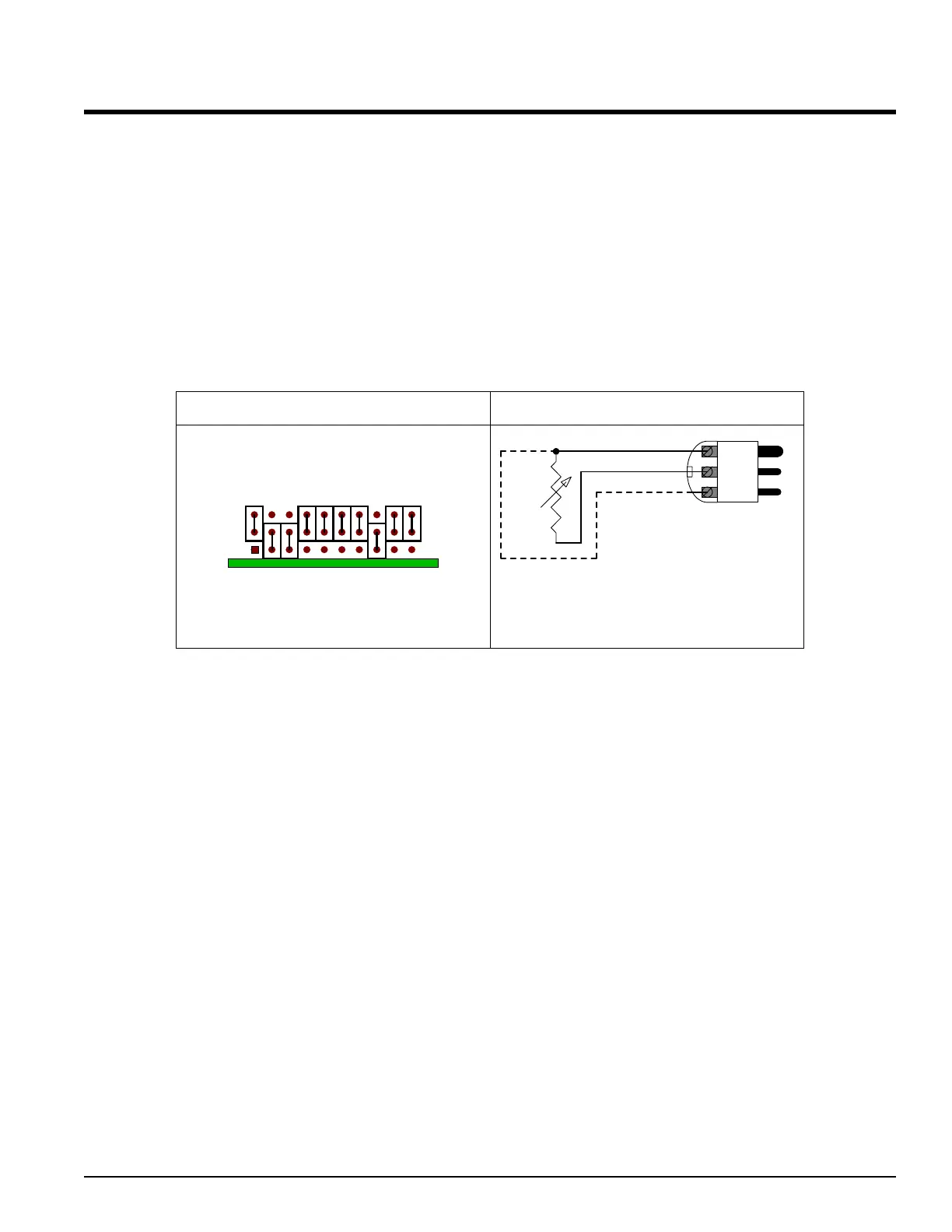100 Ohm 3 Wire RTD
1
This procedure shows how to configure the Series 800/850 TEC Controllers for use
with an 100 Ohm 3 Wire RTD.
Setup the hardware for 100 Ohm 3 Wire RTD Operation:
ç Before changing the jumper settings on the Series 800/850 TEC
Controllers, remove ALL connections (including the AC power)
from the rear of the instrument and remove the cover.
¾ Set the Jumpers as follows:
NEG
POS
GND
Mating Connector
Wire 1
Wire 2
Wire 3
RTD
PRTD
PRT
Note: For 2 wire RTD's jumper
from the GND pin to the NEG
pin inside the mating connector.
PRT = Platinum Resistance Thermometer
RTD = Resistive Temperature Detector
PRTD = Platinum Resistance Temperature Detector
3 WIRE RTD
PCB
Rear Panel ConnectionsJumper Settings
ç Replace the cover of the Series 800/850 TEC Controllers by
sliding it back over the top of the controller and replace the
screws that were removed. Reapply ALL connections.
Front Panel Programming
Pressing ¿¯ simultaneously for 6 seconds will get you to the [`set] Menu in the
bottom display. Cycle through using ¿ or ¯ until you reach
[inp1] in the top
display, then press ‰. Cycle through using ‰ to select the parameters to change in
the bottom display. Change the parameters by using the ¿ or ¯ arrows.
1.
[Sen1] = [`rtd} Remember the parameter to change is in the
lower display. The variable to change is in
the upper display.
Cycle through using ‰ until you see [inp1] again in the top display. Then press ¿
or ¯ until you see
[Glbl] in the top display. Cycle through using ‰ to select the
parameters to change in the bottom display. Change the parameters by using the ¿
or ¯ arrows.
1. [Unit] = [``SI] This affects the PID parameters.
2.
[`C-f] = [``°C] You have a choice between °C and °F only.
Cycle through using ‰ until you see
[glbl] again in the top display. Then press ¿
or ¯ until you see
[inp1] in the top display. Cycle through using ‰ to select the
ALPHA OMEGA INSTRUMENTS CORP. Instruction Manual
Series 800/850 Thermoelectric Cooler Controller Page 32
1
Please note that Omega
®
Engineering sells RTD probes that are wired differently. Please check the wiring before use.