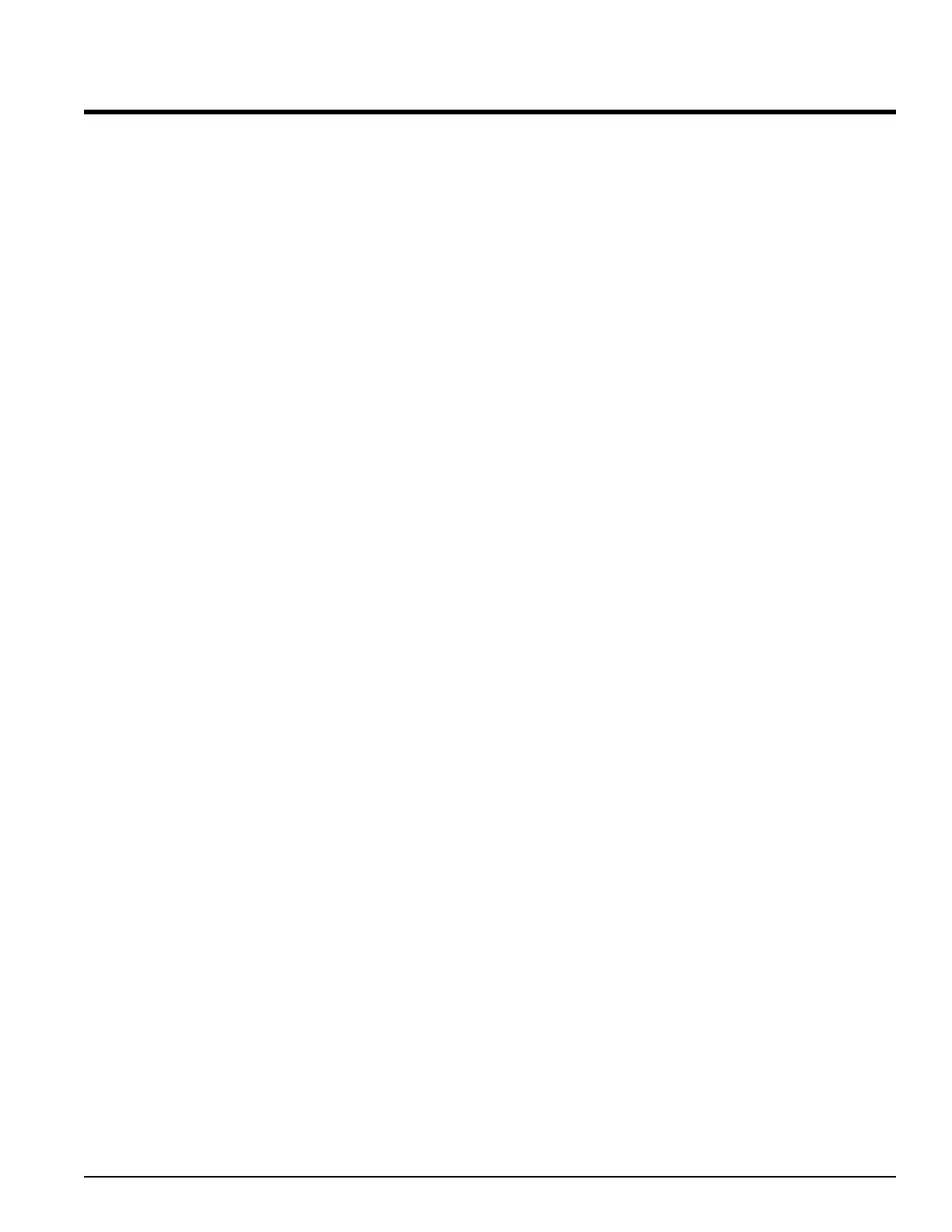parameters to change in the bottom display. Change the parameters by using the ¿
or ¯ arrows.
1. [deC1] = [``)0] You have two choices here. One decimal
point or no decimal point. Change [deC1] first
before [rL`1] & [Rh`1] since changing the
decimal point will automatically load defaults
into [rL`1] & [Rh`1].
2. [rl`1] = -9(9] Range Low in units previously selected. Set
this to the lowest temperature you will want to
set. You can leave it at it’s default or limit the
range to make it easier and faster to get to a
desired temperature.
3. [rh`1] = [19)0] Range High in units previously selected.
4. [Ftr1] = [``!0] Filter, this is optional. See Chapter Five
under “Filter Time Constant” for more
information.
Using the ‰ button, cycle through until you reach [inp1] in the top display, then
press the ¿ or ¯ arrows until you reach [Out1] in the top display, then press ‰.
Cycle through using ‰ to select the parameters to change in the bottom display.
Change the parameters by using the ¿ or ¯ arrows.
1. [Ot`1] = [COOl]
2. [Prc1] = [0-10]
Using the ‰ button, cycle through until you reach [Out1] in the top display, then
press the ¿ or ¯ arrows until you reach [Out2] in the top display, then press ‰.
Cycle through using ‰ to select the parameters to change in the bottom display.
Change the parameters by using the ¿ or ¯ arrows.
1.
[Ot`2] = [Heat]
2. [Prc2] = [0-10]
¾ Press the infinity button
ˆ to exit.
Continued on next page.
ALPHA OMEGA INSTRUMENTS CORP. Instruction Manual
Series 800/850 Thermoelectric Cooler Controller Page 33
Note: If option desired is unavailable, then first
change [Ot`2] to [OFF`] .