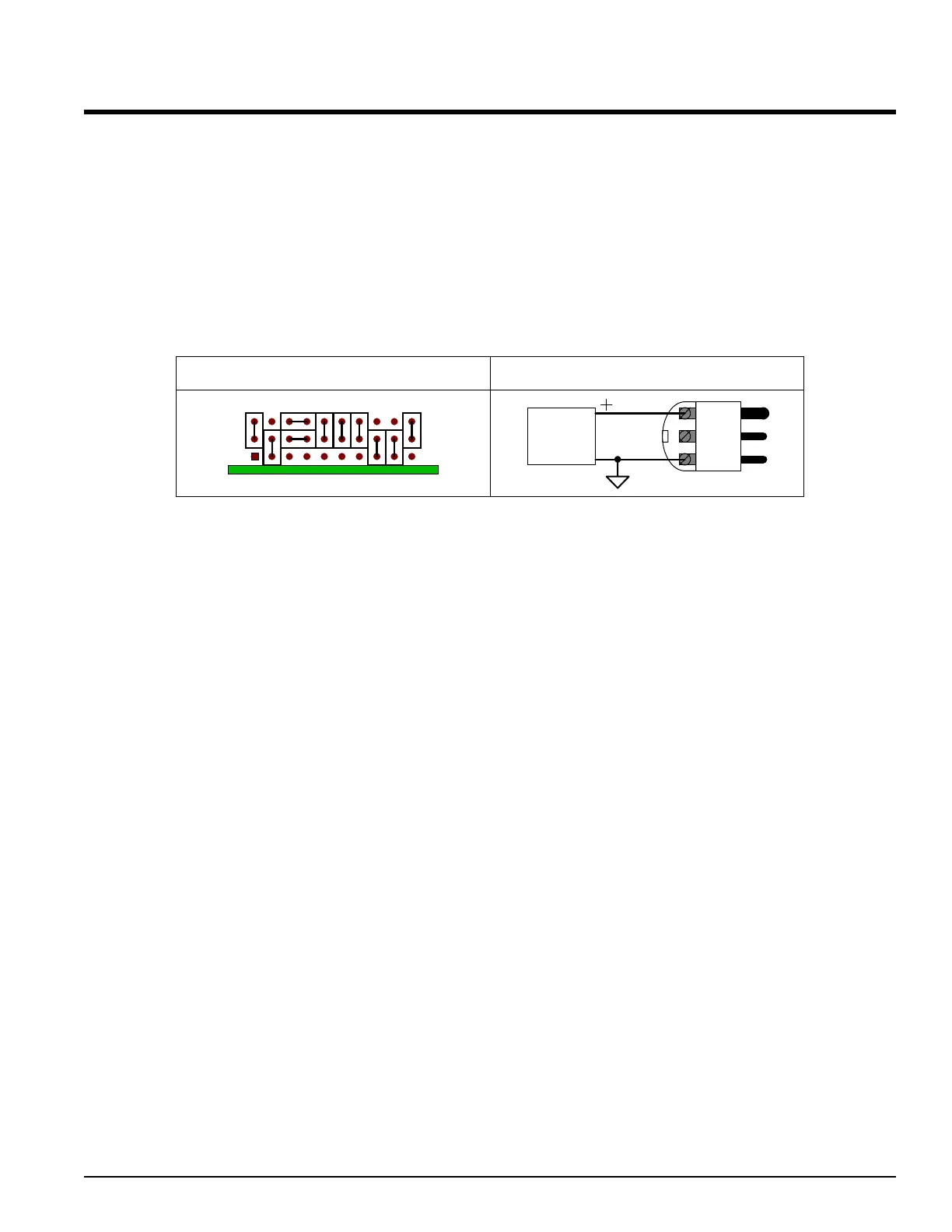Current
This procedure shows how to configure the Series 800/850 TEC Controllers for use
with a current input in the range of 0 to 20mA.
ç Before changing the jumper settings on the Series 800/850 TEC
Controllers, remove ALL connections (including the AC power)
from the rear of the instrument and remove the cover.
¾ Setup the hardware for Current as follows:
Current
0 to 20mA
4 to 20mA
NEG
POS
GND
Mating Connector
CURRENT
PCB
Rear Panel ConnectionsJumper Settings
ç Replace the cover of the Series 800/850 TEC Controllers by
sliding it back over the top of the controller and replace the
screws that were removed. Reapply ALL connections.
Front Panel Programming
Pressing ¿¯ simultaneously for 6 seconds will get you to the [`set] Menu in the
bottom display. Cycle through using ¿ or ¯ until you reach [inp1] in the top
display, then press ‰. Cycle through using ‰ to select the parameters to change in
the bottom display. Change the parameters by using the ¿ or ¯ arrows.
1. [Sen1] = [Proc} Remember the parameter to change is in the
lower display.
2.
[In`1] = [4-20] Choose any one of the current ranges
available.
3. [deC1] = [0)00] Change [deC1] first before [rL`1] & [Rh`1]
since changing the decimal point will
automatically load defaults into
[rL`1] &
[Rh`1].
4. {rl`1] = [`$00] Range Low in mA.
1
5. [rh`1] = [2)00] Range High in mA. (See footnote)
6.
[Ftr1] = [``!0] Filter, this is optional. See Chapter Five
under “Filter Time Constant” for more
information.
ALPHA OMEGA INSTRUMENTS CORP. Instruction Manual
Series 800/850 Thermoelectric Cooler Controller Page 38
1
The [rL`1] & [Rh`1] parameters can be scaled to engineering units if desired. For instance if 4 to 20mA equals 0 to
50°C then enter
[0)00] in [deC1], [0)00] in [rl`1], and [5)00] in [rh`1]. This will yield a setpoint of 0
to 50.00°C for a corresponding input of 4 to 20mA.