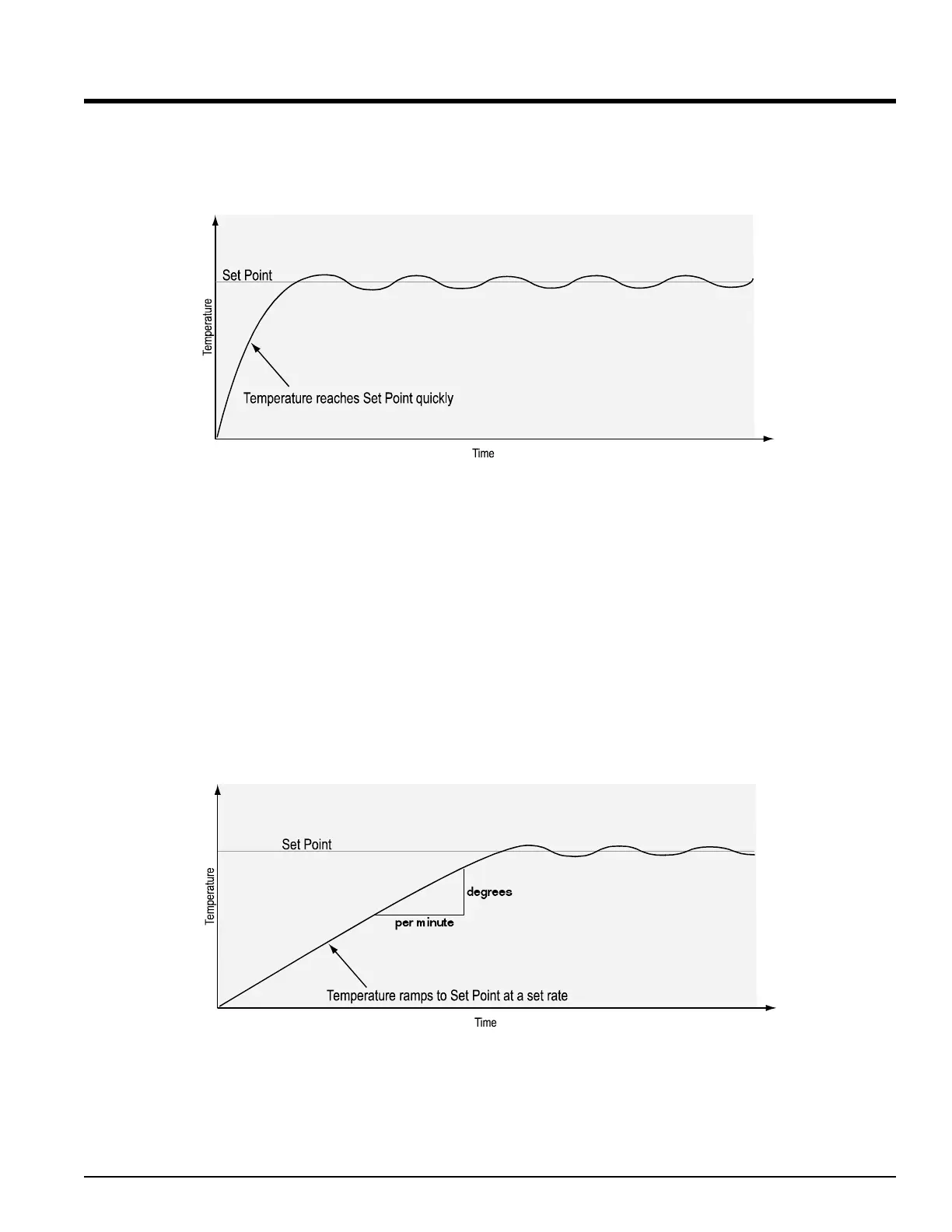CONTROL METHODS (CONTINUED)
Ramp to Set Point
The picture shown above illustrates a typical control situation where NO ramping is involved. Below is another picture
which illustrates the difference when applying a Ramp to Set Point.
Ramping protects materials and systems that cannot tolerate rapid temperature changes. The value of the ramp rate is
the maximum degrees per minute or hour that the system temperature can change. Select when ramping is active with
Ramping Mode [``rP] (Global Menu). The options are listed below:
[`OFF] ramping not active.
[Strt] ramp at startup.
[StPt] ramp at startup or when the set point changes.
Select whether the rate is in degrees per minute or hour with Ramp Scale [rP`S] (Global Menu). Set the ramping
rate with Ramp Rate
[rAtE] (Global Menu). Temperature reaches Set Point quickly
ALPHA OMEGA INSTRUMENTS CORP. Instruction Manual
Series 800/850 Thermoelectric Cooler Controller Page 51