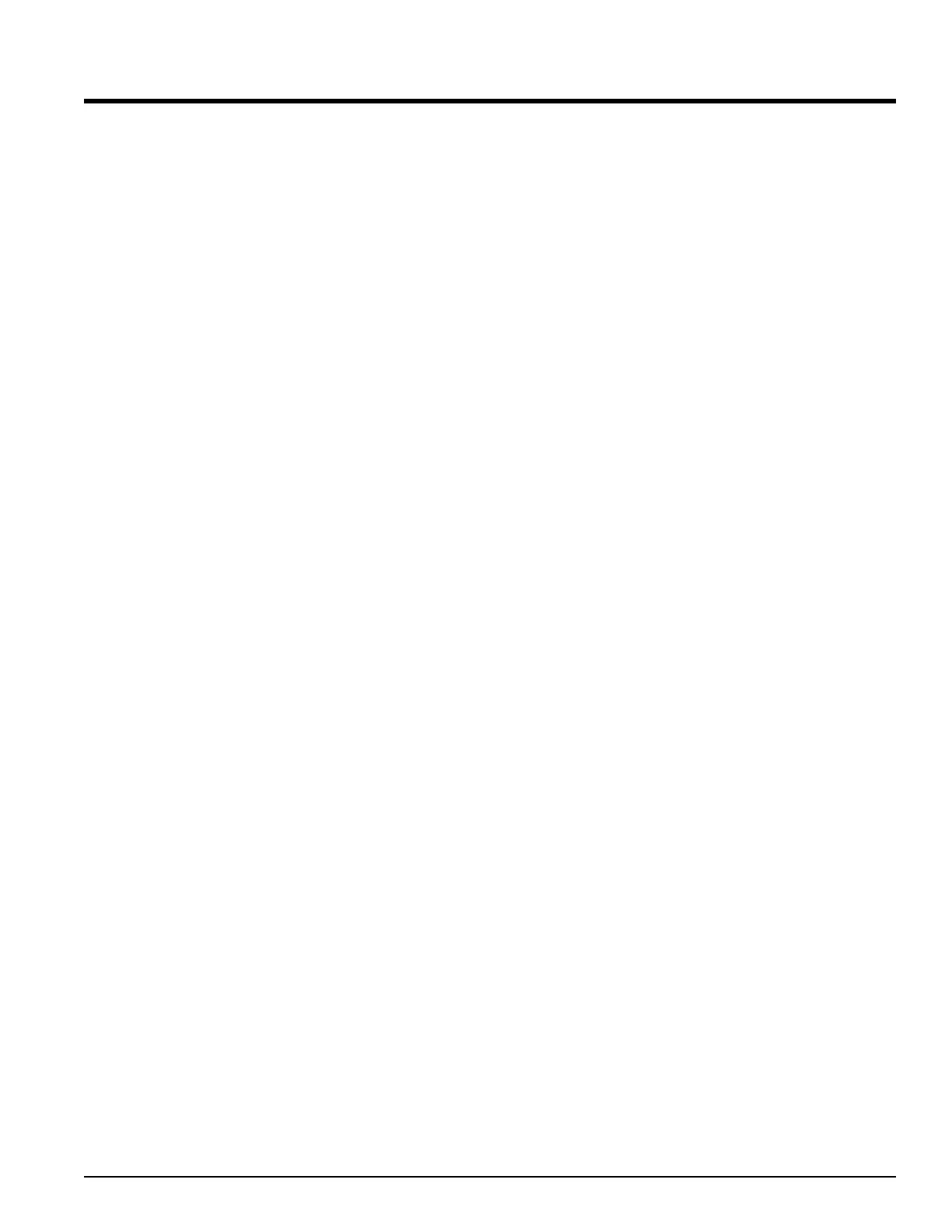11. Current Limit Set Point...................................... [Ilsp]
Use this in conjuction with [IL`a] and [IL`b].
Example: If a process should never reach 30°C, then at 30°C it may be wise to turn off the current to the TEC.
This would avoid melting the TEC if a heatsink were to come unfastened from the TEC, thus raising the
temperature of the control surface on the TEC. This can be easily accomplished by setting [ILsp] to 30°C
and [IL`a] to 0.0%. Then you could set [IL`b] to the normal current limit (in % of the controller’s maximum
output) of the process.
12. Current Limit Above.........................................[Il`a]
Set this to the maximum current desired when the process temperature is ABOVE the [ILSP] temperature.
13. Current Limit Below......................................... [Il`b]
Set this to the maximum current desired when the process temperature is BELOW the [ILSP] temperature.
14. Alarm 3 Low Temperature Alarm..............................[a3lo]
Set this to the lowest temperature at which the process should be allowed to go before the output is turned OFF.
If it is desired to disable the low temperature alarm,simply set it lower than the lowest temperature within the
operating temperature range. DO NOT turn off the Output 3 alarm option under the Setup Menu. This will turn
the output OFF at all times regardless of the setting of the high and/or low alarms. This alarm cannot be set
higher or equal to the Alarm 3 High Temperature Alarm ([a3hi]).
NOTE: Set the alarms in the units of temperature measurement being used. For thermistors this would be
Kohms. Therefore a Low Temperature Alarm would actually refer to lower Kohms which in turn would mean a
higher temperature.
15. Alarm 3 High Temperature Alarm............................. [a3hi]
Set this to the highest temperature at which the process should be allowed to go before the output is turned OFF.
If it is desired to disable the high temperature alarm, simply set it higher than the highest temperature within the
operating temperature range. DO NOT turn off the Output 3 alarm option under the Setup Menu. This will turn
the output OFF at all times regardless of the setting of the high and/or low alarms. This alarm cannot be set
lower or equal to the Alarm 3 Low Temperature Alarm ([a3hi]).
NOTE: Set the alarms in the units of temperature measurement being used. For thermistors this would be
Kohms. Therefore a Low Temperature Alarm would actually refer to lower Kohms which in turn would mean a
higher temperature.
16. Auto / Manual Operation Mode............................... [a-m]
Setting this to [auto] (default) will allow the output to be controlled by the settings of the PID parameters.
Setting this to [man] will cause the output to be controlled by the ¿ and ¯ arrow buttons via the Home
Page. The % LED will illuminate indicating that the lower display will show the %
current being output to the load. LED 1 will indicate cooling current & LED 2 will indicate heating current.
Note that the setpoint will now be in the range of ±100% to allow for heating or cooling.
ALPHA OMEGA INSTRUMENTS CORP. Instruction Manual
Series 800/850 Thermoelectric Cooler Controller Page 54