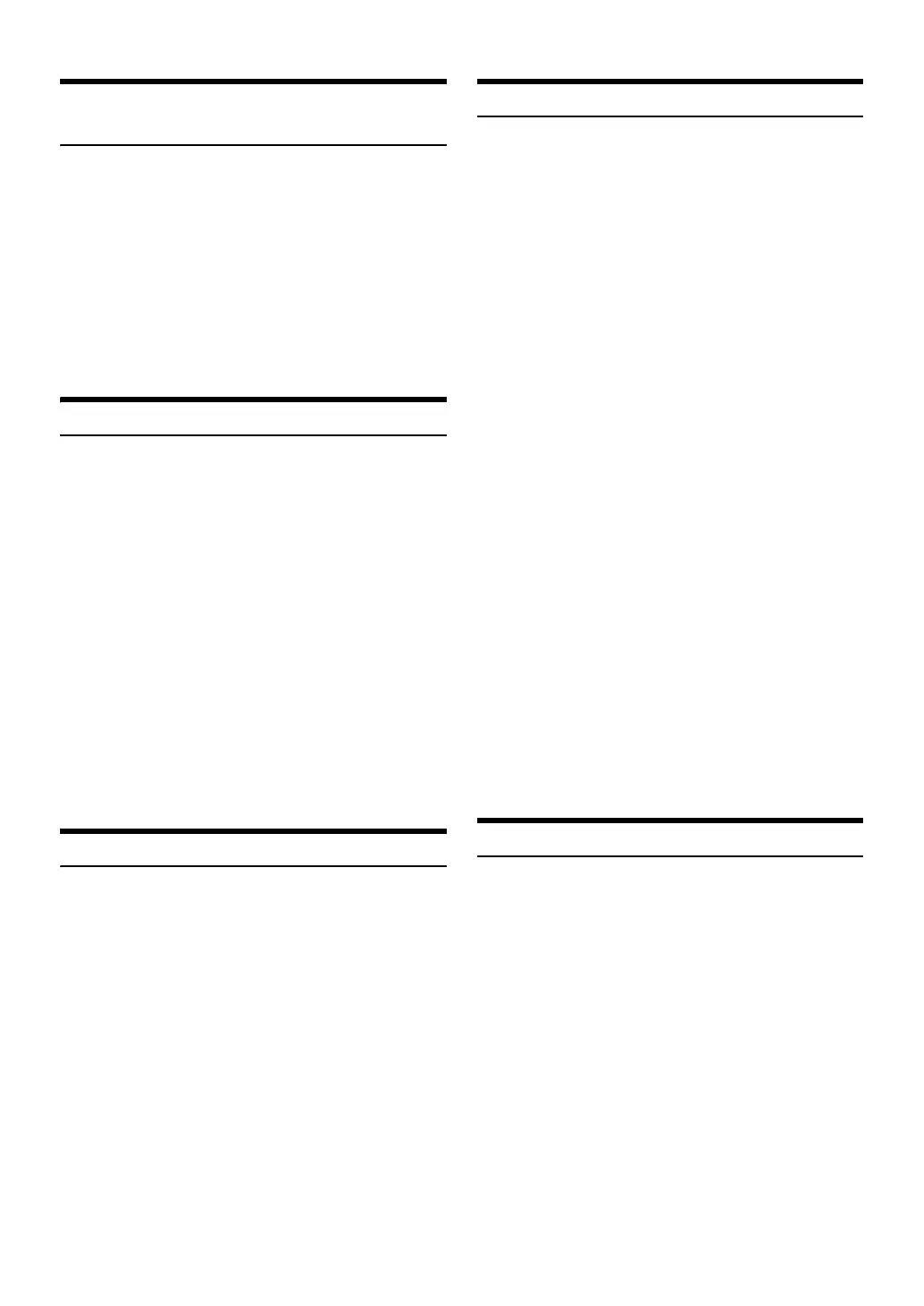34-EN
Select Playlist/Artist/Album/Genre/
Composer/Episode
Playlist/Artist/Album/Genre/Composer/Episode can be easily changed.
For example, if you listen to a song from a selected album, the album can
be changed.
Press or to select the desired Playlist/Artist/Album/
Genre/Composer/Episode.
Notes
• If the song search mode was used to select a song, this function is
inactive.
• If an album is selected during an artist search, other albums by that
artist are searchable.
• This function is inactive during shuffle (M.I.X.) playback.
Alphabet Search Function
Quickly find an artist, album, etc. by the first letter in its title or name.
1
During search mode, press BAND/ABC SEARCH to activate
Alphabet Search function.
2
Turn the Rotary encoder to select the desired initial letter
(e.g. select “M”), and then press ENTER.
A list which begins with the selected initial letter is searched.
3
Turn the Rotary encoder to select the desired item (which
begins with initial letter “M”), and then press ENTER.
The item is selected.
Notes
• The Alphabet Search Function is only applicable to English alphabetic
characters.
• While in Alphabet search mode, pressing t will return to the previous
mode.
• If the PLAYLIST search mode is used to search for a song, the Alphabet
search function is inactive in the song search hierarchy.
• This function is unavailable when GENIUS MIX is selected.
Search Position Memory
During iPod/iPhone playback, you can quickly return to the
last-selected hierarchy level in the search mode.
Press t.
The hierarchy you selected last in the search mode is displayed.
Note
• This function is unavailable when iPod MODE is selected in “Setting
the iPod Control” (refer to “Setting the iPod Control” on page 32).
Random Play Shuffle (M.I.X.)
The Shuffle function of the iPod/iPhone is displayed as s on this unit.
Shuffle Albums:
The songs on each album are played back in the order they were
recorded. Upon completion of all the songs on the album, the next
album is selected randomly. This continues until all albums have
been played.
Shuffle Songs:
Song shuffle randomly plays back songs within a selected category
(playlist, album, etc.). The songs within the category are played just
once until all songs have been played.
1
Press x 5.
The songs are played back in random sequence.
MIX ALBUM
*1
MIX SONG
*2
MIX OFF MIX ALBUM
*1 Shuffle Albums.
*2 Shuffle Songs.
2
To cancel M.I.X. play, select (MIX OFF) with the above
procedure.
Note
• If a song is selected in the album search mode before selecting M.I.X.
play, the songs will not play back randomly even when Shuffle Albums
is selected.
Shuffle ALL:
Shuffle ALL plays all songs in the iPod/iPhone randomly. Any one
song does not play back again until all songs have been played back.
1
Press ENTER to activate the search selection mode.
2
Turn the Rotary encoder to select SHUFFLEALL, and then
press ENTER.
To cancel M.I.X. play, press x 5 to select OFF.
Notes
• If Shuffle ALL is selected, the selected songs being played back in the
search mode are cancelled.
• This function is unavailable when iPod MODE is selected in “Setting
the iPod Control” (refer to “Setting the iPod Control” on page 32).
Repeat Play
Only Repeat One is available for the iPod/iPhone.
Repeat One:
A single song is repeatedly played back.
1
Press z 4.
The song is played back repeatedly.
RPT ONE
*
RPT OFF RPT ONE
* Repeat One.
2
To cancel repeat play, select (RPT OFF) with the above
procedure.
Note
• Depending on the connected iPod, track up/down may be not available
during Repeat play.
