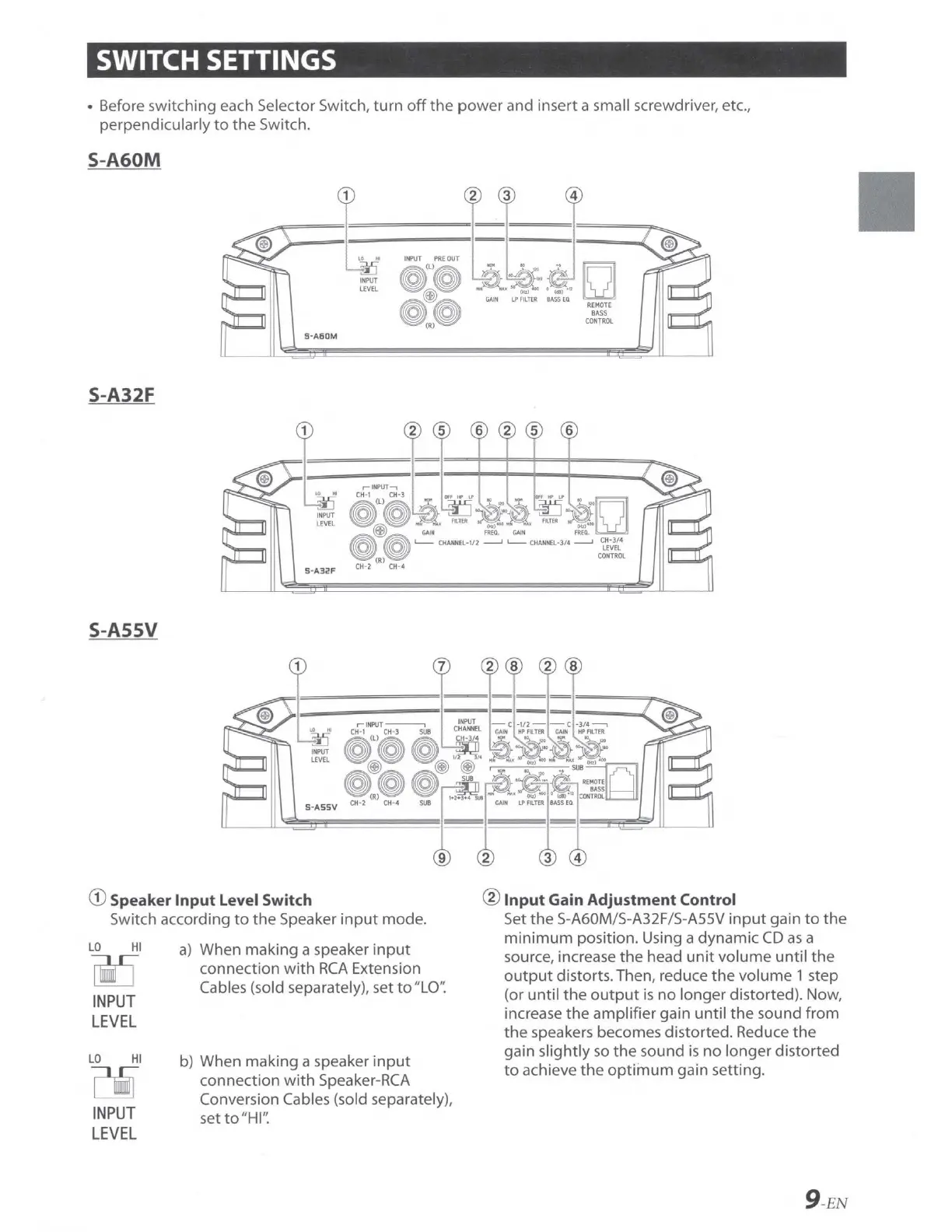SWITCH SETTINGS
• Before switching each Selector Switch,
turn
off
the
power
and insert a small screwdriver, etc.,
perpendicularly
to
the
Switch.
S-A60M
S-A32F
S-ASSV
fi
==i-i-i-i-----<..
r-
lhf1JT
----,
INPUT
- C -1/ 2 - - C · 3/
4--,
11
CH
· I
CH
-3
SUB
CHANtEL
GAIN
..
Fl.
TER
GA»!
HP
FL
rat
~
oro
o v~ .
~~~~
@)
@)
@)
"" -""'"'~:-,
...
.,
,.~ ~
rr
,
,==~j~".Jj____ll
G)
Speaker
Input
Level Switch @
Input
Gain Adjustment Control
Switch according
to
the
Speaker
input
mode.
LO
HI
INPUT
LEVEL
LO
HI
LiJ
INPUT
LEVEL
a)
When making a speaker
input
connection
with
RCA
Extension
Cables (sold separately), set
to
"LO
'
'.
b)
When making a speaker
input
connection
with
Speaker-RCA
Conversion Cables (sold separately),
set
to"HI'
'.
Set the S-A60M/S-A32F/S-
ASSV
input
gain
to
the
minimum
position. Using a dynamic
CD
as
a
source, increase
the
head
unit
volume until
the
output
distorts. Then, reduce the
volume
1 step
(or
until
the
output
is
no
longer distorted). Now,
increase
the
amplifier gain until
the
sound from
the
speakers becomes distorted. Reduce the
gain slightly
so
the
sound
is
no longer distorted
to
achieve
the
optimum
gain setting.
9-EN